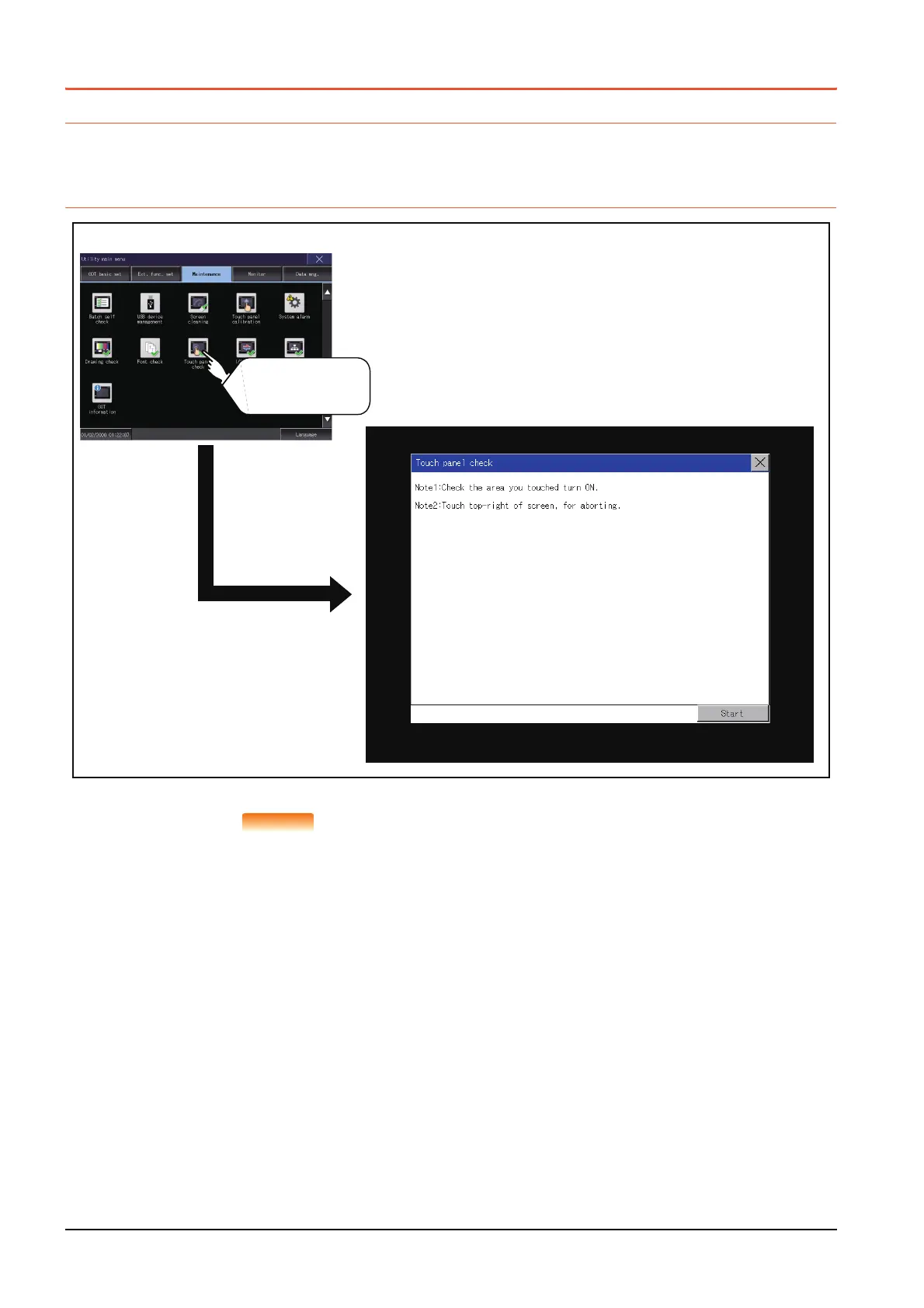4 - 20
4.8 Touch Panel Check
4.8 Touch Panel Check
4.8.1 Touch panel check function
Touch panel check is a function which checks whether there is no dead zone area in touch key minimum unit (16 dots × 16
dots).
4.8.2 Display operation of Touch panel check
Notes on Touch panel check
If the touched part is not filled with yellow color, there are the following two possible causes.
1. Display part failure
2. Touch panel failure
In that case, contact your local Mitsubishi (Electric System) Service.
Touch panel check
Maintenance
Touch
[Touch panel check].
