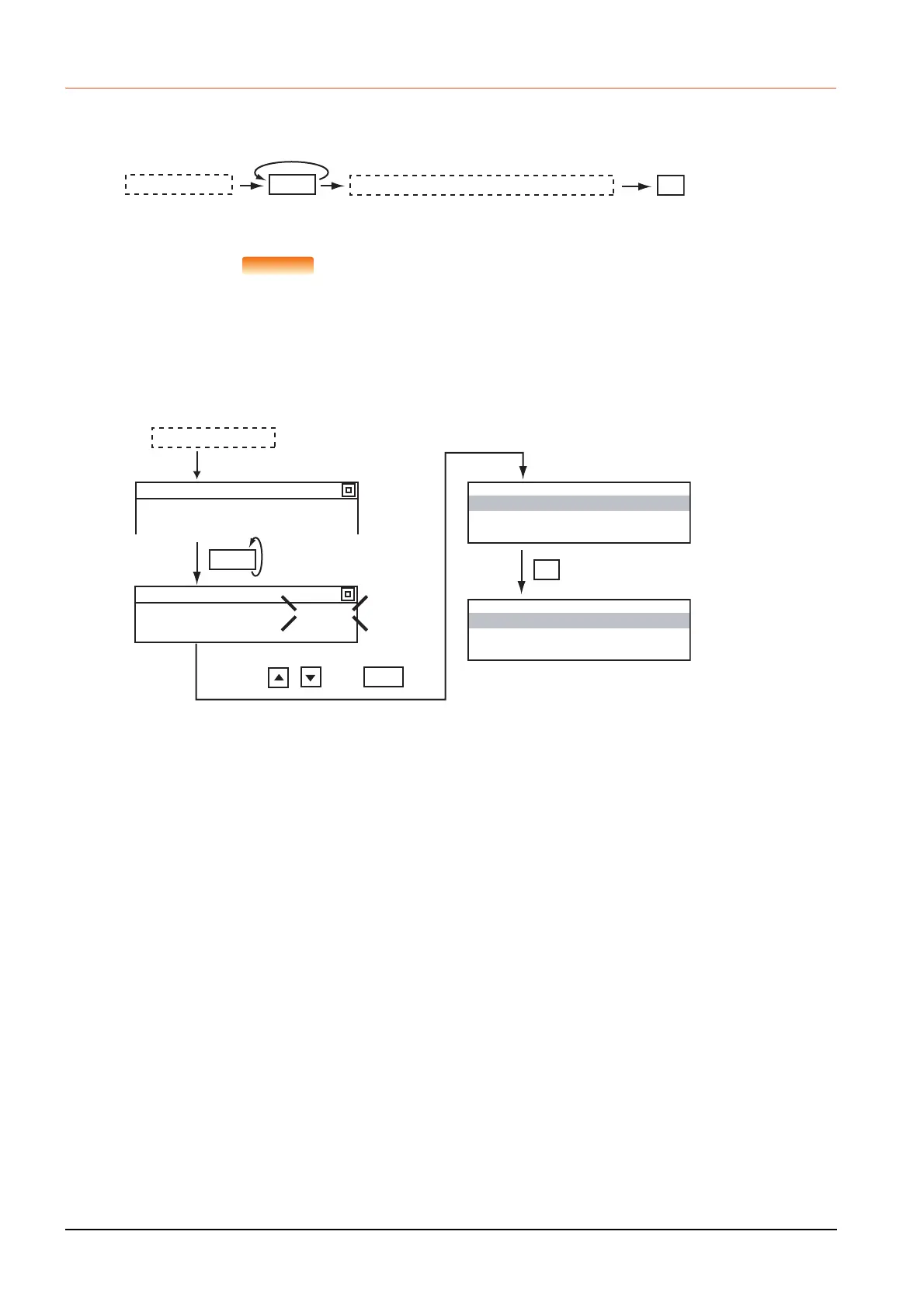16 - 30
16.2 FX List Editor (GT2104-R only)
16.2.12 Deleting commands
Deletes one command at a time from a sequence program.
■1. Operation
When moving the cursor to the position where the command is to be deleted.
Place the cursor on the command line (the line on which the step number is displayed).
You cannot delete the command if the cursor is placed on the line of an operand or set value.
■2. Example
Deleting "OUT T10 K100"
MODE
GO
Stop the FX PLC
Move the cursor to the command to be deleted.
(DELETE mode)
GO
8 LD M 10
9 OUT T 10
K 100
12 LD X 002
8 LD M 10
9 LD X 002
10 OR X 020Z1
13 AND D 1500.F
MODE
STEP
Set the
DELETE
mode.
Move the cursor to the command to be
deleted with , or the key.
< READ >
<DELETE >
Stop the FX PLC
