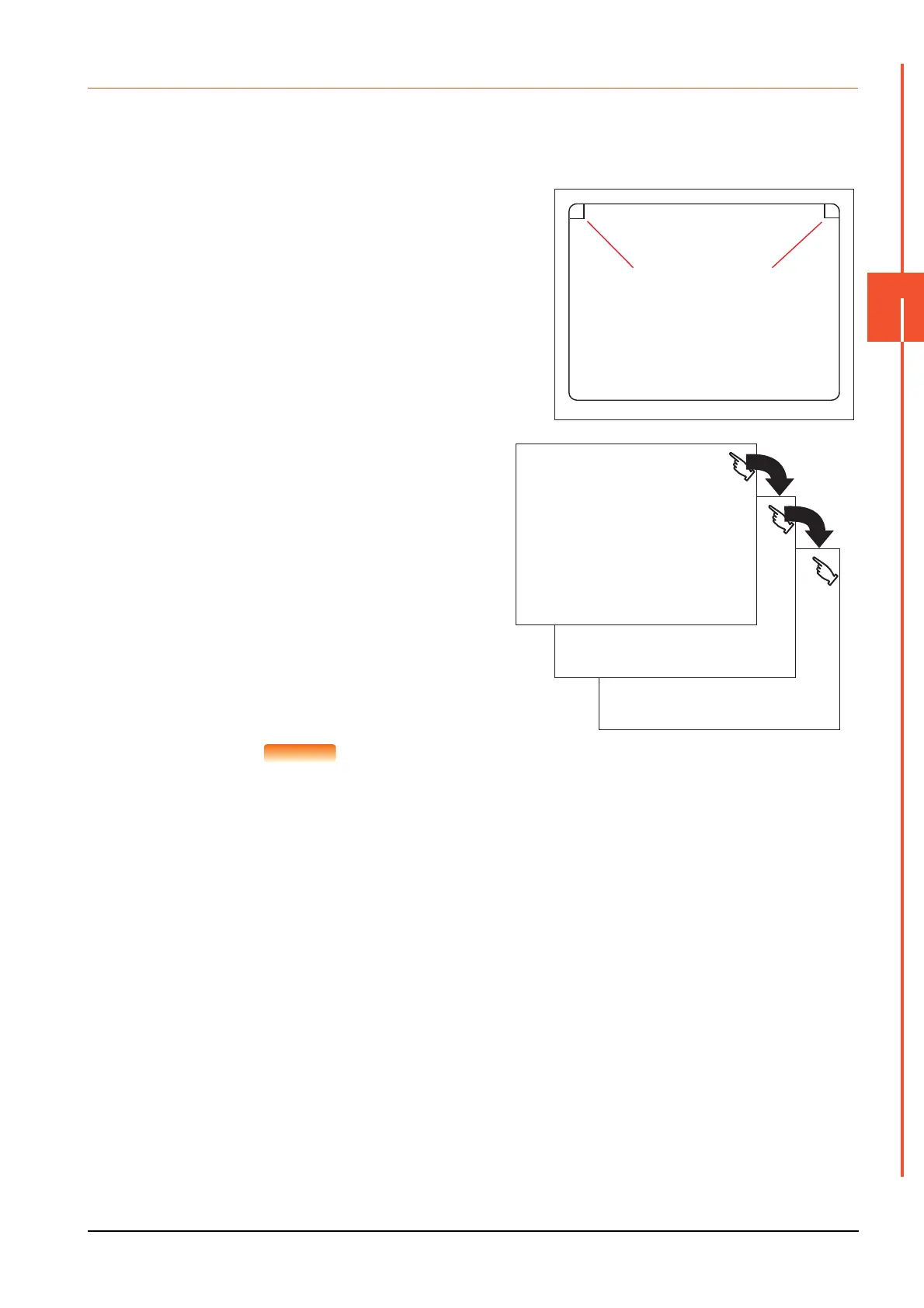4.7 Font Check
4 - 19
4
MAINTENANCE
4.7.3 Font check operation
Font check starts by touching [Font Check] in the [Display check] screen.
The character data of the built-in font (in the built-in flash memory) can be checked visually to confirm the font drawings by
displaying the character data serially on the screen.
Before execute font check
Touching the upper right part of the screen proceeds to the next
check in each step during Font check.
Touching the upper left part of the screen returns to the [Display
check] screen.
The installed font data is displayed by touching the
upper right part of the screen.
POINT
POINT
Option fonts
To display optional fonts, the following is required.
• The option font installation
The option fonts are displayed at the end.
Upper-left touch
position
Upper-right touch
position
