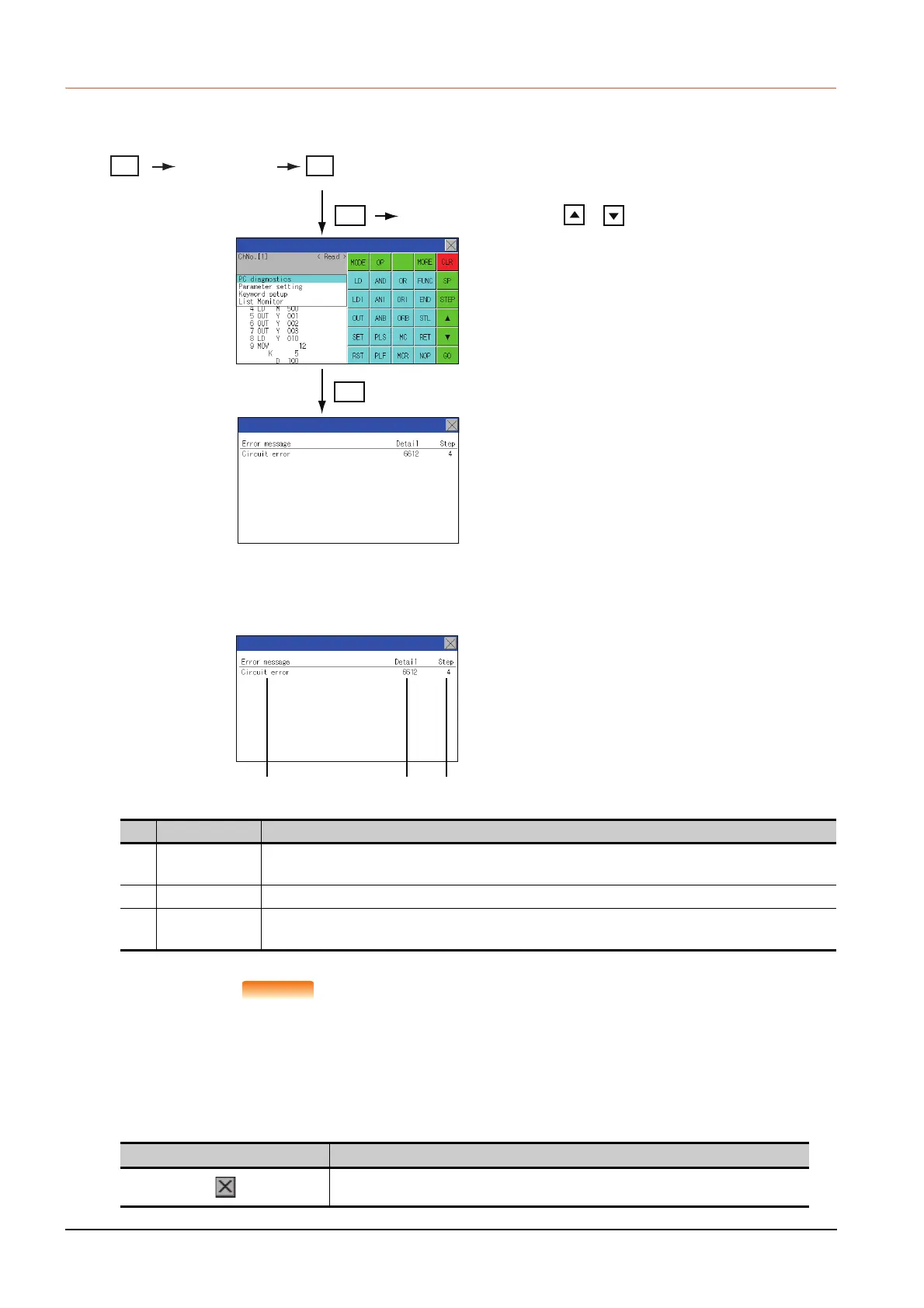16 - 32
16.2 FX List Editor (GT2104-R only)
16.2.14 PLC diagnostics
Displays the FX PLC error message, error code, and step at which the error occurred.
■1. Operation
■2. PLC diagnostics screen
The following describes the contents displayed on the PLC diagnostics screen and the function of on-screen key.
(1) Displayed contents
Error details
For details of the FX PLC errors, refer to the following.
➠ Programming manual for the FXCPU used
(2) Key function
The table below shows the functions of the keys that are used for the operation on the PLC diagnostics screen.
No. Item Display contents
1) Error message
Displays the error message. (I/O configuration error/PLC hardware error/PC/HPP communication error/
Serial communication error/Parameter error/Syntax error/Circuit error/Operation error)
2) Detail Displays the error code.
3) Step
Displays the step number in the sequence program at which the error occurred.
(This is displayed only for a syntax error, circuit error, or operation error.)
Key Function
Exits the PLC diagnostics.
OP
GO
Select [PLC diagnostics] with or
