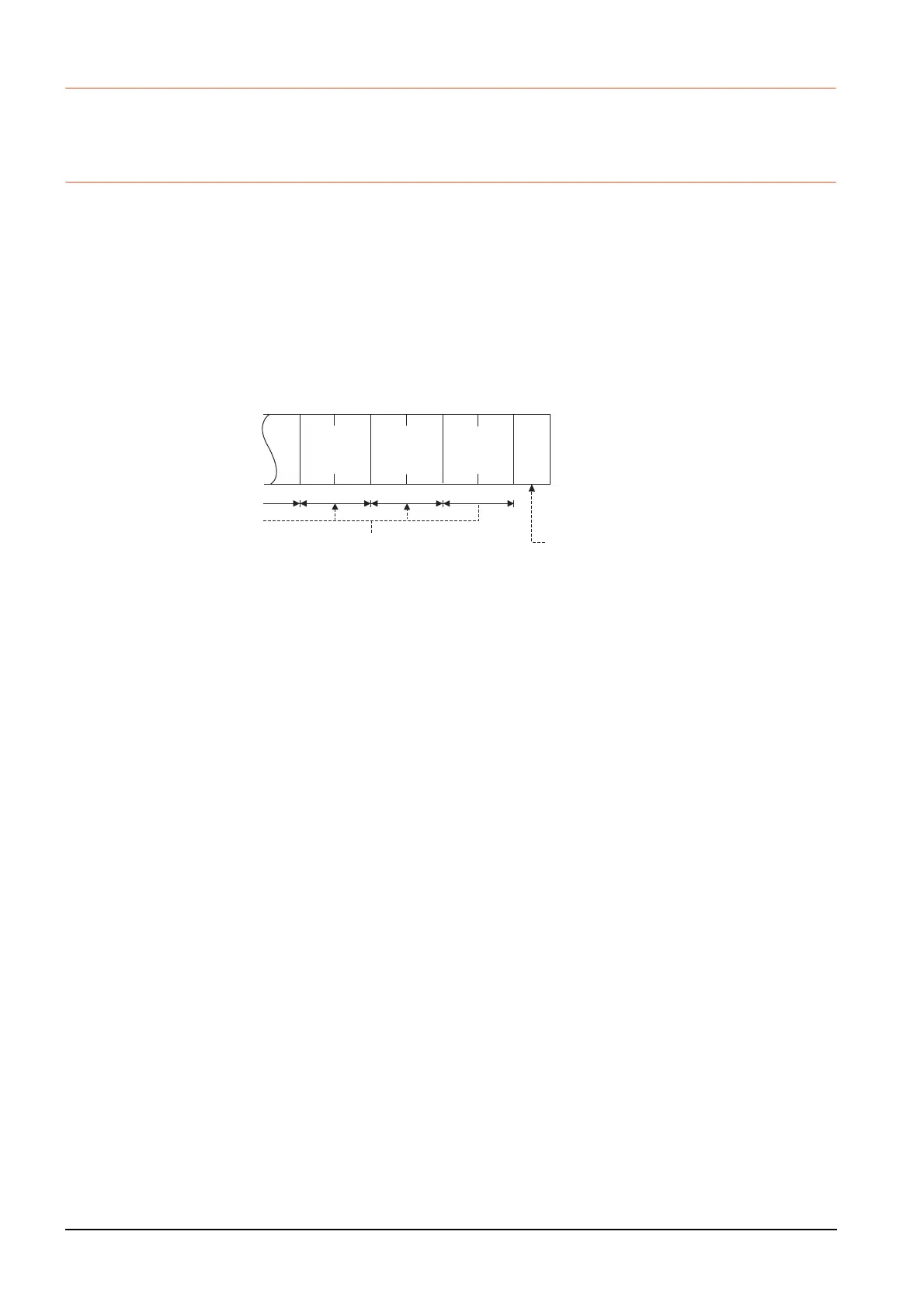16 - 2
16.1 Device Monitor Function
16.1.2 Devices that can be monitored
For further information about the monitor device names that can be monitored and the scope, see the following:
➠ GT Designer3 (GOT2000) Help
16.1.3 Precautions
(1) Monitoring and testing real number data
Real number data cannot be monitored and tested.
All word devices containing real number data are monitored in integer data (binary data).
(2) Monitoring devices in 32-bit (two-word) module
When monitoring word devices (T, C, D, W, etc.) in 32-bit (two-word) module, those with 32 bits of data remaining are
monitored.
Devices with 16 bits (one-word) of data remaining are not monitored.
If an odd number is specified for the first monitor device number, the last device number of the specified controller will
not be displayed.
(Example) When the data entry of the QnACPU is monitored in units of 32 bits from odd numbers (D1, D3...)
D1017 D1018 D1019 D1020 D1021 D1022
D1023
(Device name)
Unit of monitor display
Nothing displayed
