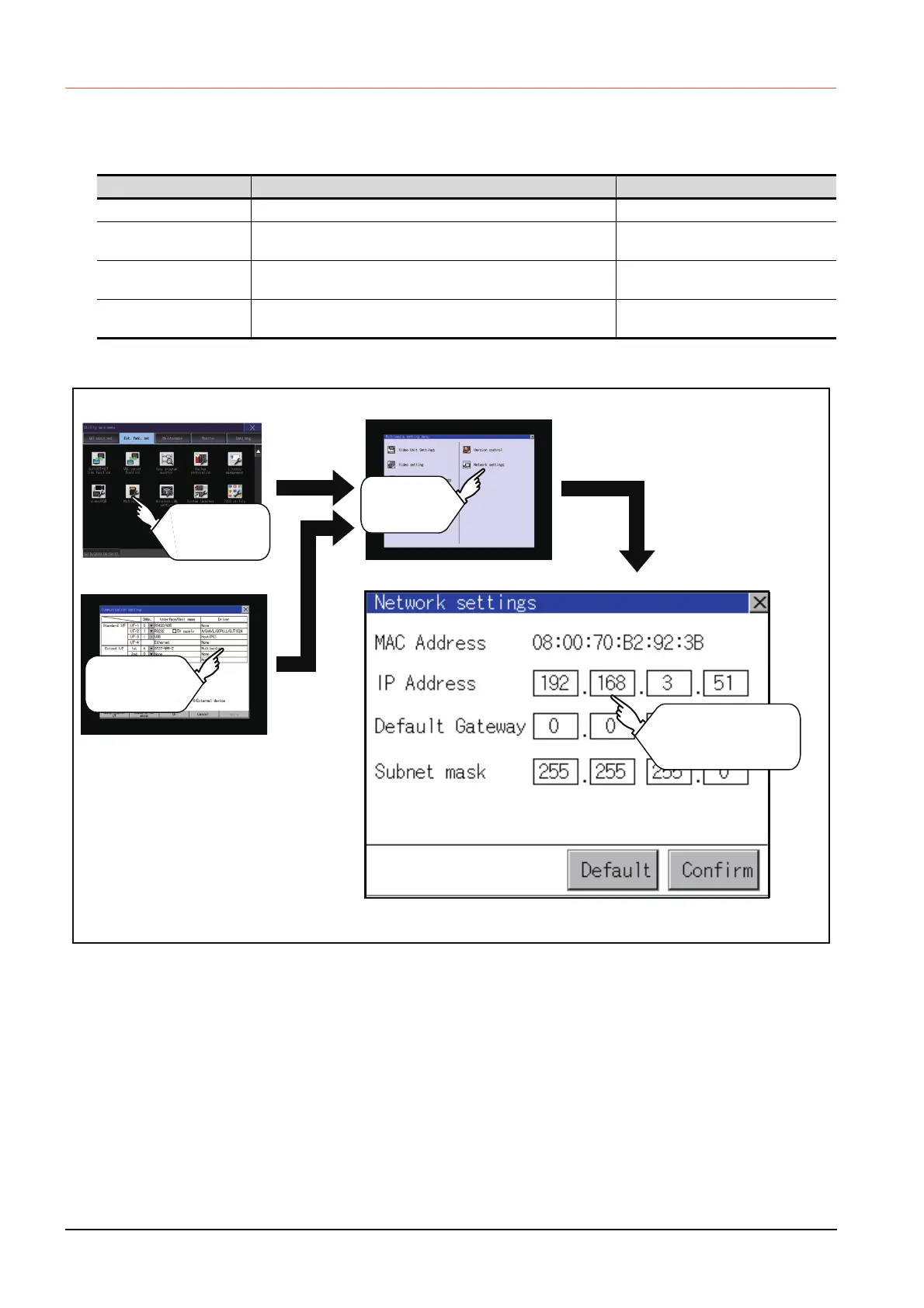3 - 36
3.8 Multimedia
3.8.5 Network setting
■1. Network setting
The network setting is executed when the network connection is made using the Ethernet I/F of the multimedia unit.
The following settings can be made in the network setting.
■2. Display operation of the network setting
Item Description Setting range
MAC address Displays the MAC address. -
IP address Displays and sets the IP address.
0.0.0.0 to 255.255.255.255
<Default: 192.168.3.51>
Default gateway
Displays and sets the router address of the default gateway.
For the connection via a router, the setting is required.
0.0.0.0 to 255.255.255.255
<Default: 0.0.0.0>
Subnet mask
Displays and sets the subnet mask.
For the connection via a router, the setting is required.
0.0.0.0 to 255.255.255.255
<Default: 255.255.255.0>
Network setting
Touch
[Multimedia].
Extended function setting Multimedia setting menu
Communication setting
Touch
[Multimedia].
Touch
[Network
settings].
Touch an item to
be changed.
