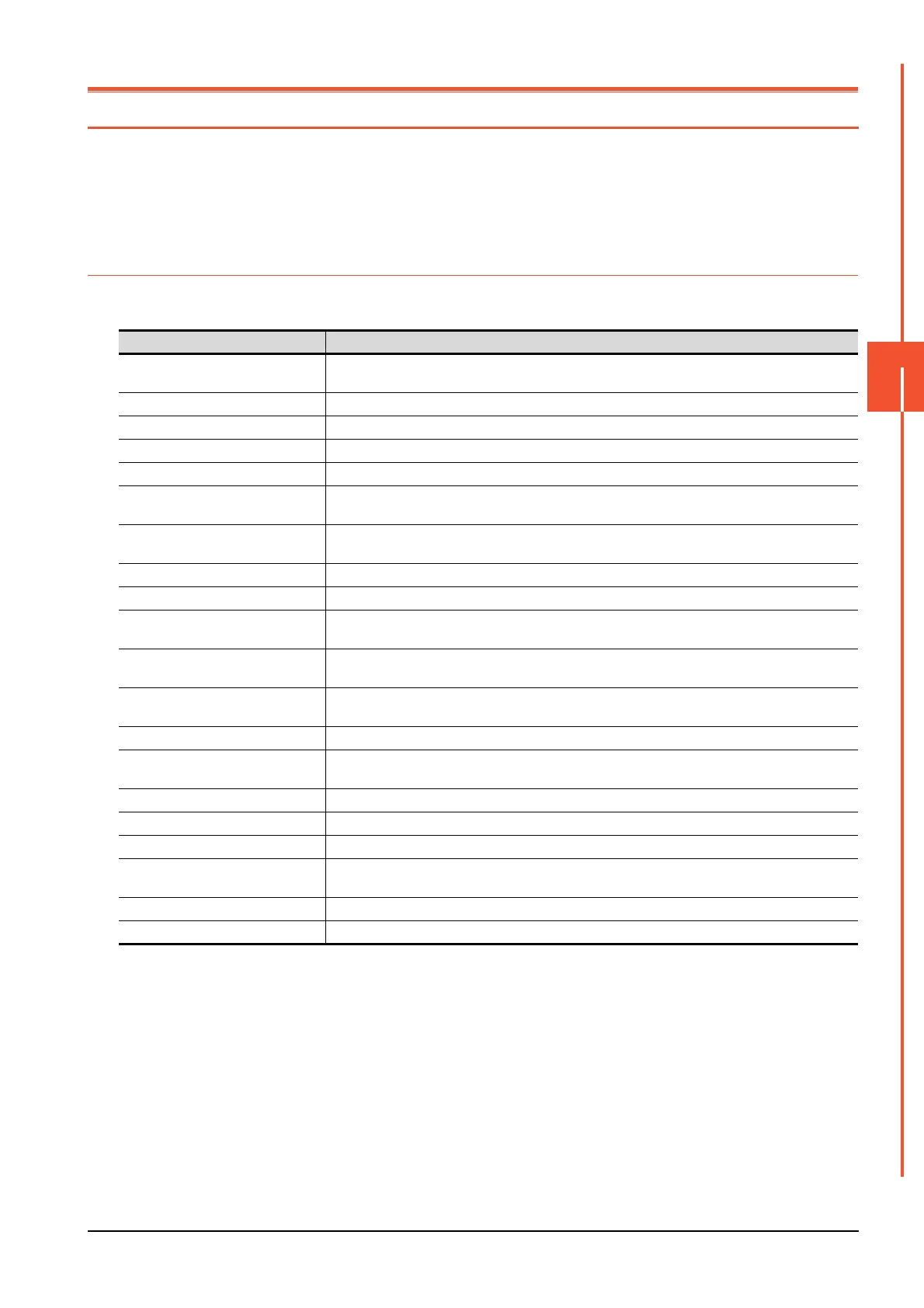5.1 Monitor Screens
5 - 1
5
MONITOR
5. MONITOR
5.1 Monitor Screens
The monitor screens are designed to confirm the device status of PLC CPU and to make the response for PLC system
trouble more efficient.
In this manual, the overview of the monitor screens and the operation procedure until displaying the screen are described.
For display contents and operation procedure of monitor screens, refer to the following manual.
➠ GOT2000 Series User's Manual (Monitor)
5.1.1 Function of monitor screens
The following shows the functions that can be performed with the monitor screens.
The sequence program monitor (R ladder) will be supported soon.
Item Description
System launcher
Menus corresponding to the module selected in the system configuration diagram can be selected, and each
application can be launched and operated.
Device monitor The device of PLC CPU and buffer memory of intelligent function module can be monitored or tested.
Sequence program monitor (Ladder) The program of QCPU and LCPU can be monitored in the ladder format.
Sequence program monitor (R ladder) The program of RCPU can be monitored in the ladder format.
FX ladder monitor The program of PLC CPU can be monitored in ladder format.
Network monitor
The network status of the MELSECNET/H, MELSECNET(II), CC-Link IE Controller Network and CC-Link IE
Field Network can be monitored.
Intelligent module monitor
Buffer memory in the intelligent function module can be monitored or the data can be changed on the
dedicated screen. And the signal status of I/O modules can be monitored.
Servo amplifier monitor Various monitor functions, parameter change, test operation, etc. of the servo amplifier are available.
Q motion monitor The servo monitor and the parameter setting of the motion controller CPU (Q series) are available.
R motion monitor
The servo monitor and the parameter setting of the motion controller CPU (MELSEC iQ-R series) are
available.
CNC monitor
The position display monitor, alarm diagnosis monitor, tool compensation parameter, and program monitor,
and others, which are equivalent to the MELDAS dedicated display, are available.
Sequence program monitor (SFC)
The program of PLC CPU can be monitored in SFC diagram format (MELSAP3 format and MELSAP-L
format).
Motion SFC monitor The motion SFC programs and the device values in the motion controller CPU (Q series) can be monitored.
Log viewer
Logging data collected by the high speed data logger module and the LCPU can be browsed, and the logging
data can be read via the GOT.
Network status display The network status can be monitored using the communication unit mounted on the GOT.
FX list editor The sequence program of FXCPU can be list edited.
CNC machining program edit Editing the machining program of the CNC connected to the GOT is available.
CNC data I/O
Copying, verifying, and deleting the machining programs, parameters, and others of the CNC connected to
the GOT is available.
MELSEC-L troubleshooting The status of MELSEC-L CPU and buttons for functions related to the troubleshooting are displayed.
iQSS utility You can monitor sensors compatible with iQSS, perform backup and restoration, and change the parameters.
