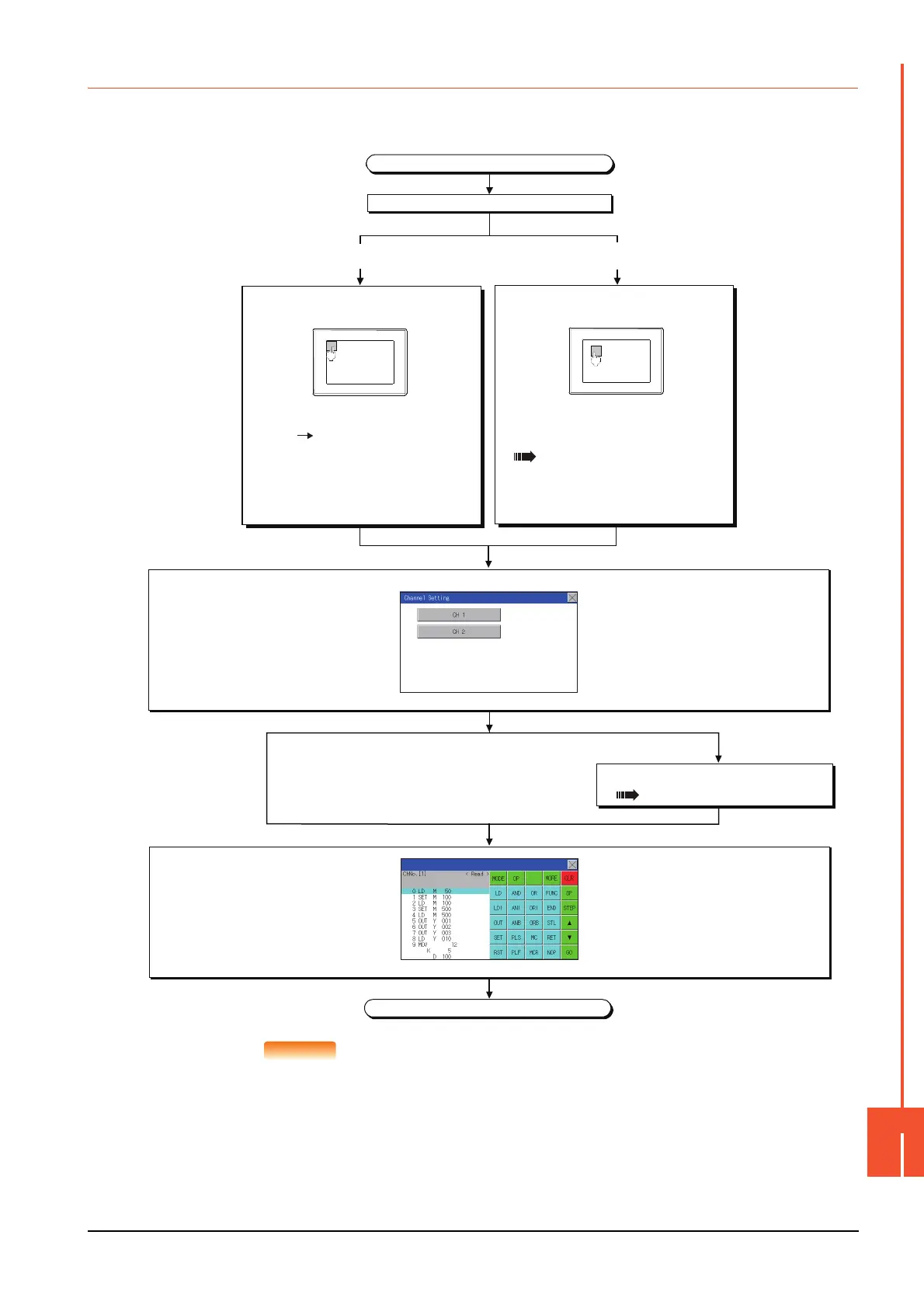16.2 FX List Editor (GT2104-R only)
16 - 17
GOT SELF CHECK (DEBUG)
16
16.2.5 Display operation
■1. Operation to display
The following describes the outline for displaying the operation screen of the MELSEC-FX list editor.
POINT
POINT
(1) How to display the utility
For how to display the utility, refer to the following.
➠ 9.2 Utility Function List
(2) If the project data has not been downloaded
The MELSEC-FX list editor can be started from the utility even if the project data has not
been downloaded to the GOT.
Start
Turn on the power to the GOT.
The MELSEC-FX list editor is started.
Display the utility.
Refer to the following manual for
how to set the special function switch.
GT Designer3 (GOT2000)HELP
Touch the special function switch.
Starting from the utility
Starting from the special function
switch (MELSEC-FX list editor)
set in the project data
End
Enter the keyword.
Subsection 15.2.16 Keyword
After the utility is displayed, touch
[Debug] [MELSEC-FX List editor]
from the main menu.
When no keyword
is registered in the
connected FX PLC
When a keyword is
registered in the
connected FX PLC
Set the Channel No.
Set the channel number of
the controller targeted to the
MELSEC-FX list editor.
