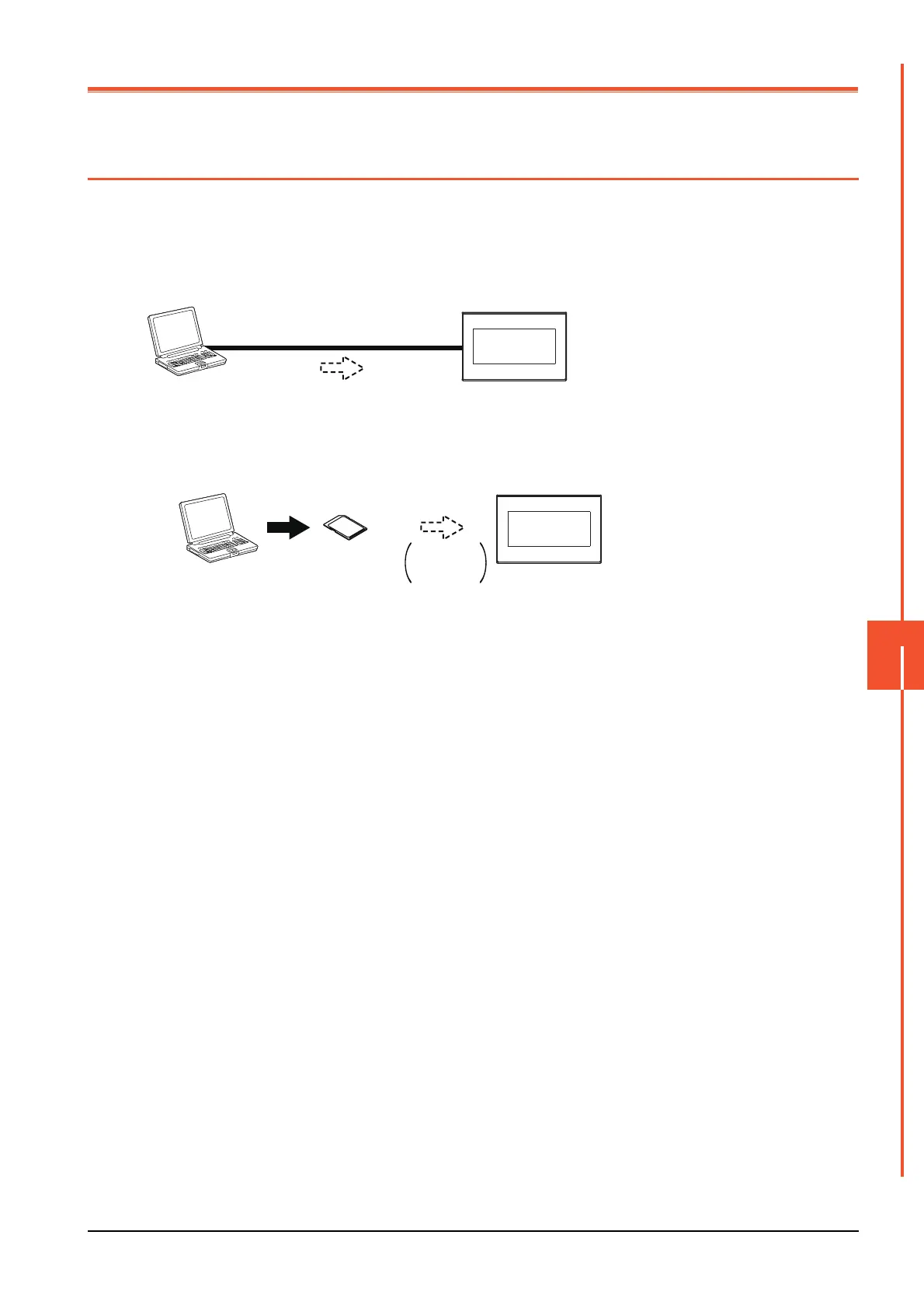9.1 Utility Execution
9 - 1
UTILITY FUNCTION
9
9. UTILITY FUNCTION
Utility is a function, which carries out connection of GOT and controller, screen display and operation method settings,
program/data control and self-check etc.
9.1 Utility Execution
For utility execution, utility has to be displayed by installing BootOS and package data in the C drive (built in flash memory).
(BootOS is installed in the GOT at factory shipment. It is not necessary to install BootOS when upgrading of it is
unnecessary.)
There are following two methods for installing BootOS and package data.
Refer to the following for the installation which uses GT Designer3.
➠ GT Designer3 (GOT2000) Help
For the installation methods of package data with an SD card, refer to the following.
➠ 18. INSTALLING PACKAGE DATA BY USING AN SD CARD
• Install directly from GT Designer3
Via a USB interface or
Ethernet interface
GT Designer3
GT Designer3
Writing
package data
2) GT Designer3 → SD card → GOT
GOT
Installing
package data
Installing BootOS
or package data
• When the GOT is located in a remote place,
package data can be easily installed with a
SD card.
Install an SD card
to the GOT.
SD card
1) GT Designer3 → GOT
GOT
