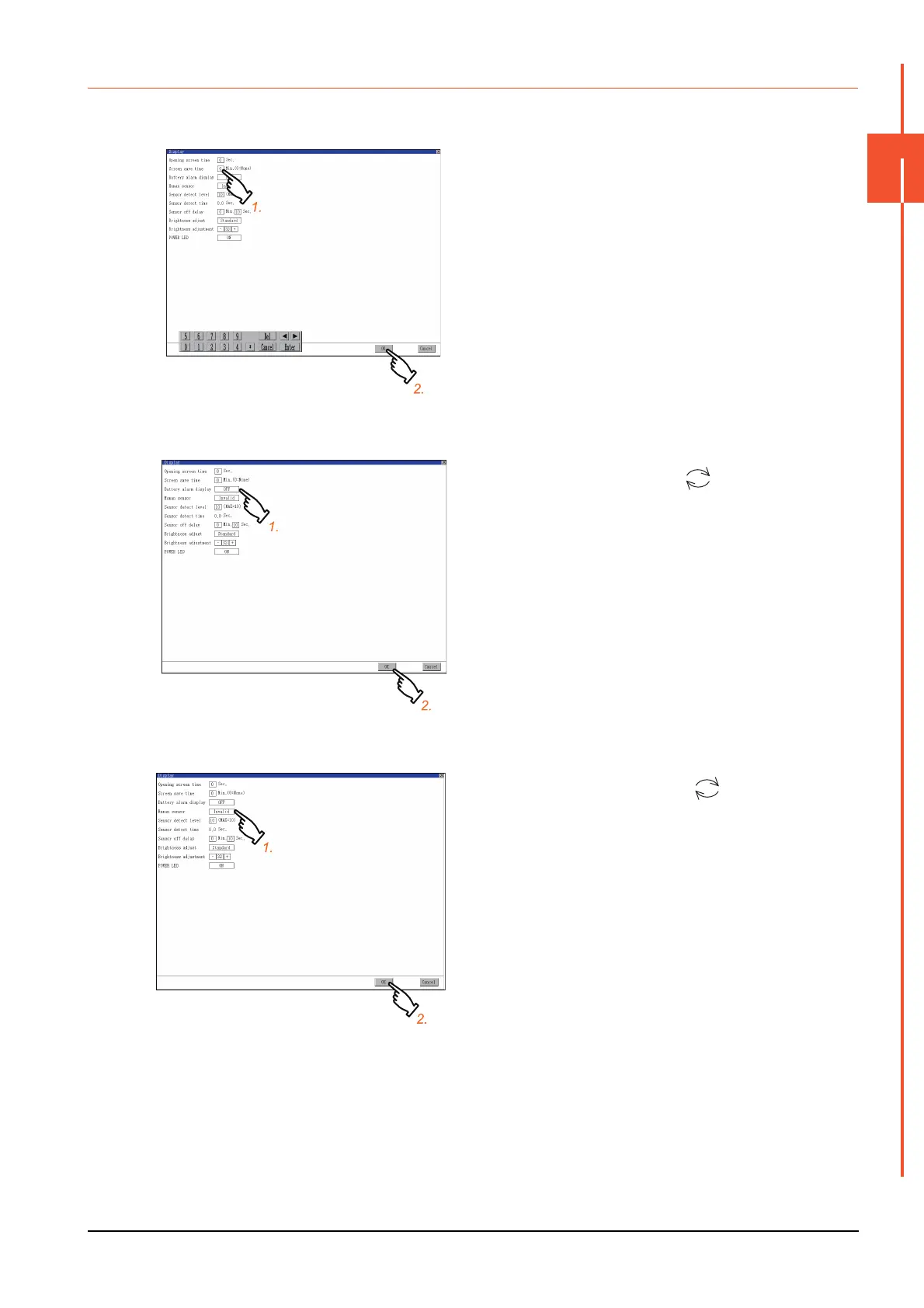2.1 Display
2 - 5
2
GOT BASIC SETTING
2.1.3 Display setting operations
■1. Opening screen, screen save time
■2. Battery alarm display
■3. Human sensor
Step 1. Touch the setting item (numeral) to
display a software keyboard.
Input a value with the keyboard.
Step 2. Touch the [OK] button to restart the
GOT and reflect the setting change.
To cancel the setting change and
return to the Main Menu, touch the
[Cancel] button.
Step 1. Touch the setting item to change the
selection. (ON OFF)
Step 2. Touch the [OK] button to restart the
GOT and reflect the setting change.
To cancel the setting change and
return to the Main Menu, touch the
[Cancel] button.
Step 1. Touch the setting item to change the
selection. (Valid Invalid)
Step 2. Touch the [OK] button to restart the
GOT and reflect the setting change.
To cancel the setting change and
return to the Main Menu, touch the
[Cancel] button.
