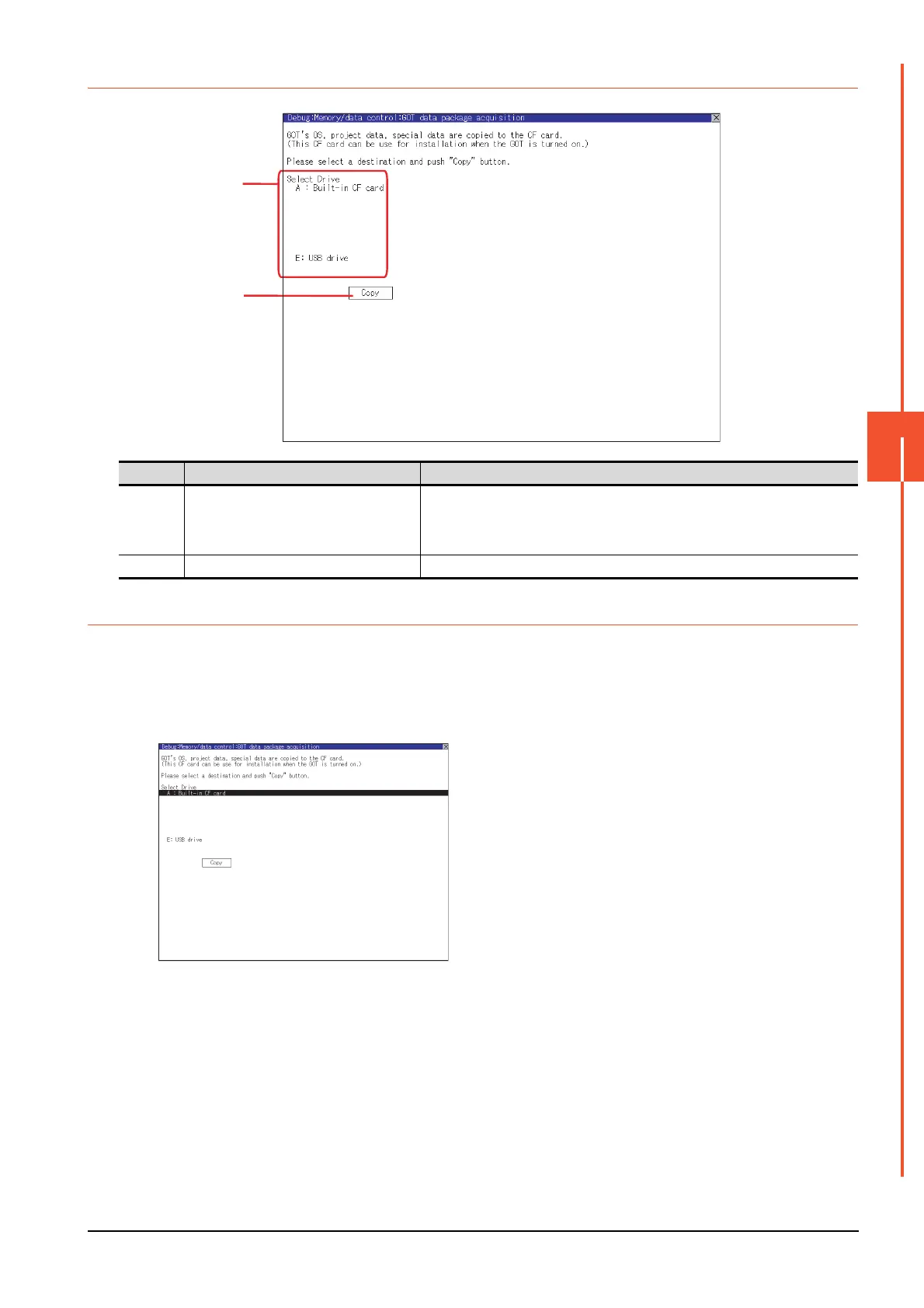6.12 GOT Data Package Acquisition
6 - 97
6
DATA CONTROL
6.12.3 Display example of GOT data package acquisition
6.12.4 GOT data package acquisition operation
■1. Display operation of GOT data package acquisition
The GOT data package acquisition function copies the system applications installed in the GOT and data in the GOT to
a data storage.
(This item explains using the A drive.)
Number Item Description
(1) Select drive
Displays the drive where OS and data can be copied.
When an SD card is not installed, [A: Built-in SD card] is not displayed.
When a USB memory is installed, the recognized USB drive is displayed.
When a USB memory is not installed, no USB drive is recognized and displayed.
(2) Copy Touching the button starts copying.
Step 1. Touching the drive name below [Select
Drive] inverts the touched drive name.
Touching the [Copy] button starts
copying.
