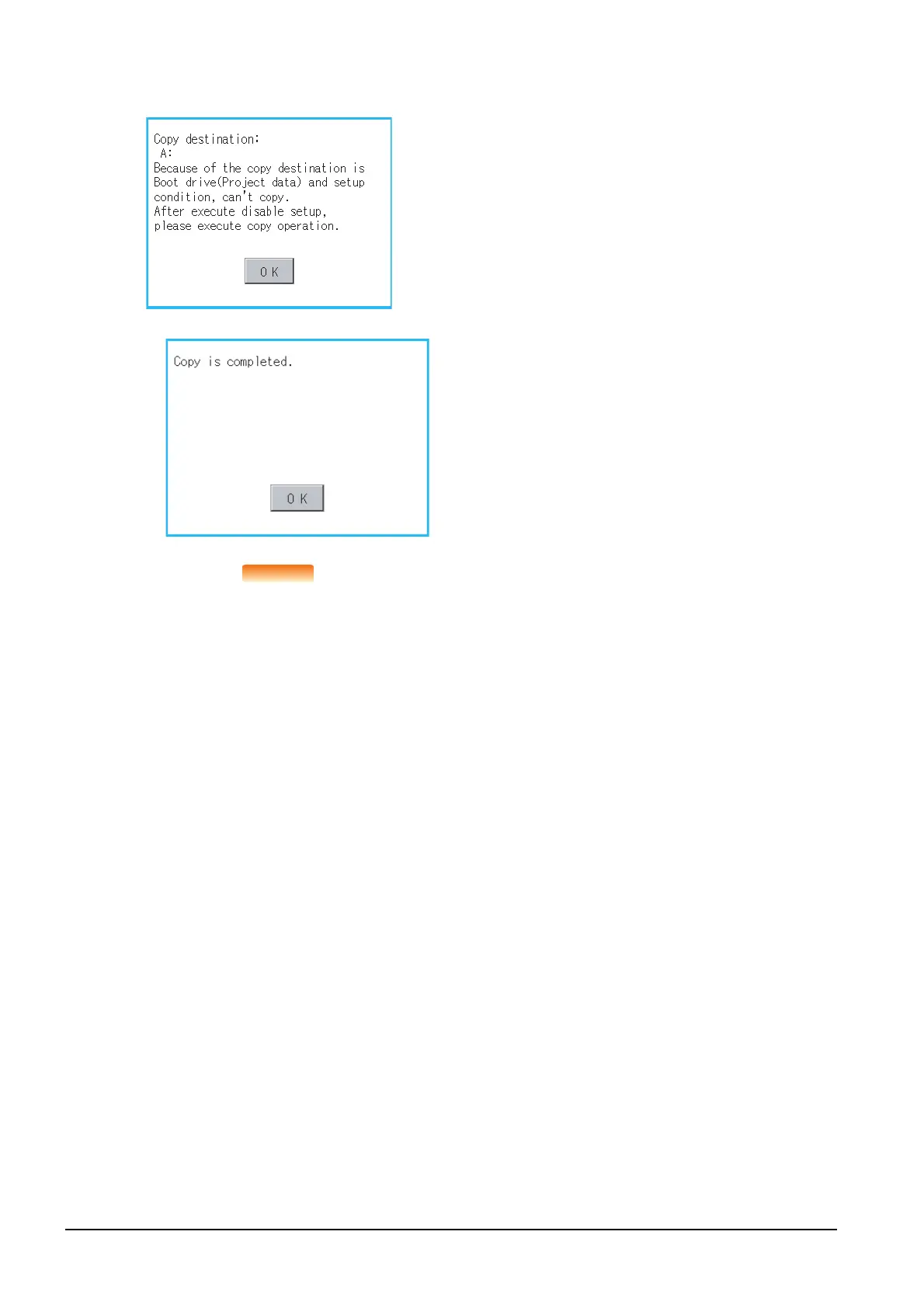6 - 98
6.12 GOT Data Package Acquisition
Estimation of processing time
The time required for the processing depends on conditions such as system application, data
capacity, and file structure.
(Reference value)
• When the capacity is 4 Mbytes: Around 6 seconds
• When the capacity is 12 Mbytes: Around 18 seconds
■2. Precautions for operation
(1) Copying project data
If the Boot source drive and copy destination drive for project data is the same, the project data cannot be copied.
If the drives are the same, cancel the setup.
(2) When project data are copied to the GOT
If the system application or project data is copied to the GOT using the data storage created with the GOT data
package acquisition, the utility setting is also copied.
Check each utility setting after copying to the GOT and change the setting according to need.
(3) Data storage to be used
When performing the GOT data package acquisition, do not store other data to the data storage.
If doing so, the previous data will be unavailable.
(4) When a project in drive C is protected with a security key
You cannot copy the project in drive C even by selecting the destination drive and then touching the [Copy] button.
For the details of the security key, refer to the following.
➠ GT Designer3 (GOT2000) Help
(Example: Dialog box after touching the [Copy] button) Step 2. The display depends on the status of
copy destination and setup.
Operate following the displayed dialog
box.
Step 3. After copying the system application
and data, the dialog box for notifying the
completion appears.
Touching the [OK] button closes the
dialog box.
