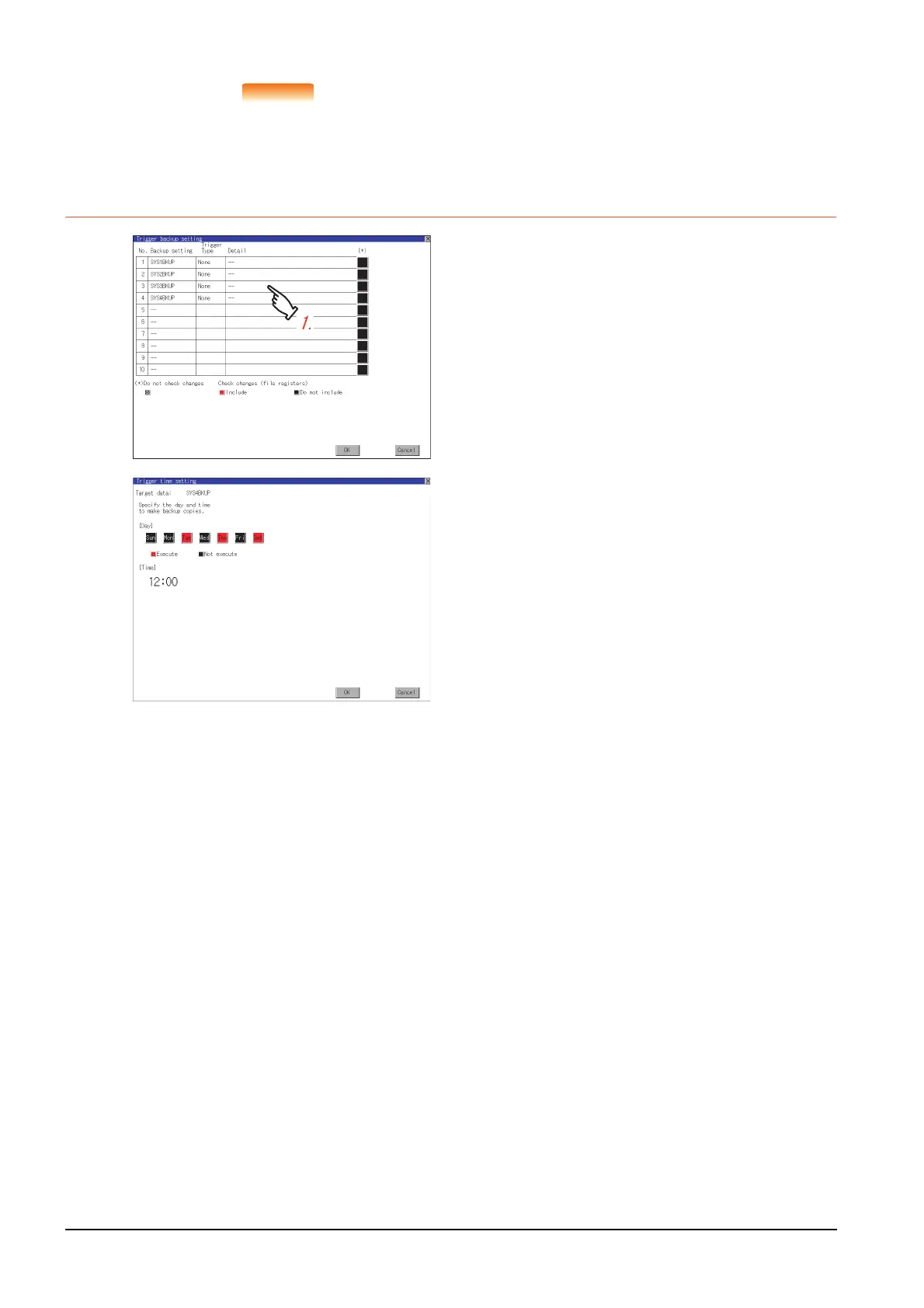3 - 14
3.5 Trigger Backup
Precautions for setting
When the trigger type is set to [Rise], set the trigger device with GT Designer3 in advance.
Failure to do so disables the backup setting with [Rise] set.
3.5.4 Trigger time setting operation
Step 1. When the trigger type is set to [Time],
touch a setting item for [Detail] and the
screen is switched to the trigger time
setting screen.
Step 2. In the screen, specify the days and time
that the GOT executes the backup.
Day :
Select days that the GOT
executes the backup by touching
displayed items.
Multiple days can be selected.
Time :
Set the time that the GOT
executes the backup by touching
the displayed item.
