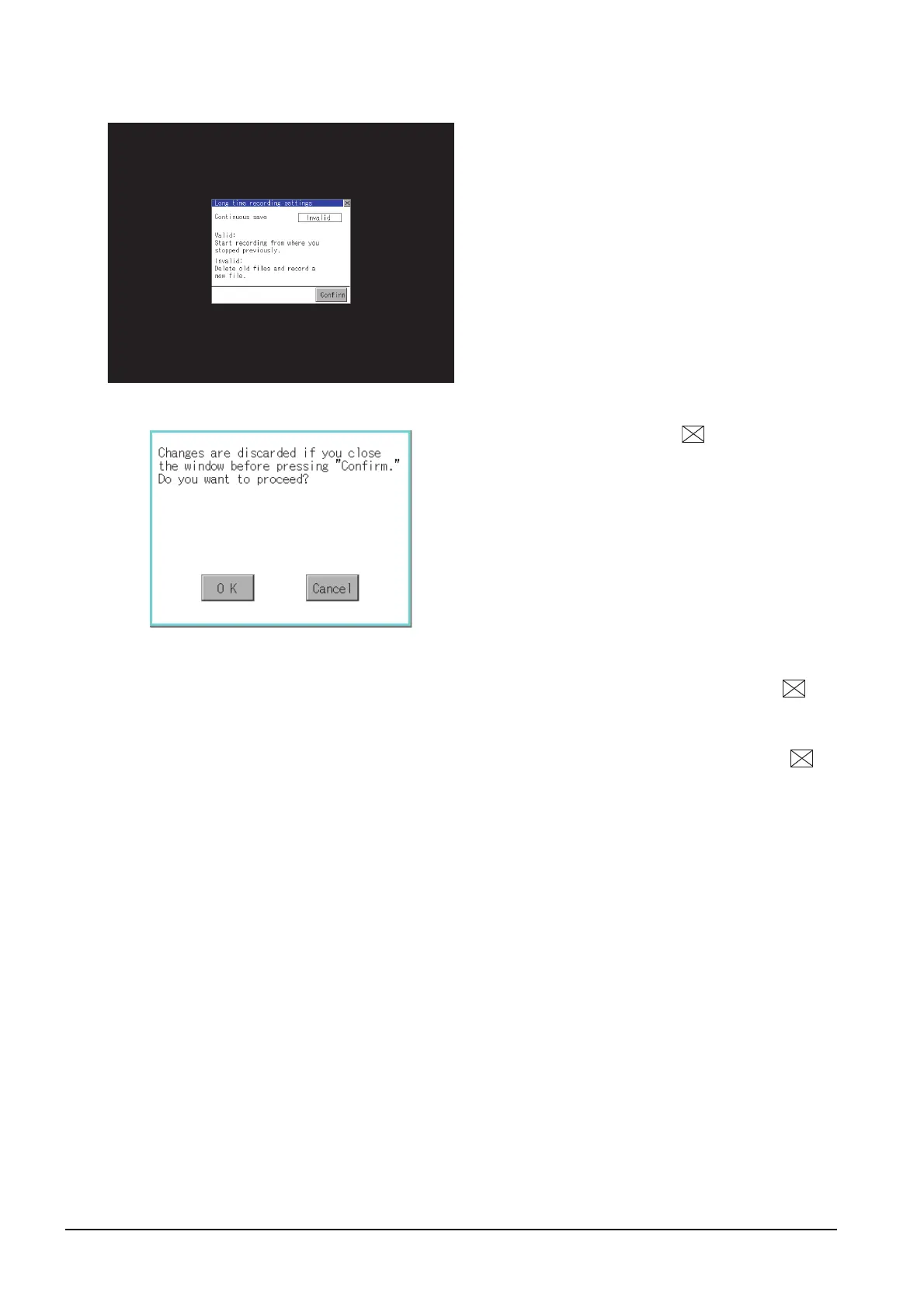3 - 32
3.8 Multimedia
■3. Operating the long time recording settings
Step 1. When you touch the setting item, the
setting contents change.
Continuous recording: Valid/Invalid
Step 2. When you touch the [Confirm] button,
the setting contents are determined.
Step 3. If you touch the button without
touching the [Confirm] button, the dialog
on the left is displayed.
Step 4. After completing the settings for all the
items you want to change, close [Long
time recording settings] with the
button.
Step 5. When closing [Multimedia Setting] or
[Communication Setting] with the
button, the new setting contents are
reflected.
