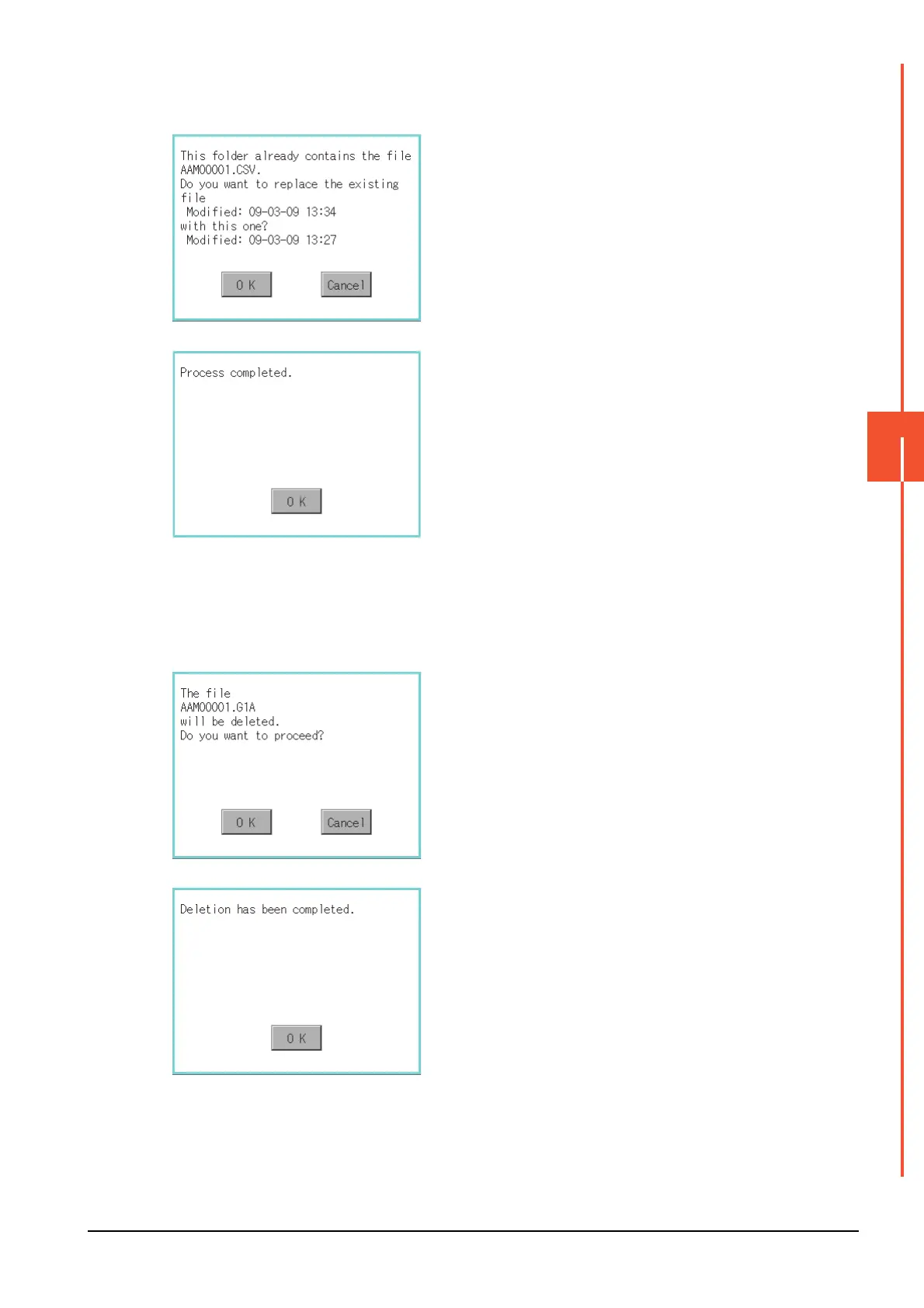6.2 Alarm Information
6 - 7
6
DATA CONTROL
■3. Deletion operation
Deletes the selected file.
(Example: Dialog box when the [G2A → CSV] button is
touched)
Step 3. Touch the [OK] button.
When the file, whose name is the same,
exists in the destination folder, the
dialog box showed at left appears
without starting the conversion.
To overwrite the file, touch the [OK]
button.
To cancel the conversion, touch the
[Cancel] button.
Step 4. The message of completion is displayed
in dialog box when conversion is
completed.
To close the dialog box, touch the [OK]
button.
Step 1. Touch the check box of the file to delete
to select the file.
Step 2. If touch the [Del] button, the dialog box
mentioned left is displayed.
If touch the [OK] button, the file is
deleted.
If touch the [Cancel] button, the deletion
is canceled.
Step 3. When the deletion is completed, the
completion dialog box is displayed.
To close the dialog box, touch the [OK]
button.
