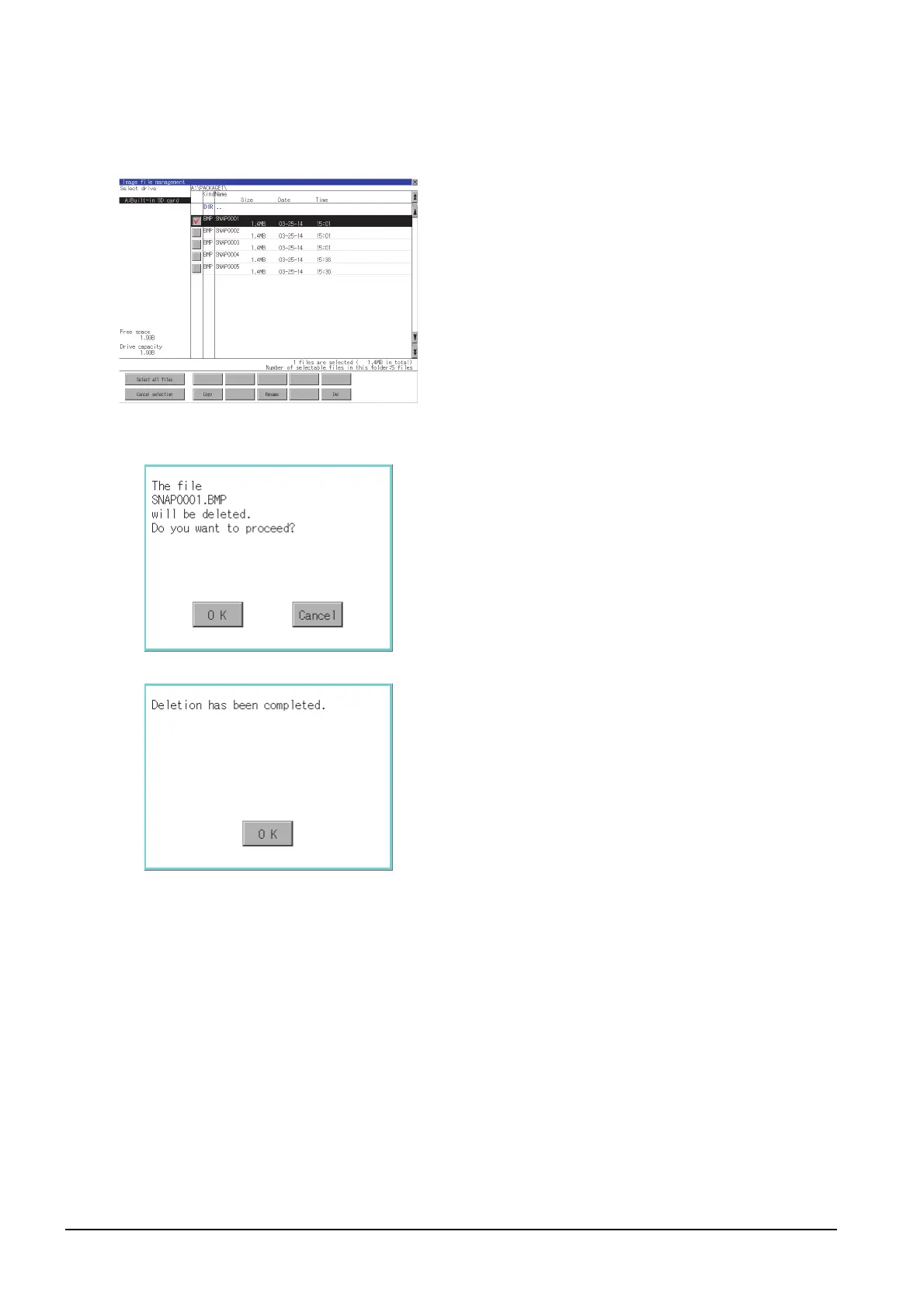6 - 12
6.3 Image File Management
■2. Deletion operation
Deletes the selected file.
Step 1. Touch the check box of the file to delete
to select the file.
Step 2. If touch the [Del] button, the dialog box
mentioned left is displayed.
If touch the [OK] button, the file is
deleted.
If touch the [Cancel] button, the deletion
is canceled.
Step 3. When the deletion is completed, the
completion dialog box is displayed.
To close the dialog box, touch the [OK]
button.
