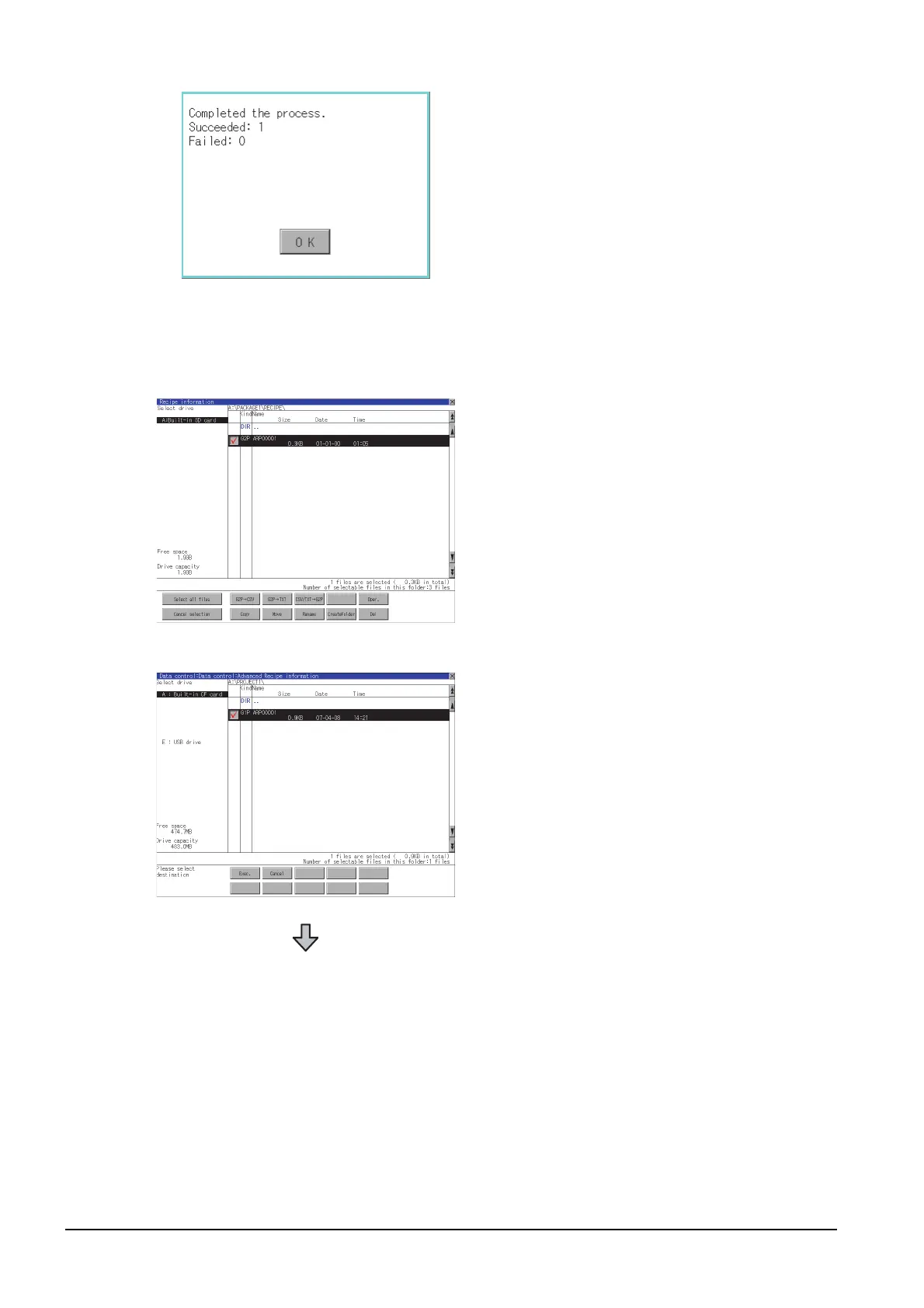6 - 38
6.4 Recipe Information
■7. Move operation
Files to be used in recipe are moved.
Step 6. When the copy is completed, the
dialog box of completion is
displayed.
To close the dialog box, touch the
[OK] button.
Step 1. Touch the check box of the file to be
moved to select the file.
Step 2. Touch the [Move] button.
Step 3. Select the target folder.
(Selecting a folder is not needed for
moving directly below the drive.)
(Continued to next page)
