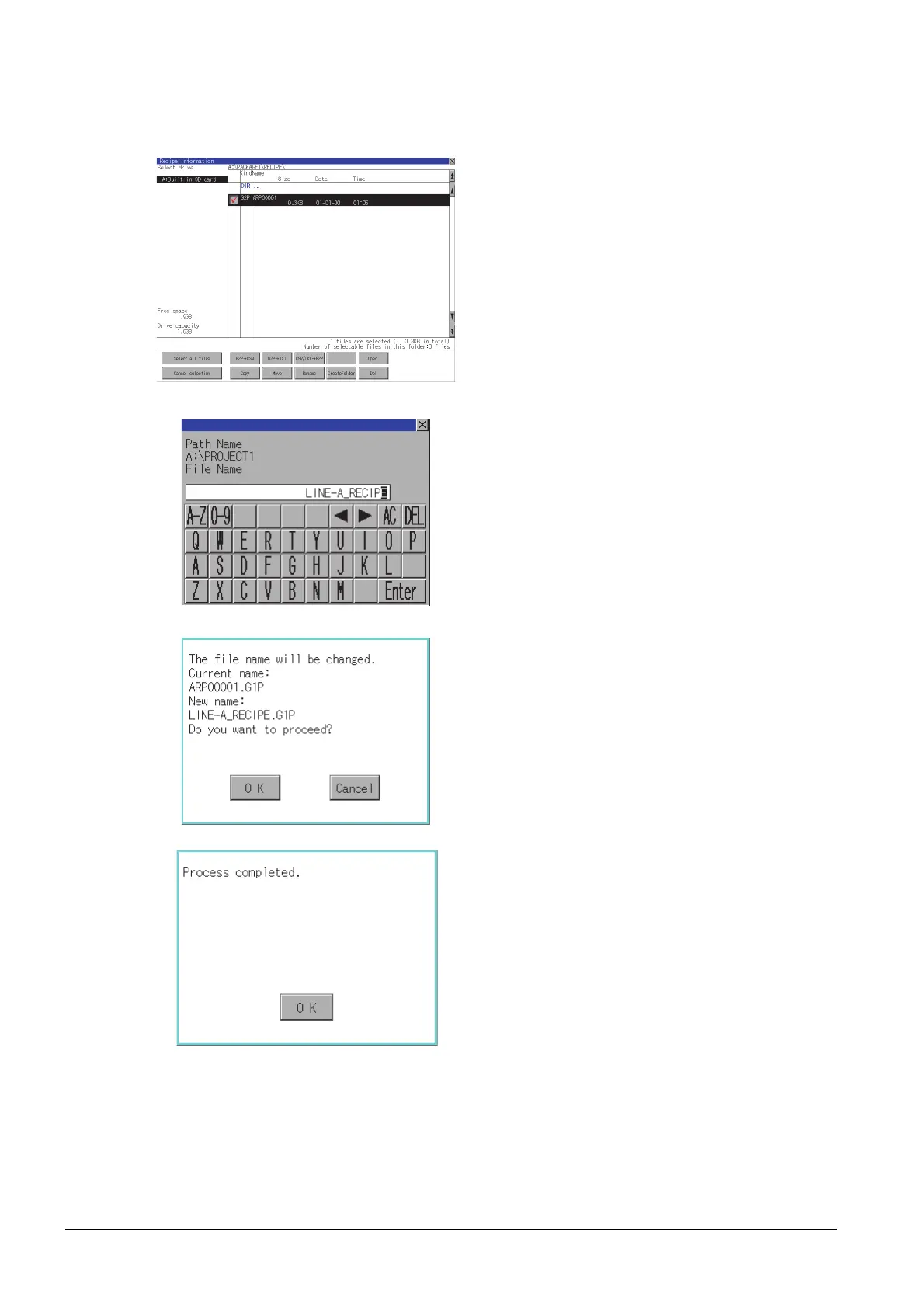6 - 40
6.4 Recipe Information
■8. Rename operation
File names to be used in recipe are changed.
Step 1. Select the check box of the file to be
renamed by touching.
Step 2. Touch the [Rename] button, and then
the screen shown left is displayed.
Input the file name to be changed.
By touching the following button,
input text type is changed.
[A-Z]: Alphabet capital
[0-9]: Numeric/Symbol
Step 3. Touch the [Enter] button, and then
the dialog box shown left is
displayed.
Step 4. Touch the [OK] button, and then
renaming the file is started.
(While executing, "Processing..."
message appears on the screen.)
Step 5. When renaming the file is completed,
a completion dialog box is displayed.
To close the dialog box, touch the
[OK] button.
