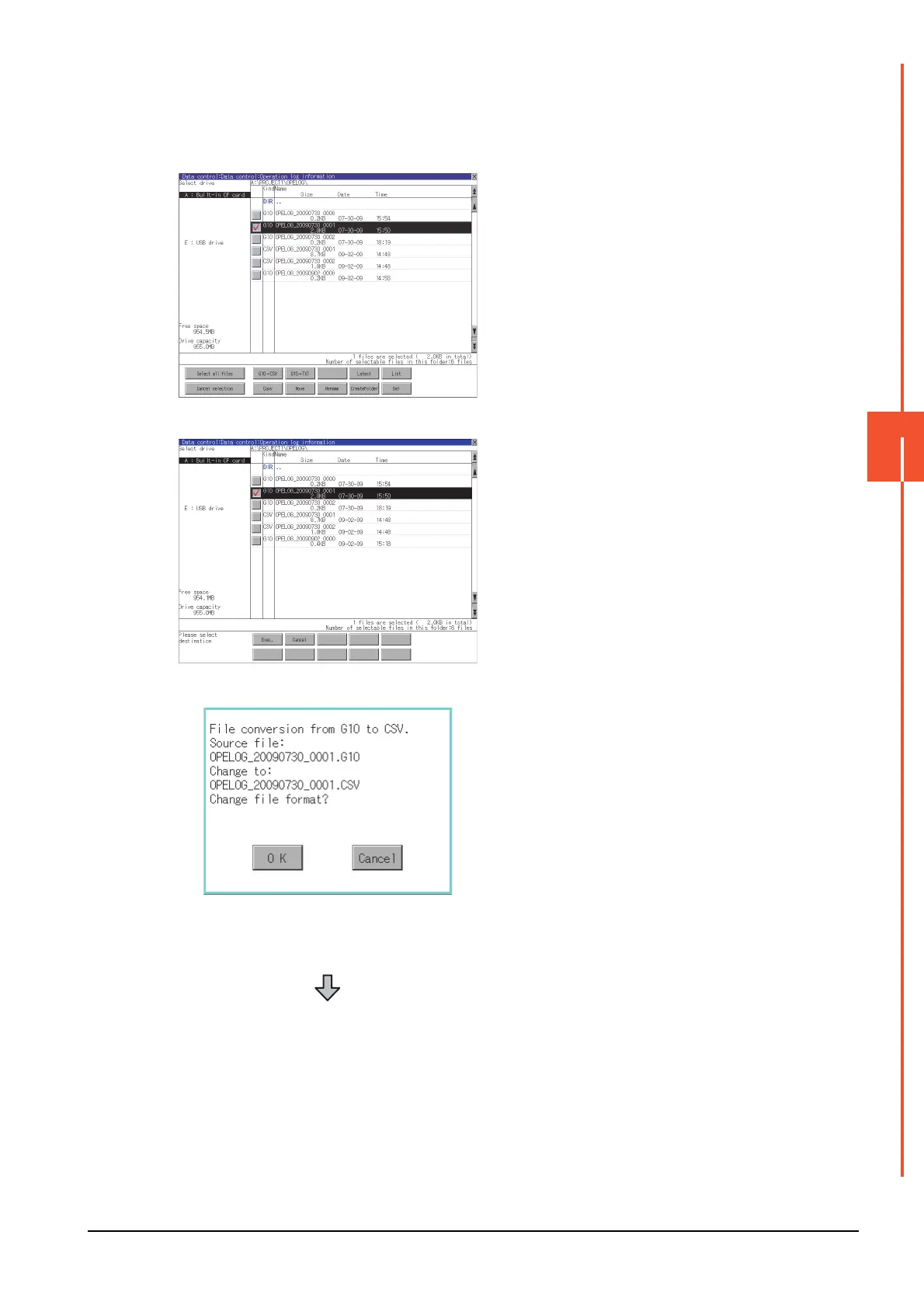6.6 Operation Log Information
6 - 61
6
DATA CONTROL
■2. G2O → CSV conversion operation, G2O → TXT conversion operation
An operation log file (G2O file) is converted to a CSV file or Unicode text file that can be displayed/edited on a personal
computer.
Step 1. Touch the check box of a G2O file
which is to be converted to a CSV file
or Unicode text file to select the file.
Step 2. Touch the following button in
accordance with destination file type.
• CSV file:
[G2O → CSV] button
• Unicode text file:
[G2O → TXT] button
Step 3. Select the target folder.
(Selecting a folder is not needed for
outputting directly below the drive.)
(Example: Dialog box if the [G2O → CSV] button is touched)
Step 4. If touch the [Exec] button, the dialog
box mentioned left is displayed.
Touch the [OK] button.
(While executing, "Processing..."
message appears on the screen.)
(Continued to next page)
