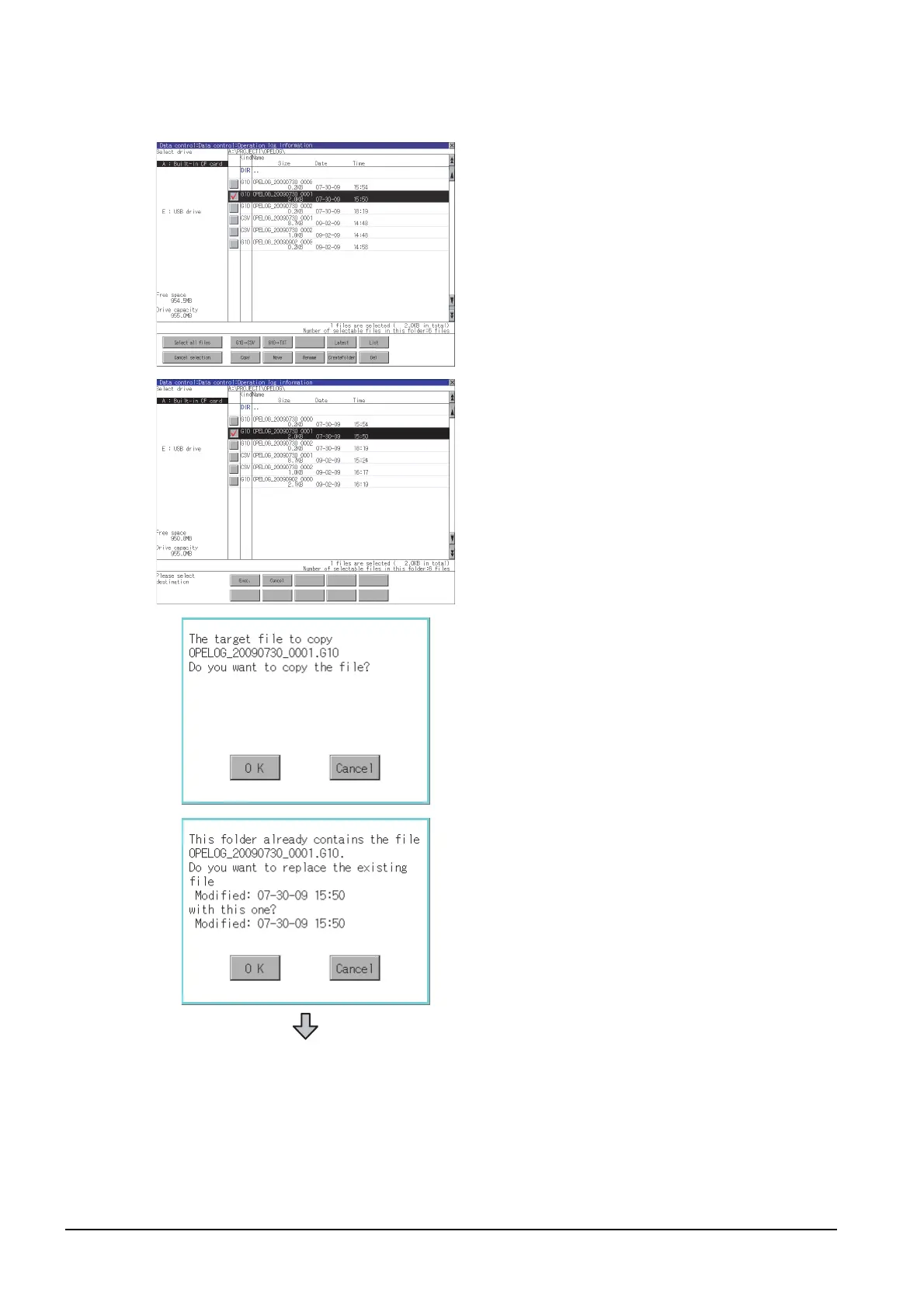6 - 64
6.6 Operation Log Information
■4. Copy operation
An operation log file is copied.
Step 1. Touch the check box of the file to
copy to select the file.
Step 2. Touch the [Copy] button.
Step 3. Select the target folder.
(Selecting a folder is not needed for
outputting directly below the drive.)
At this time, it cannot be copied into
the same folder where the file exists.
Select other folders.
Step 4. If touch the [Exec] button, the dialog
box mentioned left is displayed.
Touch the [OK] button.
(While executing, "Processing..."
message appears on the screen.)
Step 5. If there is a file of the same name in
the copy destination folder, the
following dialog is displayed without
starting the copy.
If touch the [OK] button, overwrites
the file.
If touch the [Cancel] button, cancels
to copy.
(Continued to next page)
