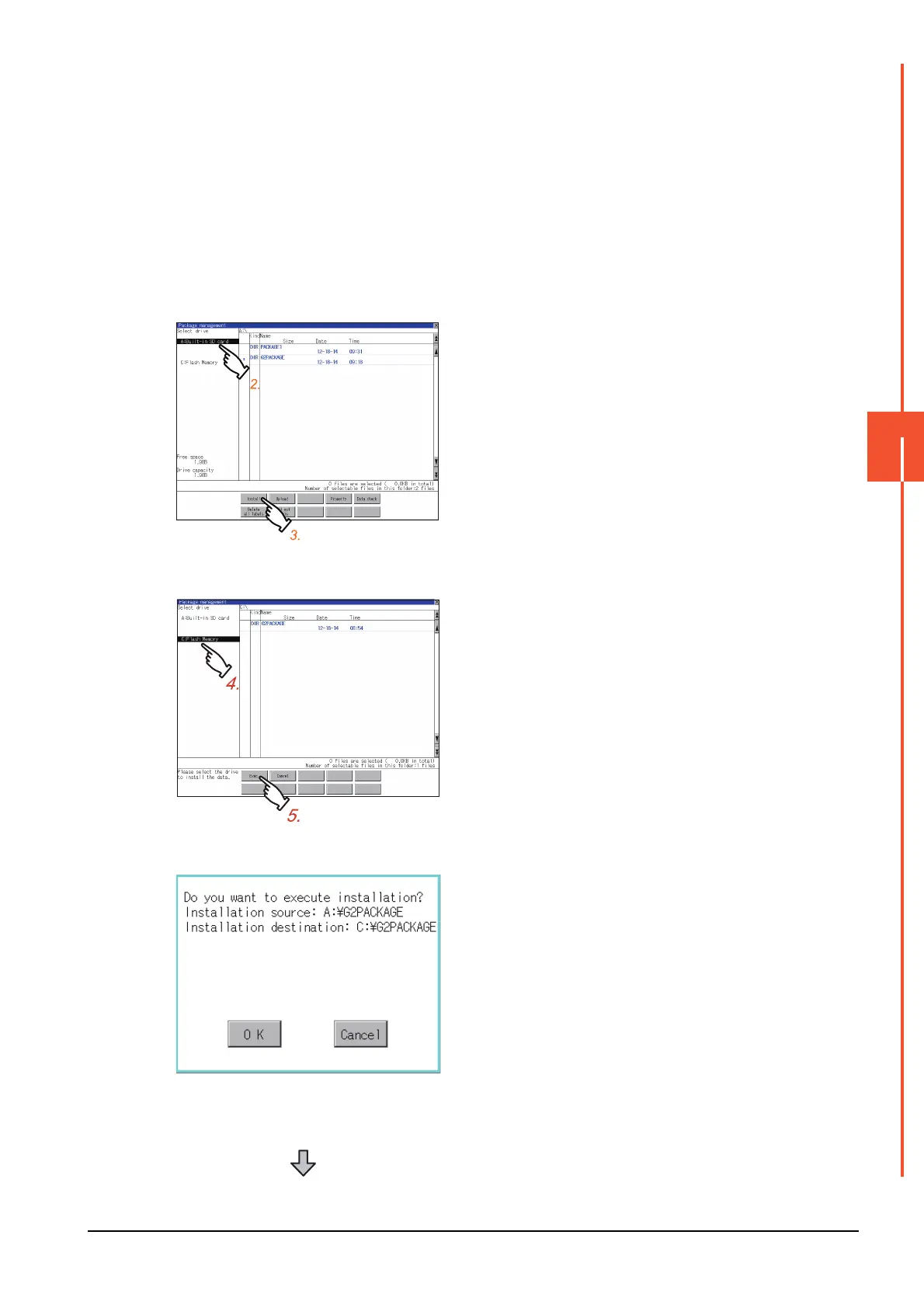6.7 Package Data Management
6 - 77
6
DATA CONTROL
■2. Installation operation
BootOS and OS which are written in drive A (Built-in SD card), drive B (USB drive), drive E (USB drive), drive F (USB
drive), and drive G (USB drive) can be installed in GOT.
(This item explains using the A drive.)
Step 1. Install the data storage to which
package data to be installed is written to
the GOT.
For installation/removal procedure of
data storages, refer to the following.
➠ GOT2000 Series User's
Manual (Hardware)
Step 2. Touch [A:Built-in SD card] in the drive
selection.Touch [A:Built-in SD card] in
the drive selection.
Step 3. Touch the [Install] button.
Step 4. Touch the installation destination drive.
Step 5. Touch the [Exec.] button.
Step 6. The dialog shown left appears.
Touching the [OK] button starts the
installation.
Touching the [Cancel] button cancels
the installation.
(Continued to next page)
