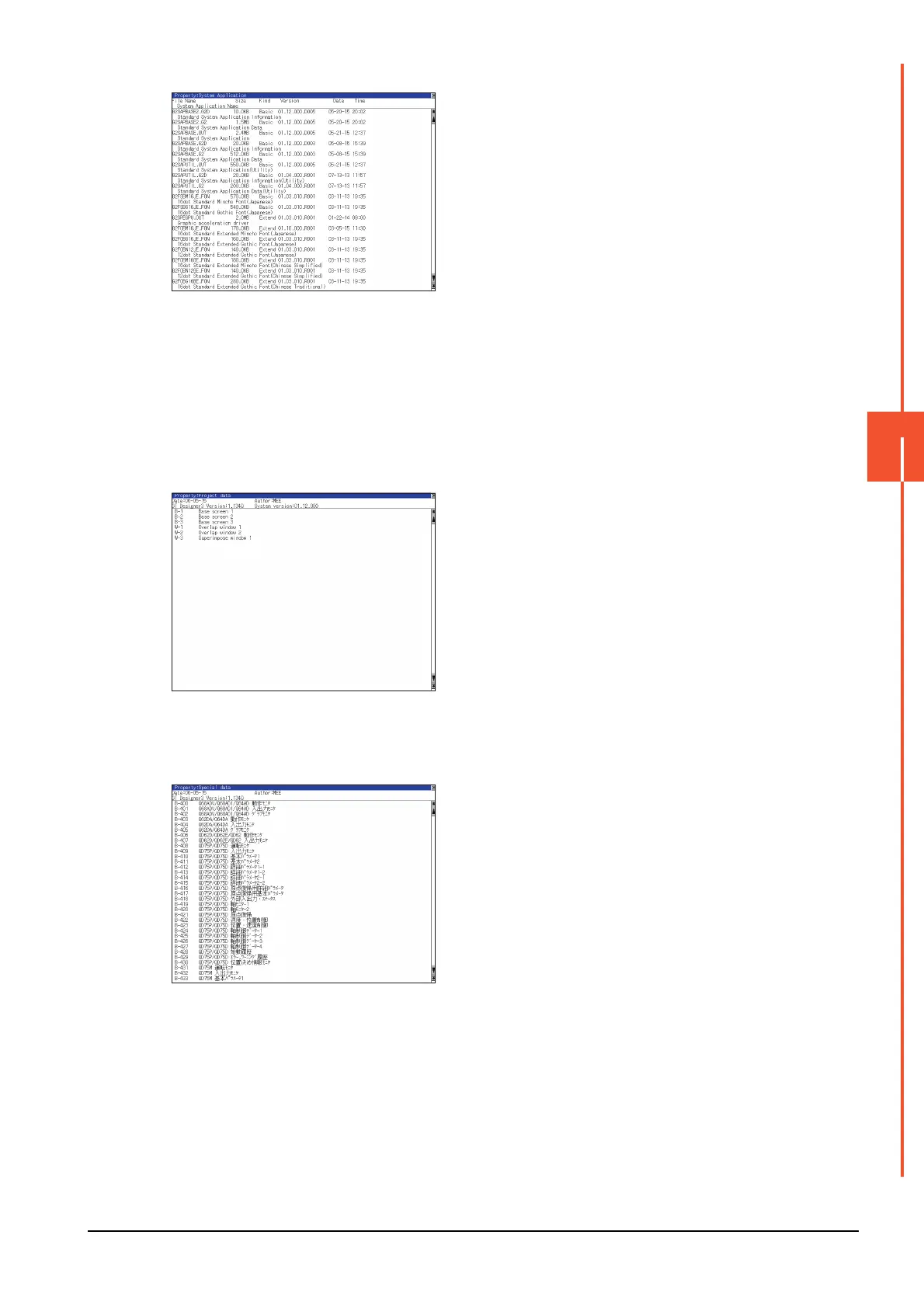6.7 Package Data Management
6 - 81
6
DATA CONTROL
Step 4. Check the properties.
For the [G2SYS] folder, the properties of
system applications are displayed. For
the [G2COM] folder, the properties of
communication drivers are displayed.
• [File Name]:
Displays the file names.
•[Size]:
Displays the file size.
•[Kind]:
Displays the file types.
[Basic]: System application (standard
function)
[Extend]: System application
(extended function)
[Comm.]: Communication driver
•[Version]:
Displays the file versions.
• [Date Time]:
Displays the date and time of the file
creation.
For the [G2PROJECT] folder, the
project property and the screen
numbers used in the project are
displayed.
The project property includes the
following information.
• [Date]:
Creation date of the project data
•[Author]:
Creator of the project data
• [GT Designer3 Version]:
Version of GT Designer3 (GOT2000)
from which the project data is written
• [System version]:
GOT system version
For the [G2SPC] folder, the project
property and the special data are
displayed.
The project property includes the
following information.
• [Date]:
Creation date of the project data
•[Author]:
Creator of the project data
• [GT Designer3 Version]:
Version of GT Designer3 (GOT2000)
from which the project data is written
Property displayed for the [G2SYS] folder
Property displayed for the [G2PROJECT] folder
Property displayed for the [G2SPC] folder
