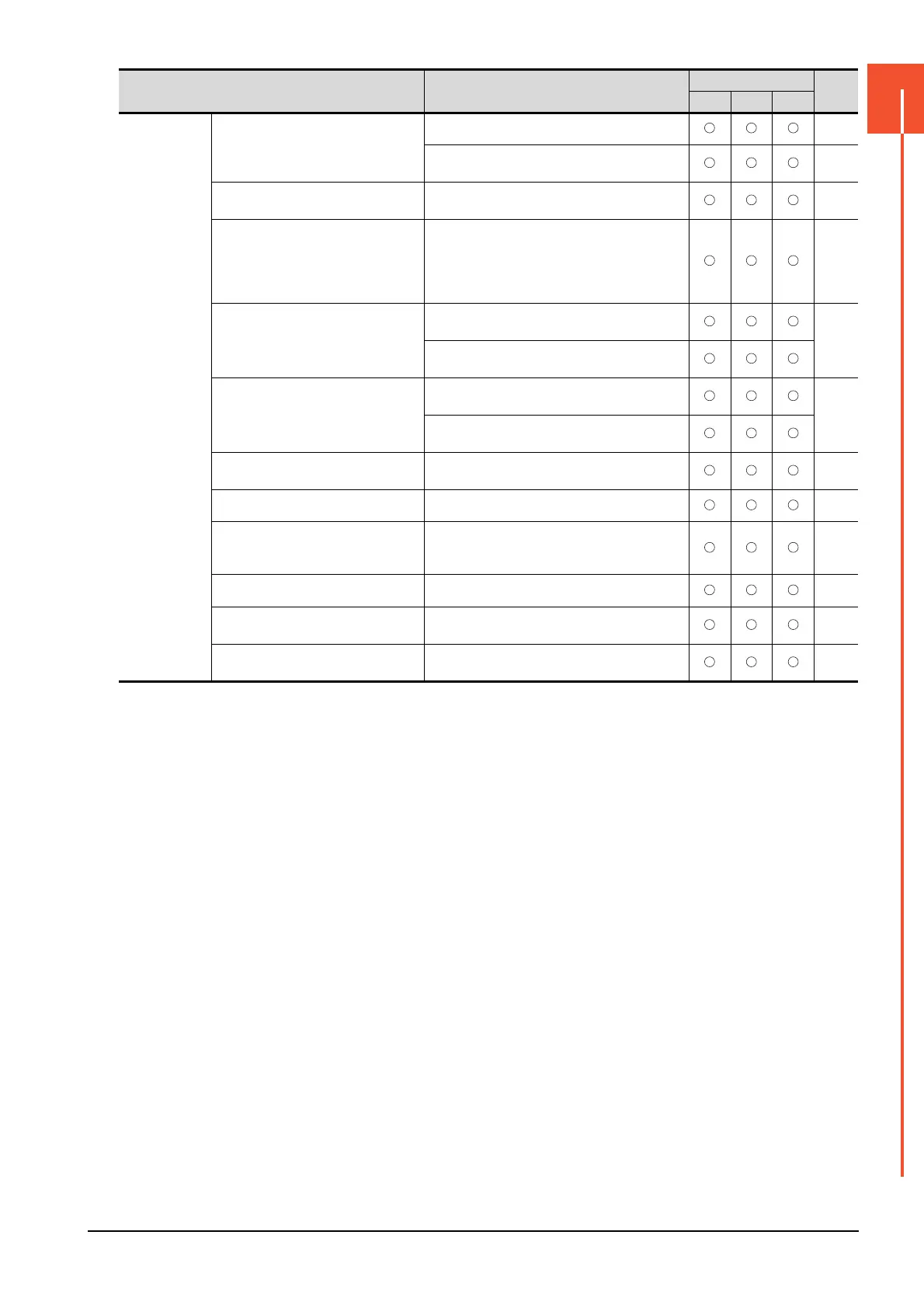1.2 Utility Function List
1 - 5
1
UTILITY FUNCTION
*1 Available to GT27-X and GT27-S.
*2 Only available to GT25-S.
*3 GT2705-V does not support.
*4 Not available to GT23.
Item Functions overview
Applicable GOT
Refer
ence
GT27 GT25 GT23
Data control
Alarm information
Deleting or copying alarm log files 6.2
Converting alarm log files in G2A format → CSV/
TXT format
Image file management
Deleting/copying image files, changing image file
names
6.3
Recipe information
Converting recipe files in G2P → CSV/TXT format,
deleting/copying/moving/creating recipe files,
deleting/moving/changing recipe folder names,
writing/reading/verifying record values with the
recipe record list, deleting device values
6.4
Logging information
Converting logging files in G2L format → CSV/TXT
format
6.5
Deleting/copying/moving logging files, changing
logging file names
Operation log information
Converting operation log files in G20 → CSV/TXT
format
6.6
Deleting, copying, moving, or renaming an operation
log file, deleting or creating an operation log folder
Package data management
Installing/uploading package data, checking the
property
6.7
Backup/restoration Starting the backup/restoration function 6.8
SRAM management
Confirming the SRAM user area usage, backing up
or restoring the data in the SRAM user area, and
initializing the SRAM user area
6.9
Memory card format Formatting a data storage 6.10
Memory check
Write/read check of a data storage and built-in flash
memory
6.11
GOT data package acquisition
Copying the data stored in the GOT to an SD card in
a batch
6.12
