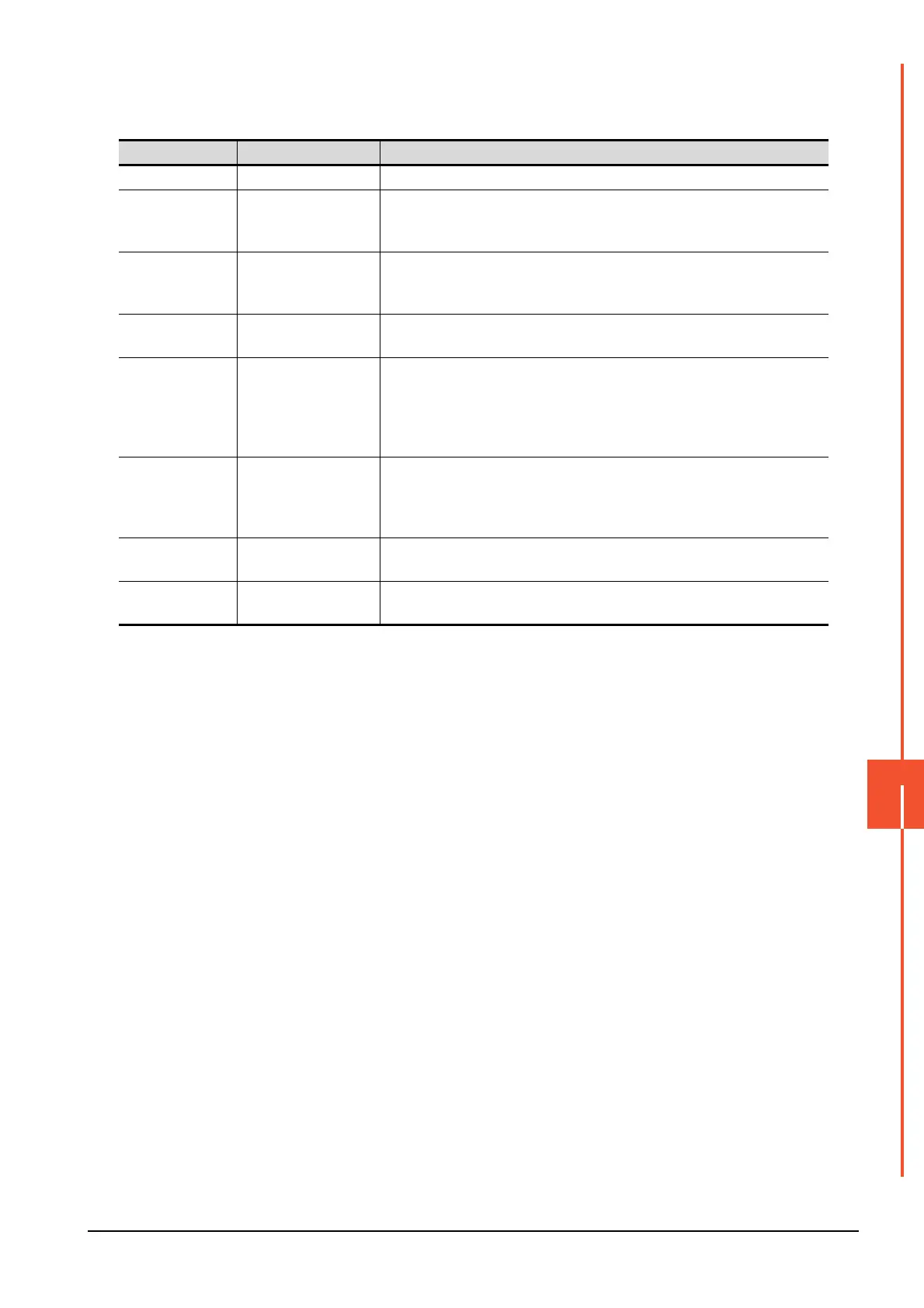11.4 Communication Monitor
11 - 21
COMMUNICATION INTERFACE SETTING (COMMUNICATION SETTING)
11
(3) Communication error status
Communication error status of each port is displayed on this screen.
The following table describes the communication status that each display item shows
.
Display item Status Action
NO ERROR No error Communication is executed normally.
ERR Ovr. Overrun error
The receive data is sent continuously with a short interval.
Let the baud rate (communication speed) be equivalent between the GOT and
counterpart equipment.
ERR Frm. Framing error
The communication frames of GOT and PLC are inconsistent.
Confirm the communication settings of GOT and PLC, such as data length, stop
bit and baud rate.
ERR Prt. Parity error
The parity check conditions of GOT and PLC are inconsistent.
Let the parity check condition (odd or even) of GOT and PLC be consistent.
ERR Text Te xt er r or
The sum data is inconsistent. Or the contents of the receive data are not
consistent with the send command from the GOT.
Let the communication settings and contents of data be consistent between the
GOT and counterpart equipment. (If NAK is received while the GOT is
connected to the microcomputer board, a text error occurs.)
TIME OUT Communication timeout
Though receiving is started, receive data is not sent.
Check the wiring between the GOT and its communication target.
(When the GOT is connected to the microcomputer board, confirm the
terminator, CR, wiring, etc.)
ERR Line Control line error
The control line is not operating correctly.
Confirm the wiring of the control line.
ERR Cmd. Command error
A command contained in the receive data is not consistent with the send
command from the GOT.
