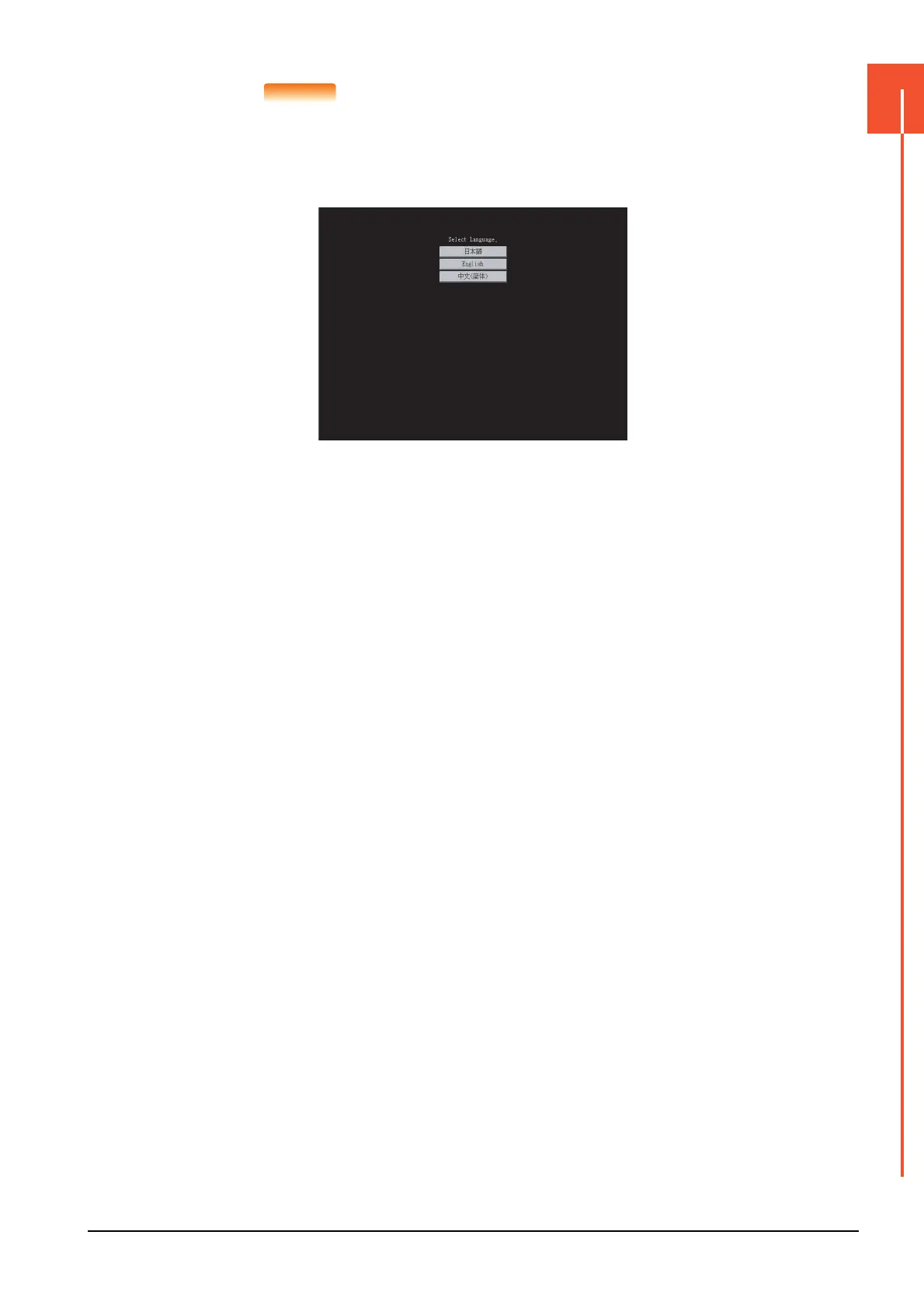1.3 Utility display
1 - 7
1
UTILITY FUNCTION
POINT
POINT
When starting the GOT without selecting any language or the selected language and the
installed fonts are not matched
The following screen will be displayed.
Touching the button of a desired language restarts the GOT and the language is switched to the
selected one.
(1) Selectable languages
The system message switch button is displayed only for the selectable languages.
The selectable languages differ depending on the fonts installed in the GOT.
For the relation between the selectable languages and the fonts, refer to the following.
➠ GT Designer3 (GOT2000) Help
(2) System language switching using the device
The system language can be switched using the system language switching device set with
GT Designer3.
For the setting method of the system language switching device, refer to the following.
➠ GT Designer3 (GOT2000) Help
