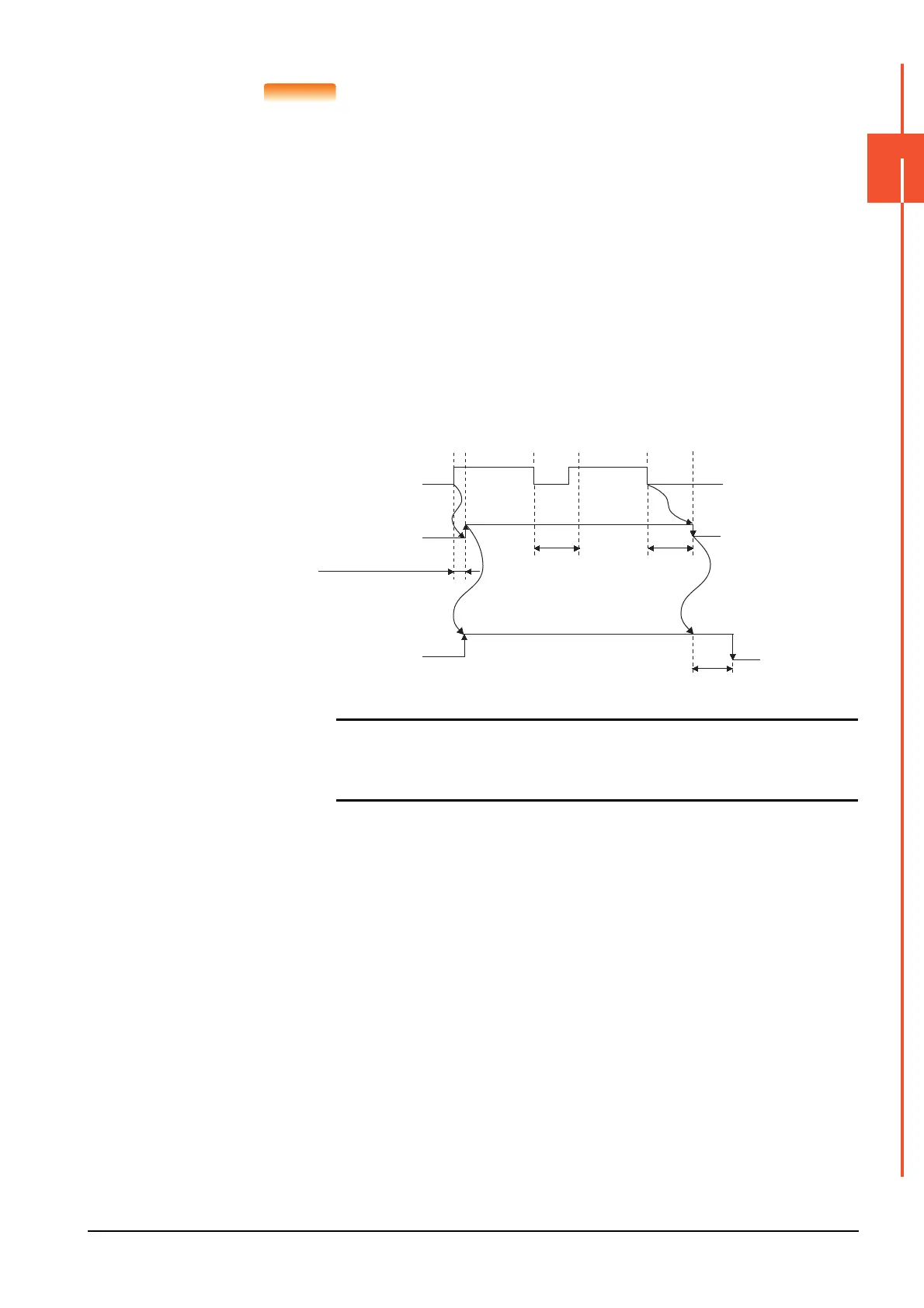2.1 Display
2 - 3
2
GOT BASIC SETTING
POINT
POINT
(1) Display setting by GT Designer3
Set the title display period and screen save time in [GOT setup] in [Environmental Setting] of
GT Designer3.
When change a part of the setting, change the setting by the GOT display setting after
downloading the project data.
➠ GT Designer3 (GOT2000) Help
(2) Screen save time
Using the system information function can compulsorily switch the controller to the screen
saving status (Forced Screen Saver Disable Signal) or disable the screen save time
(Automatic Screen Saver Disable Signal) set with Utility.
➠ GT Designer3 (GOT2000) Help
(3) Display control by human sensor
The human sensor is a function that releases the GOT from the screen saving mode without
the necessity to touch the GOT.
This function releases the GOT from the screen saving mode when the operator has come
closer to the GOT.
Refer to the following for the Human Sensor Detection Signal (System Signal 2-1.b5).
➠ GT Designer3 (GOT2000) Help
(4) When setting the human sensor to invalid
Even if setting the human sensor to invalid by the utility, the Human Sensor Detection Signal
(System Signal 2-1.b5) turns ON when the human sensor detects human movement.
Unintended operation may result, therefore, if controlling the Forced Screen Saver Enable
Signal (System Signal 1-1.b1) and Human Sensor Detection Signal associating them with
each other by a sequence program, etc.
When setting the human sensor to invalid, review the related sequence program, etc.
(5) Restrictions on the [Low] mode
(a) Restrictions on the backlight shutoff detection
In the [Low] mode, the GOT cannot detect the backlight shutoff.
To detect the backlight shutoff, set the brightness adjustment mode to [Standard].
(b) Restrictions on the screen display
In the [Low] mode, the screen may flicker, or the screen display may turn off.
If you do not use the GOT in a dark place, set the brightness adjustment mode to
[Standard].
When there is no operator around the GOT for the time set as "Sensor OFF delay", the
"Human Sensor Detection Signal" turns OFF.
When the time set as the "Screen save time" elapses after the "Human Sensor Detection
Signal" turns OFF, the GOT enters the screen saving mode.
ON
OFF
Operator motion
[Sensor detect level]
Human Sensor
Detection Signal
[System Signal 2-1.b5]
[Sensor detect time]
Approach Go away Approach Go away
[Sensor off delay]
Screen saver
Screen saving mode released
Screen saver
mode activated
[Screen save time]
[Sensor off delay]
