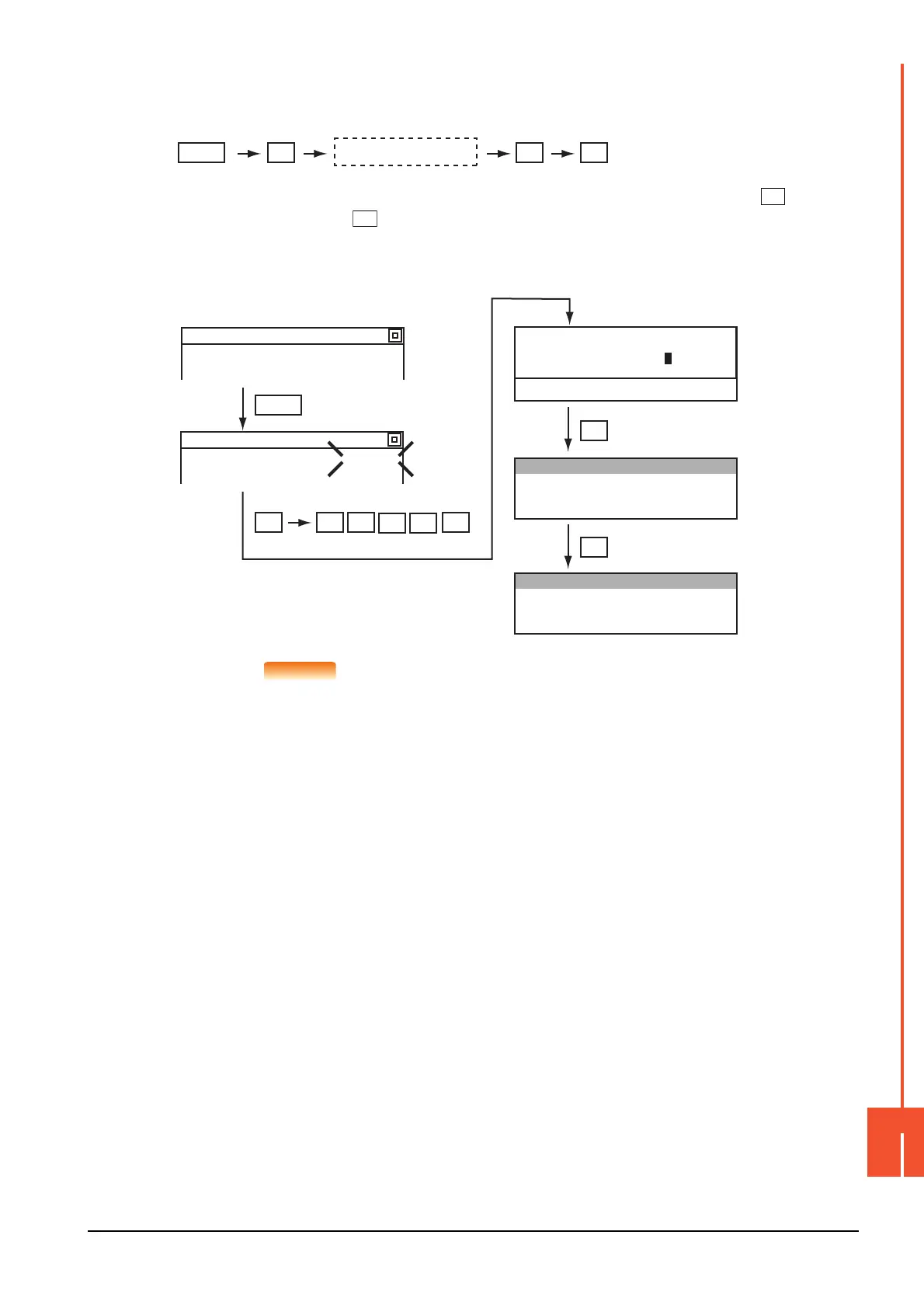16.2 FX List Editor (GT2104-R only)
16 - 25
GOT SELF CHECK (DEBUG)
16
■2. Device search
(1) Operation
*1 After the search results are displayed, you can continue searching with the same conditions by touching the key. Touching
any key other than the key ends the search.
(2) Example
Searching for LD M8000
POINT
POINT
Devices that cannot be searched
The following devices cannot be searched.
• Pointers, interrupt pointers
• Constant K, constant H, constant E
• Digit specification of bit device
• Special function unit/block buffer memory
• Devices specified with the operand of an applied instruction
Pointers and interrupt pointers can be searched for with command searches.
➠ ■1. Command search
* 1
MODE SP GO GO
Input the device name and
device number.
(Read mode)
GO
GO
(Continue to search with the
same conditions)
GO
MSP 8 0
0
0
MODE
Search device
Set the
READ mode.
3 MOV 12
8 LD M 8000
9 OUT T 10
K 100
12 LD X 002
24 LD M 8000
25 OUT T 0
K 100
28 OUT T 1
M8000
< WRITE >
< READ >
