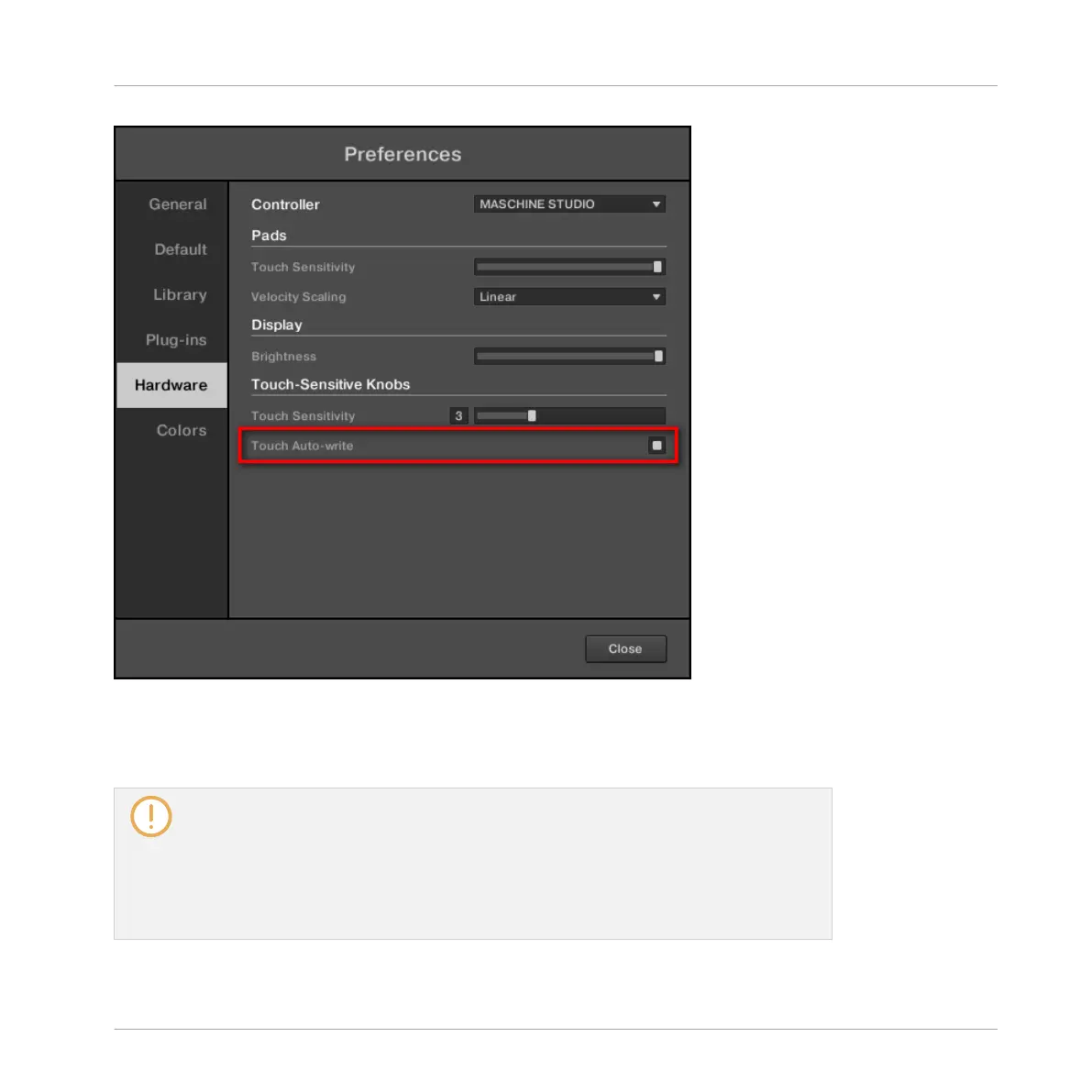The Touch Auto-write check box in the Hardware page of the Preferences panel.
►
To enable or disable the Touch Auto-write option, click the Touch Auto-write check box in
the Touch-Sensitive Knobs section of the Hardware page in the Preferences panel.
To access the Touch-Sensitive Knobs section in the Hardware page, your MASCHINE
STUDIO controller must be connected to your computer and controlling the MASCHINE
instance. Moreover if a KOMPLETE KONTROL S-SERIES keyboard is also focused on
that MASCHINE instance, make sure that your MASCHINE STUDIO controller is select-
ed in the Controller menu at the top of the Hardware page in order to see its settings!
For more information, see section ↑2.6.9, Controller Menu in the Hardware Page of the
Preferences Panel.
Basic Concepts
Preferences
MASCHINE STUDIO - Manual - 103
