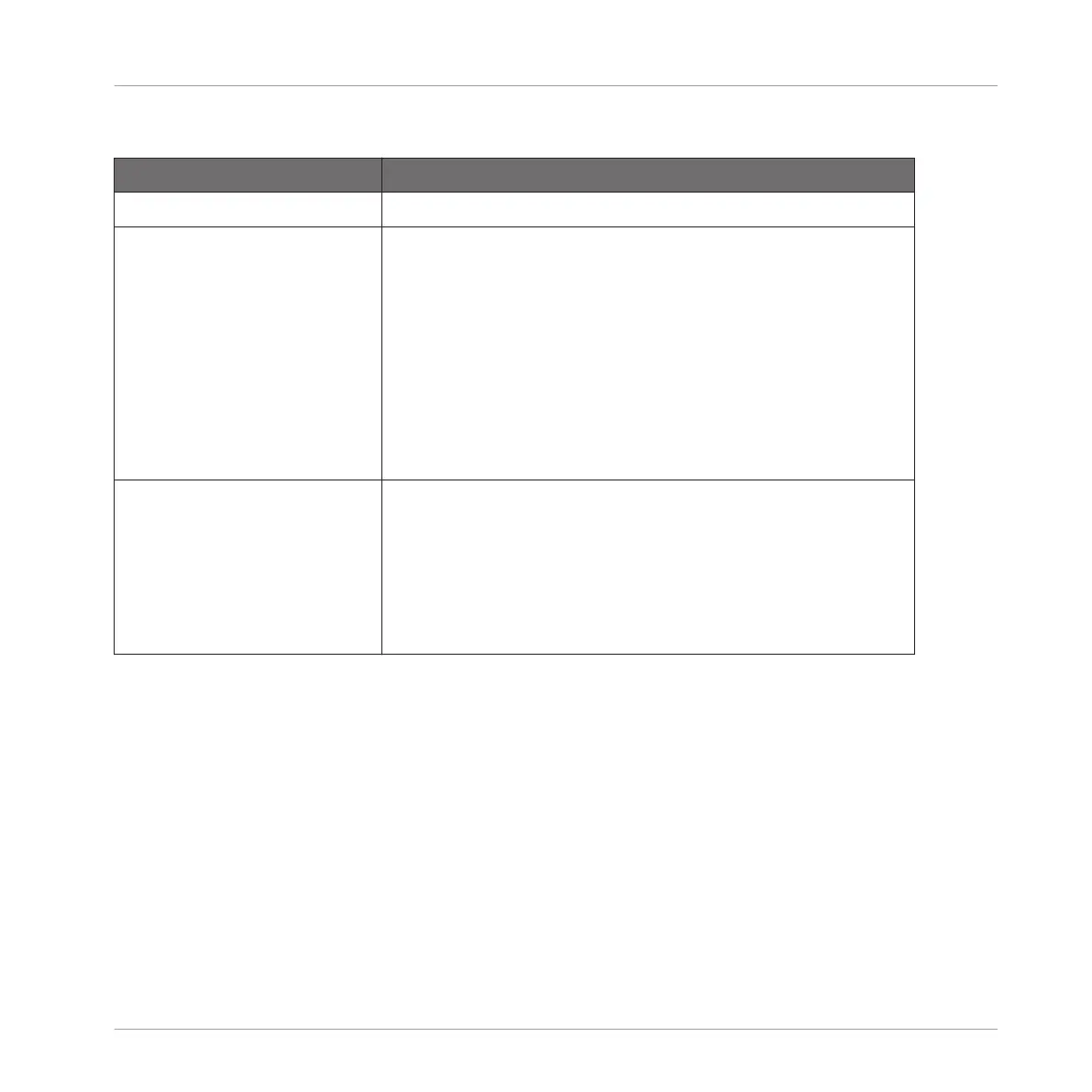Setup Page
Parameter Description
ROUTING
Mix Mode Mix mode sets the routing of the signal:
▪ In Mix mode, the dry signal is passed unprocessed and
the wet signal is added on top according to the Wet Level
parameter.
▪ In Replace mode, the dry signal is muted after the first
repetition, leaving only the delay tail audible until the ef-
fect is released.
▪ In Wet Only mode, the dry signal is muted entirely, which
is useful for placing the effect on a send.
Feed Sets the length of the burst of audio to feed into the delay
input whenever the effect is initially activated. Shorter burst
lengths (e.g. 100-150ms) are useful for picking out notes or
drum hits. Longer burst lengths (up to a second) can be used
to repeat musical phrases. Set to maximum (>99%), the feed
is continuous, deactivating burst mode entirely and simply
feeding the delay whenever the effect is on.
12.7.4 Reso Echo
A complex resonant echo with advanced feedback and saturation that verge on psychedelic
tendencies. Echoes range from a tight, punchy resonant hum to ambiguous howling sounds
from another dimension.
Effect Reference
Perform FX
MASCHINE STUDIO - Manual - 732
