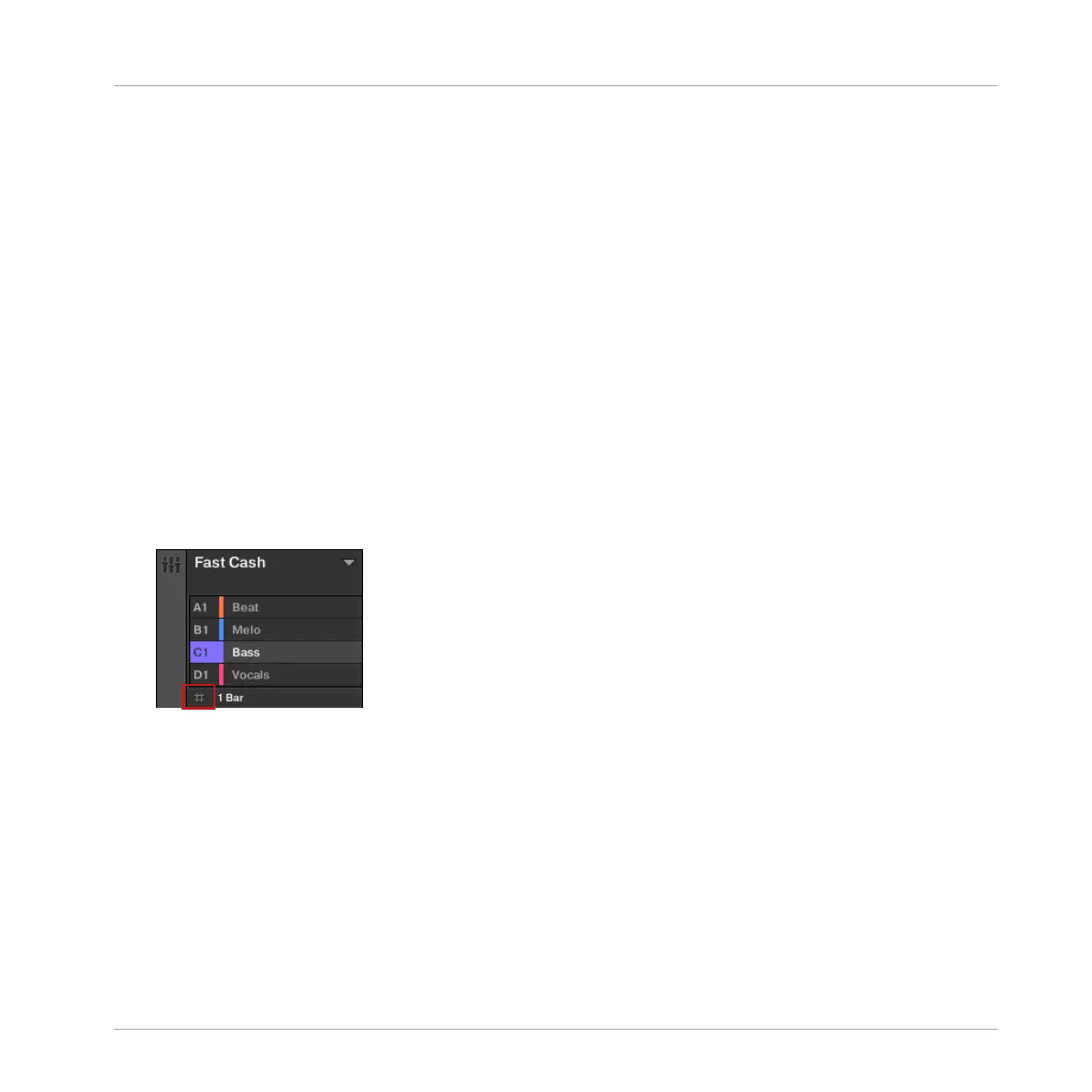13.6 The Arrange Grid
The Arrange Grid is used to quantize all modifications related to the timeline. The value set
here is used for following features:
▪ Loop start / length
▪ Loop position
▪ Pattern length
▪ Scene length
▪ Song Clip start / length
▪ Playhead relocation
The Arrange Grid setting is located at the bottom left corner of the Arranger area and can be
activated/deactivated by toggling the Grid symbol.
1. Click the Grid symbol next to the value to enable the Arrange Grid.
Working with the Arranger
The Arrange Grid
MASCHINE STUDIO - Manual - 803
