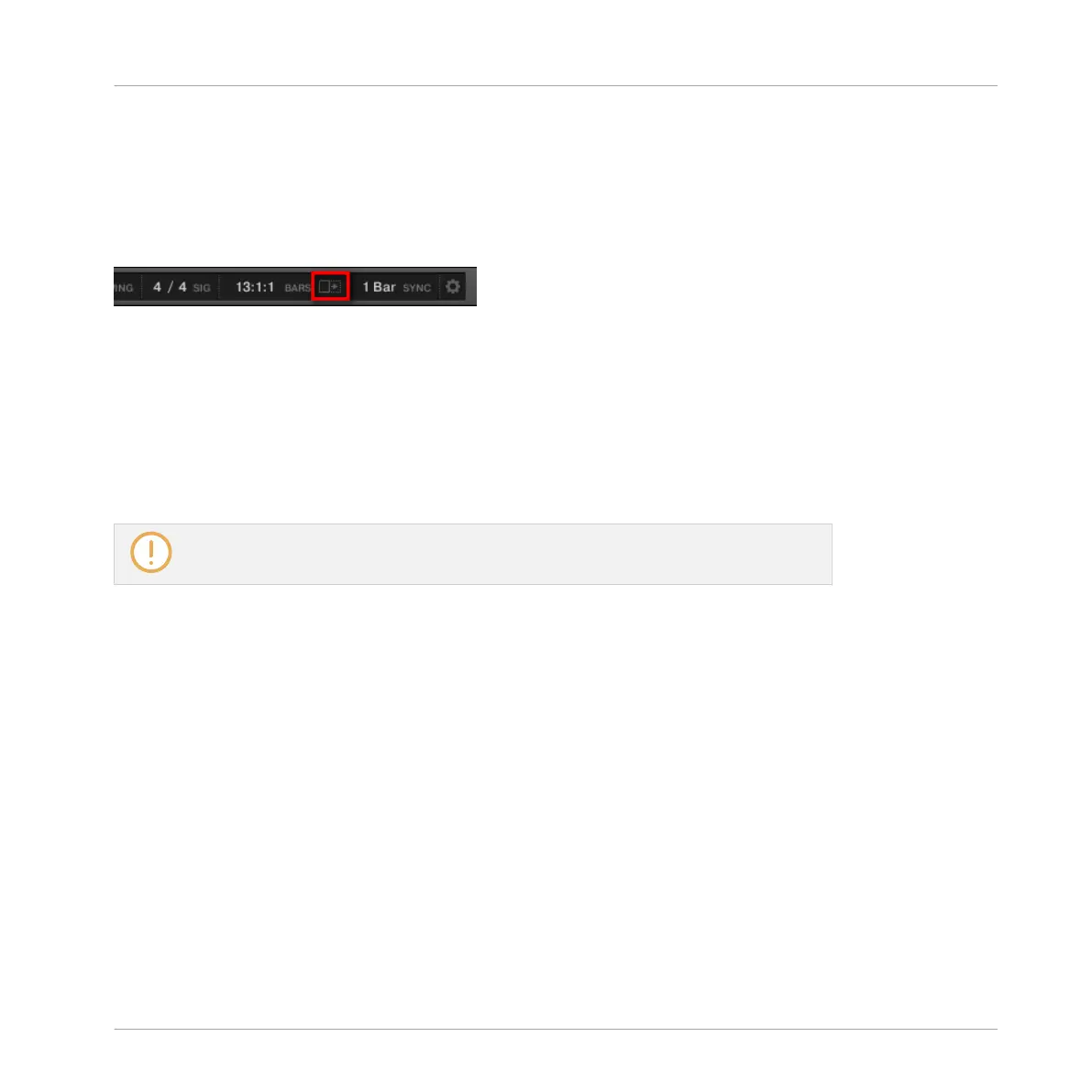7.1.3 Following the Playback Position in the Pattern
If the Event area doesn’t display the entire Loop Range selected, at some point the playhead
will go beyond the portion of the Pattern currently displayed and you might loose sight of the
playback position. To prevent this, you can force the Event area to follow the playhead:
Activate the Follow button to keep following the playhead in the Event area.
►
To follow the playhead position in the Event area during playback, click the Follow button
in the MASCHINE Header.
→
The Follow button lights up in the MASCHINE Header. The Event area will now switch to
the next Pattern portion (with the same zoom factor) as soon as the playhead reaches the
end of the portion currently displayed. This way, you always see the Pattern portion that
is being played.
The Follow function will be automatically disabled as soon as you manually scroll in the
Arranger or the Pattern area (in the software or from your controller).
The Follow function affects both the Pattern Editor and the Arranger simultaneously (see sec-
tion ↑13.1.2, Following the Playback Position in Your Project for more information on the Fol-
low function in the Arranger).
Following the Playback Position on the Controller
To follow the playhead position in the Event area during playback:
1. Press NAVIGATE to enter Navigate mode.
2. Press Button 8 (FOLLOW).
→ Both Button 8 and the FOLLOW label underneath light up. In the software the Event area
will now switch to the next Pattern portion (with the same zoom factor) as soon as the
playhead reaches the end of the portion currently displayed. This way, you always see the
Pattern portion that is currently played. You can press NAVIGATE again to leave Navigate
mode and switch to another mode: the Follow function will stay active.
Working with Patterns
Pattern Basics
MASCHINE STUDIO - Manual - 344
