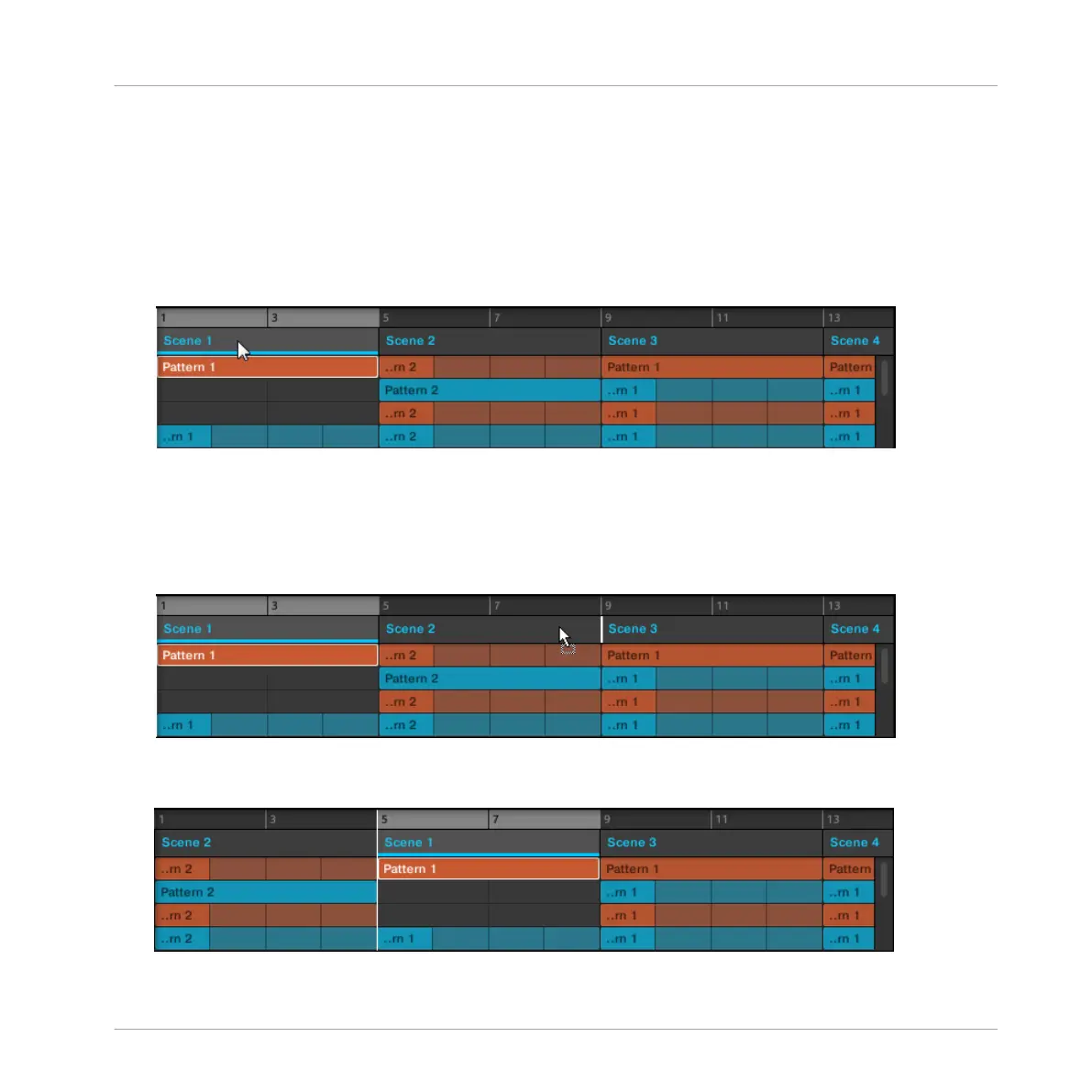13.3.5 Moving Sections
Reordering Sections is essential to organize your Sections and arrange your song.
In the software you can move sections both in the Arranger and in the Section Manager.
To move Sections:
1. Click and hold the Section name in the Arranger.
2. While holding the mouse button, drag your mouse horizontally in the Arranger to the de-
sired location.
As the mouse cursor moves, an insertion line appears at the potential places where you
can drop the Section.
3. When the insertion line appears at the desired location, release the mouse button.
→
The Section takes its new place. On your controller in Section mode, you can now select
this Section via the pad corresponding to its new location.
Working with the Arranger
Using Arranger View
MASCHINE STUDIO - Manual - 782
