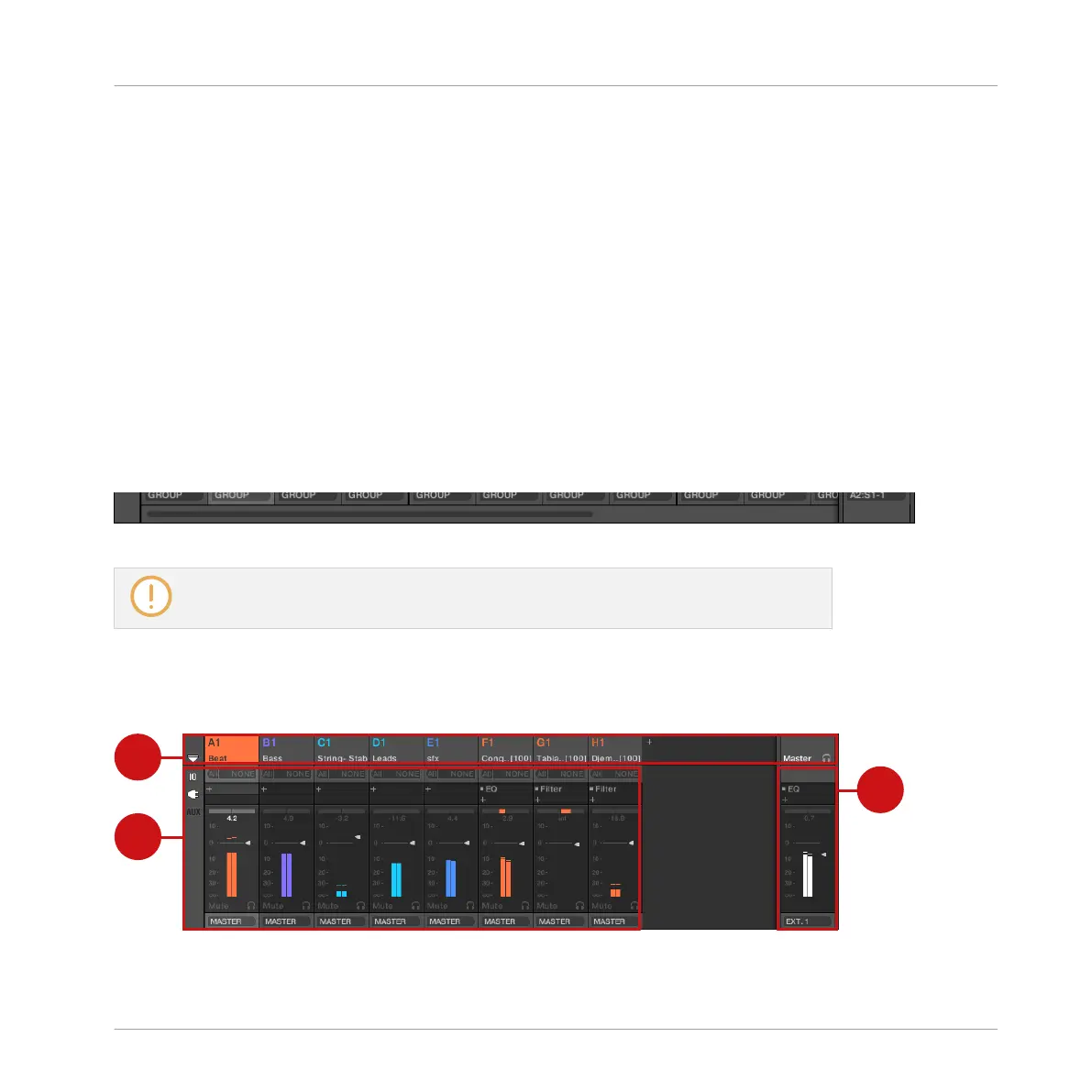▪ Which of the Sound or Group level is selected for displaying: ↑9.2.1, Displaying Groups vs.
Displaying Sounds.
▪ Whether the Mixer is minimized or not, and which sections are enabled for display: ↑9.2.2,
Adjusting the Mixer Layout.
9.2.1 Displaying Groups vs. Displaying Sounds
The Mixer provides two display modes, allowing you to focus on the current context:
▪ Group level: The Mixer shows channel strips for all Groups of your Project.
▪ Sound level: The Mixer shows channel strips for all Sound slots in the focused Group.
Both display modes are described in the following paragraphs.
If the MASCHINE window is too small to display all channel strips, an horizontal scroll bar ap-
pears at the bottom of the Mixer to navigate to the hidden channels.
If necessary, use the scroll bar to show hidden channels.
Whether the scroll bar appears or not, the output strip at the far right of the Mixer is
always visible.
Mixer Displaying the Group Level
The Mixer can display all Groups at once:
Controlling Your Mix
The Mixer
MASCHINE STUDIO - Manual - 506
