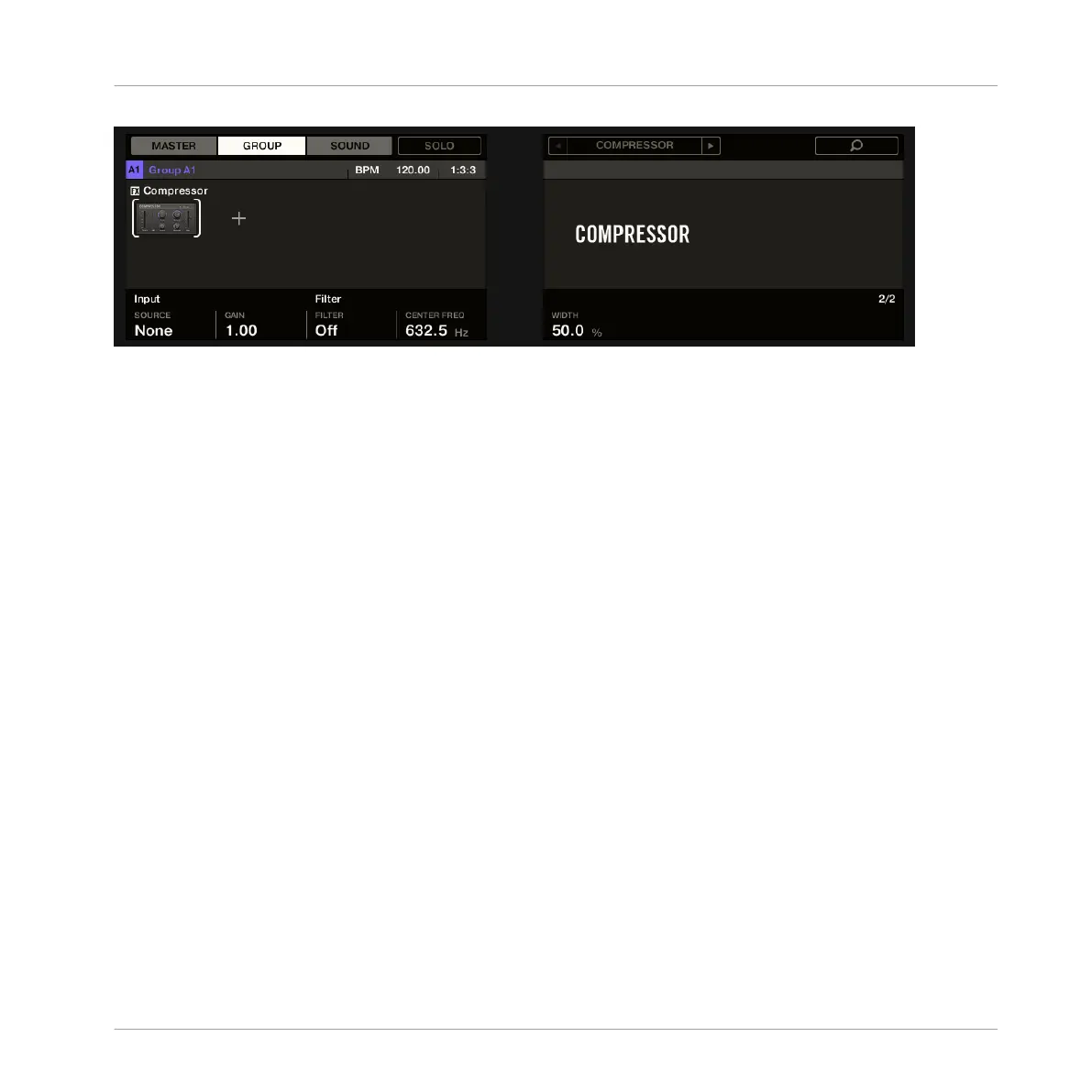The Compressor on the controller: SIDE-CHAIN INPUT page.
Level Meters in the Compressor Panel (Plug-in Strip)
In the Plug-in Strip, the Compressor panel offers a few extra features not available in the Con-
trol area:
▪ The Threshold and Gain faders (corresponding to the Threshold and Gain parameters of the
Main page in the Control area) provide level meters for visual monitoring of the input and
output levels. In particular, by comparing the input level with the position of the Threshold
fader, you can easily see you which parts of the signal will be compressed, and adjust the
Threshold fader accordingly.
▪ An additional GR level meter indicates the gain reduction currently applied by the Compres-
sor to the input signal.
12.1.2 Gate
The Gate cuts any part of the input signal which falls below the input threshold. This can be
used to rhythmically chop the signal and make it stutter or sound staccato.
If this effect is used in a Sound or a Group, it also provides a Side-Chain Input page (in the
Control area and on your controller).
Effect Reference
Dynamics
MASCHINE STUDIO - Manual - 661
