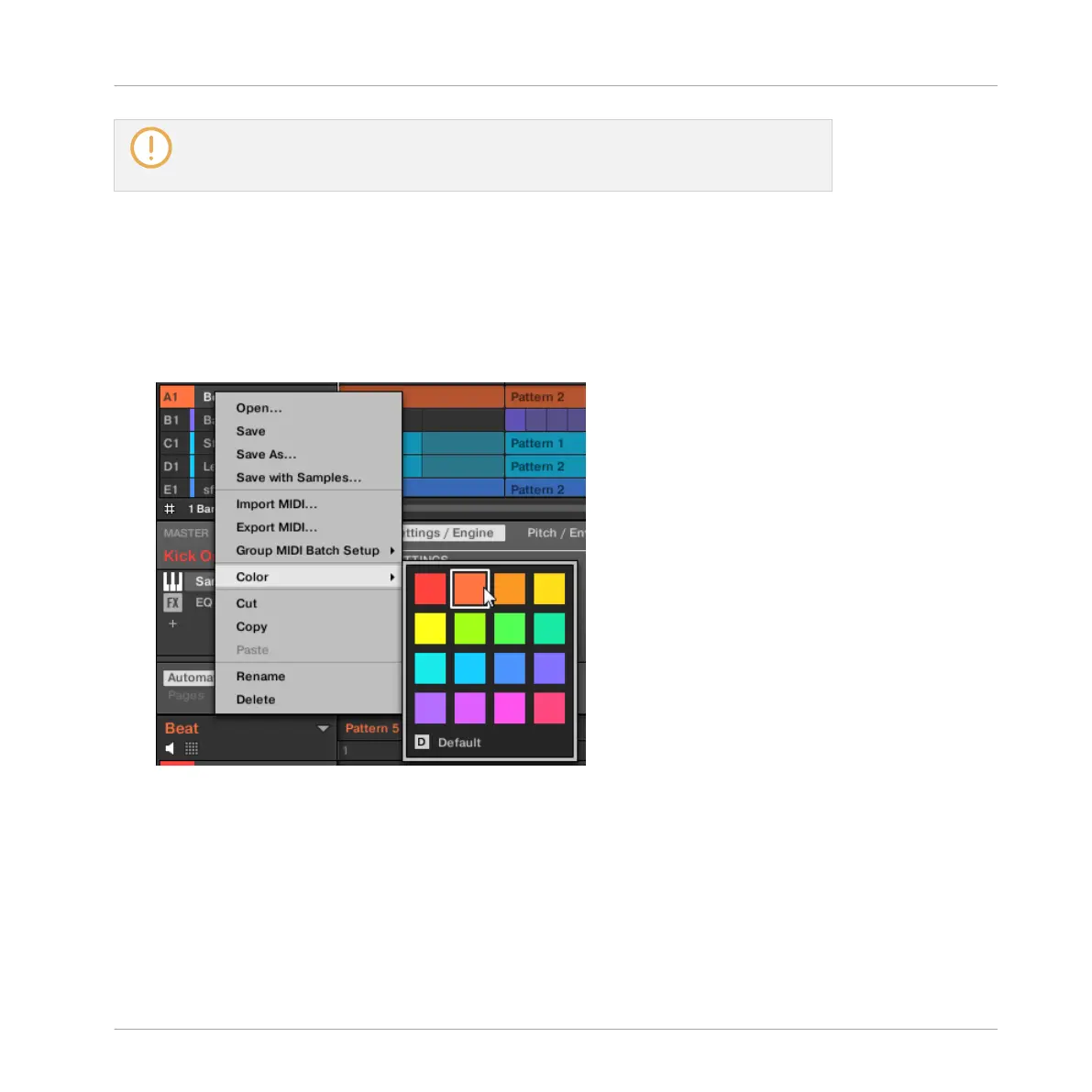If you use MASCHINE as a plug-in, some hosts will utilize the [Enter] key, as it is map-
ped to some function of the host software. In this case, click anywhere else in the MA-
SCHINE plug-in window to confirm the name you have entered.
4.3.4 Changing the Group’s Color
You can change the color of each individual Group in the software. To do this:
1. Right-click ([Ctrl]-click on Mac OS X) the desired Group in the Group List or the Group
name in the top left corner of the Pattern Editor and select Color from the context menu.
A Color Palette appears. In the Palette, the current color of the Group is highlighted.
2. Select the desired color in the Palette. You can also choose to set the Group back to the
default color corresponding to its position in the list by selecting Default in the Color Pa-
lette.
→
The Group buttons of the MASCHINE STUDIO and MASCHINE MK2 controllers, and the
pads of the MASCHINE MIKRO MK2 controller (when you hold the GROUP button) mirror
the Group colors you have selected.
Managing Sounds, Groups, and Your Project
Managing Groups
MASCHINE STUDIO - Manual - 214
