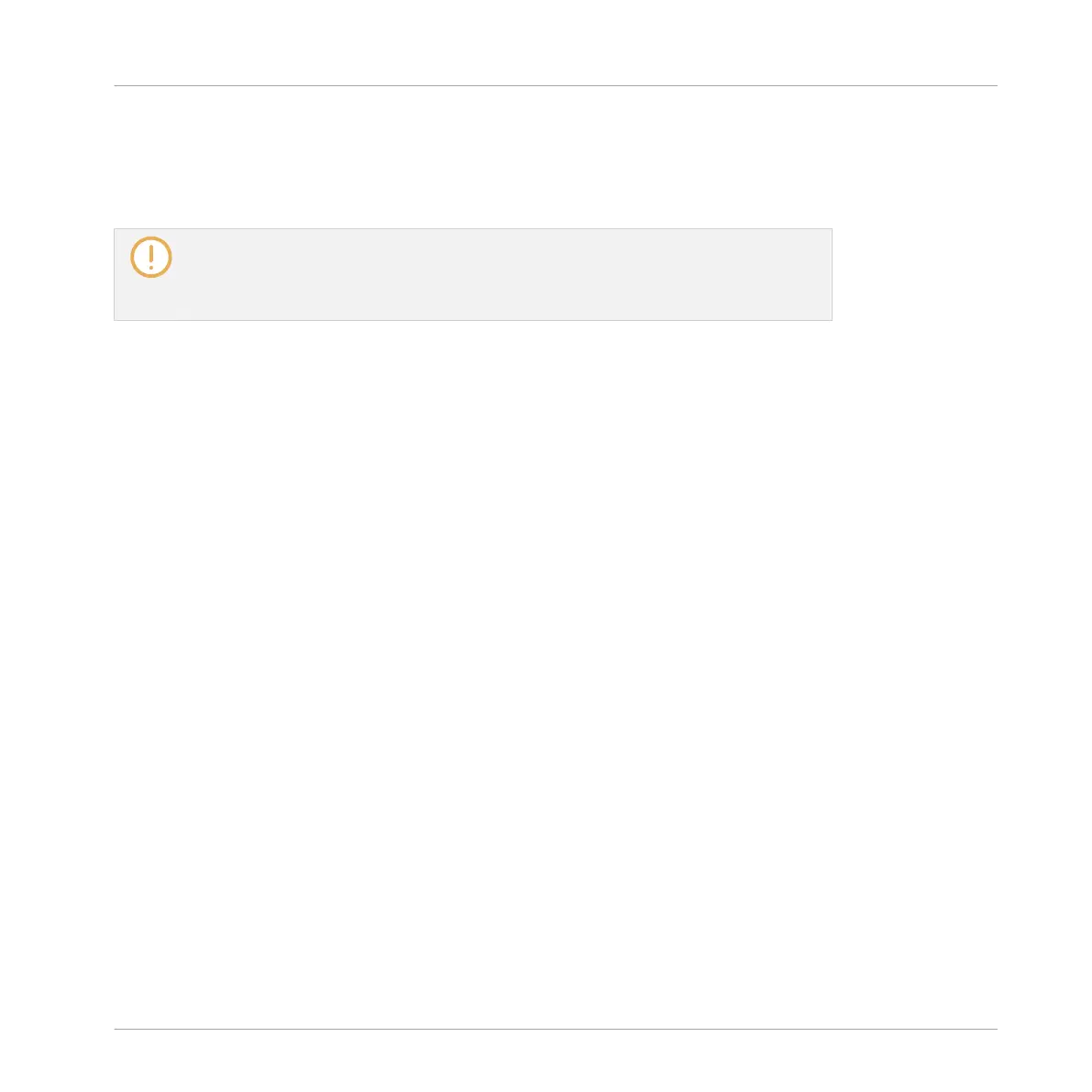2.6.8.3 Touch Auto-Write Option
Modulation recording also benefits from the touch sensitivity of Knobs 1–8 via the Touch Auto-
write option.
Reminder: To record modulation from your MASCHINE STUDIO controller, activate play-
back, switch your controller to Auto-write mode by pressing and holding AUTO (or by
pressing SHIFT + AUTO, which will pin Auto-write mode), and turn the Knobs 1–8 as
you see fit. For more information, please refer to section ↑7.5.2, Recording Modulation.
Enabled by default, the Touch Auto-write option allows you to record modulation events as
soon as you touch Knobs 1–8, even if you don’t rotate them:
▪ If Touch Auto-write is disabled, modulation events are recorded only when you rotate the
Knobs 1–8 (as in previous MASCHINE versions).
▪ If Touch Auto-write is enabled, modulation events are recorded as soon as you touch the
Knobs 1–8, whether you actually rotate them or not:
◦ If you rotate the Knobs, the new modulation values are recorded for the corresponding
parameters.
◦ If you touch the Knobs but don’t rotate them, the last modulation values for these pa-
rameters keep being recorded as new events as the playhead moves forward, thereby
overwriting any existing modulation events at the playhead position. Modulation stops
being recorded when you release the Knob(s).
Enabling/Disabling Touch Auto-Write
The Touch Auto-write option can be enabled or disabled in the Hardware page of the Preferen-
ces panel:
Basic Concepts
Preferences
MASCHINE STUDIO - Manual - 102
