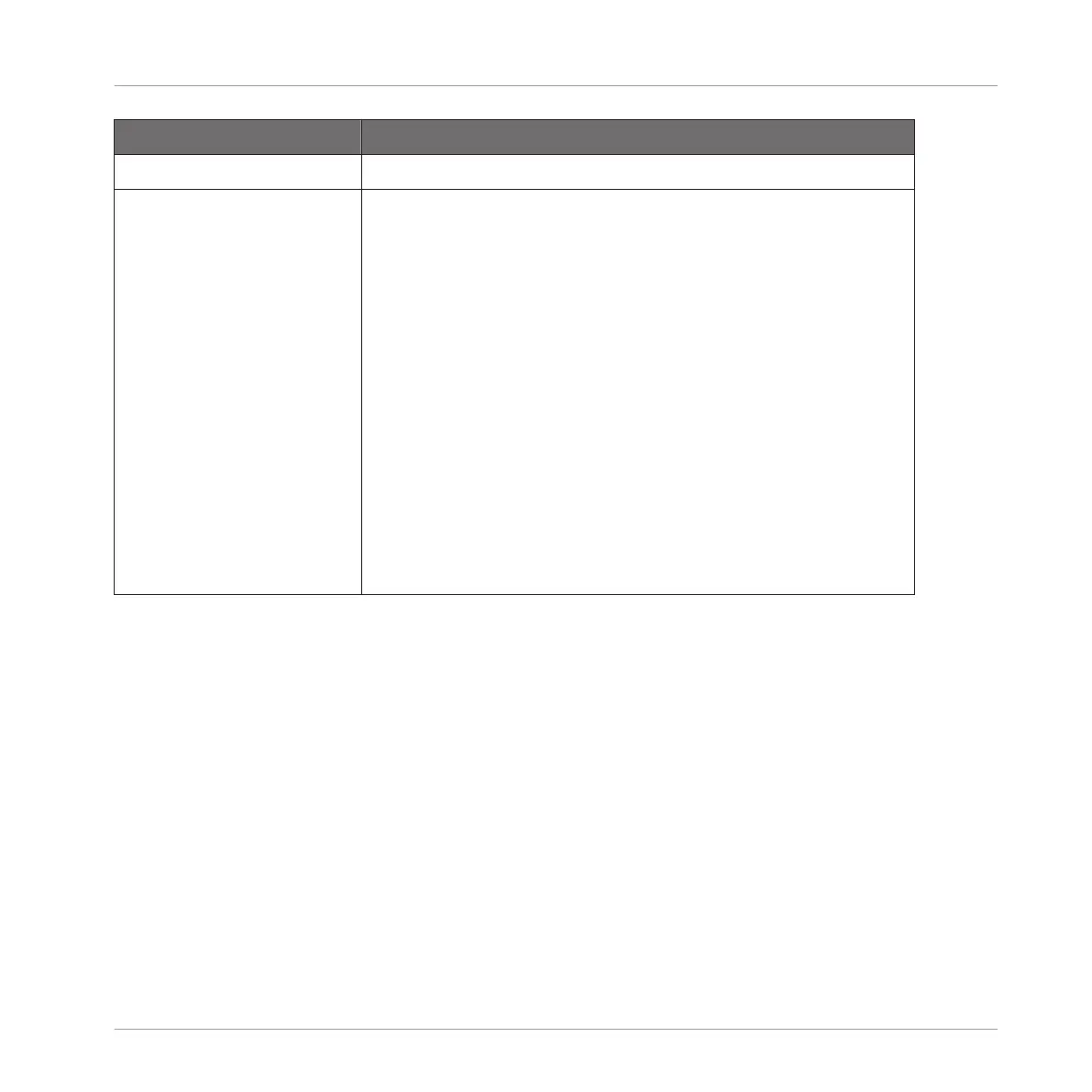Setting Description
Input
Quantize The Input Quantization setting can be set to one of the following
modes:
None: Input Quantization is disabled. Events you play or record
on the pads are not quantized.
Record: Input Quantization is applied only when you record the
pads.
Play/Rec: Input Quantization is applied both when you play on
the pads and when you record them.
In Play/Rec mode the quantization applied while playing is
slightly different from the quantization applied while recording:
When recording, all events are quantized to the closest step —
possibly ahead of the event. When playing, on the other hand,
events occurring in the first half of the steps are left untouched
(since you cannot bring them forward in the timeline!) whereas
events occurring in the second half of the steps are quantized to
the next step.
2.6.1.1 Usage Data Tracking
Usage Data Tracking technology enables MASCHINE to automatically track anonymous usage
data that you can choose to share with us.
Usage Data Tracking can be enabled or disabled in the General page of the Preferences in the
MASCHINE software. However, we encourage all users to keep Data Tracking enabled as it pro-
vides a valuable tool for understanding the performance of Native Instruments applications
when they are used in real life situations. The data sent to Native Instruments is one hundred
percent anonymous and will not affect performance.
For more detailed information about Usage Data Tracking, please refer to the following Knowl-
edge Base article on the Native Instruments website:
https://support.native-instruments.com/hc/en-us/articles/209545029
To enable or disable Usage Tracking:
Basic Concepts
Preferences
MASCHINE STUDIO - Manual - 71
