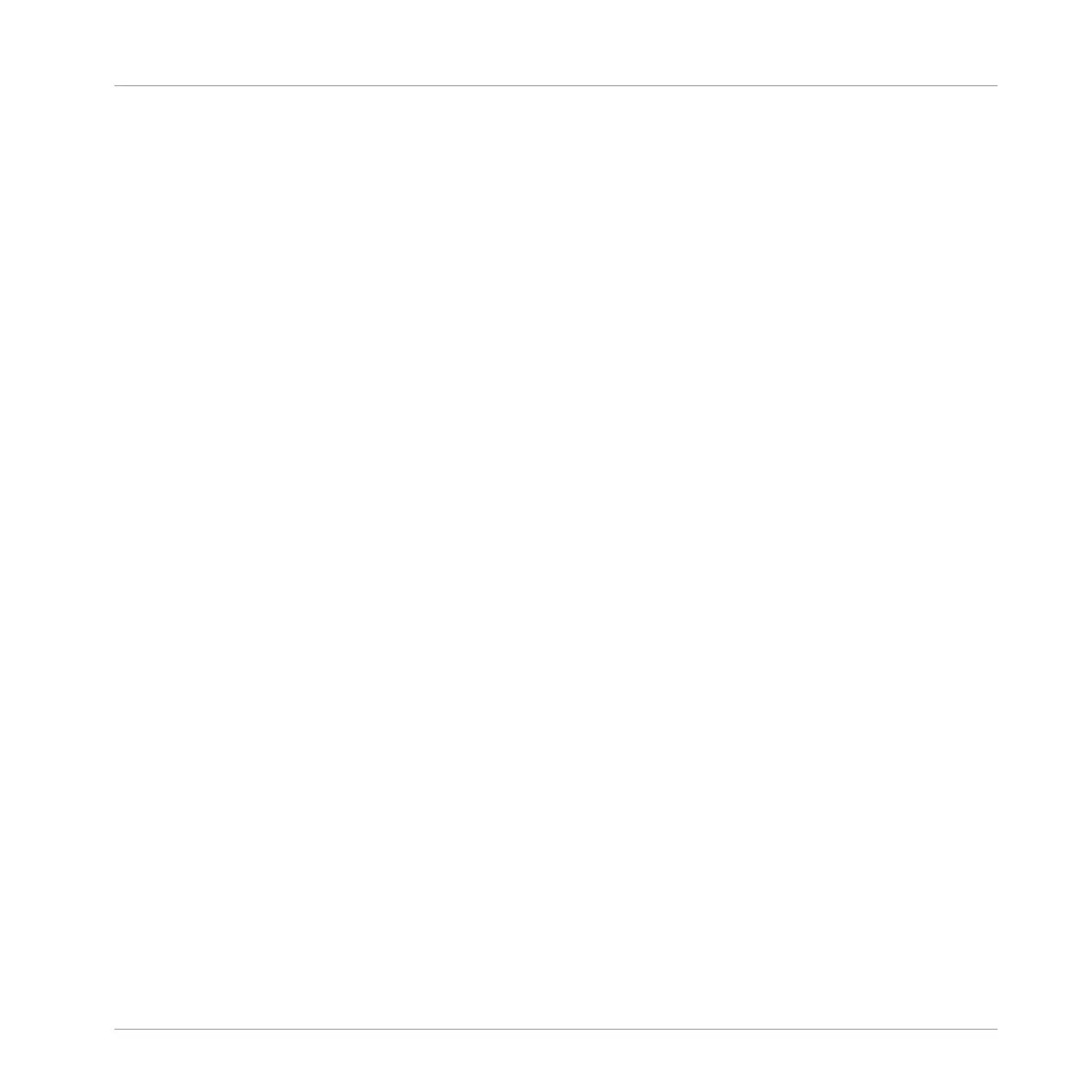11.4 Creating Multi-Effects
Creating a multi-effect unit is basically the same thing as creating a series of Sounds as send
effects within a Group and arrange them as you see fit. Following the procedure described in
the previous section ↑11.3, Creating a Send Effect, in every Sound of the Group you can set
up a send effect containing any number of effects, the only limit being the processing power of
your computer! You can route Sounds within the Group to your liking: You can chain them all,
keep them as separate effects to be used in parallel, build any combination of both, etc.
Organizing Your Effects into Several Sounds
If you plan to build a multi-effects containing more than a few Effect Plug-ins in series, you
have many ways at your disposal. Since you can have any number of Effect Plug-ins in each
Sound, you can set up the whole sequence of effects in series into one single Sound. However
it might be judicious to split your sequence of effects across several Sounds whose outputs are
sent into the inputs of the next Sound (thereby re-building an equivalent sequence of effects).
Doing this can have several advantages, e.g.:
▪ The Sound List lets you keep a better overview of your effect sequence than the tiny Plug-
in List in a single Sound.
▪ You can rename and colorize each Sound individually according to the effect(s) it contains.
▪ You have a better control on your whole effect sequence from your controller.
▪ You can easily re-arrange your effect sequence by changing the routing between your
Sounds.
To use several Sounds plugged in series, use the procedure described in the previous section
↑11.3, Creating a Send Effect to send the output of each Sound to the input of the next one in
the sequence.
Using Effects
Creating Multi-Effects
MASCHINE STUDIO - Manual - 653
