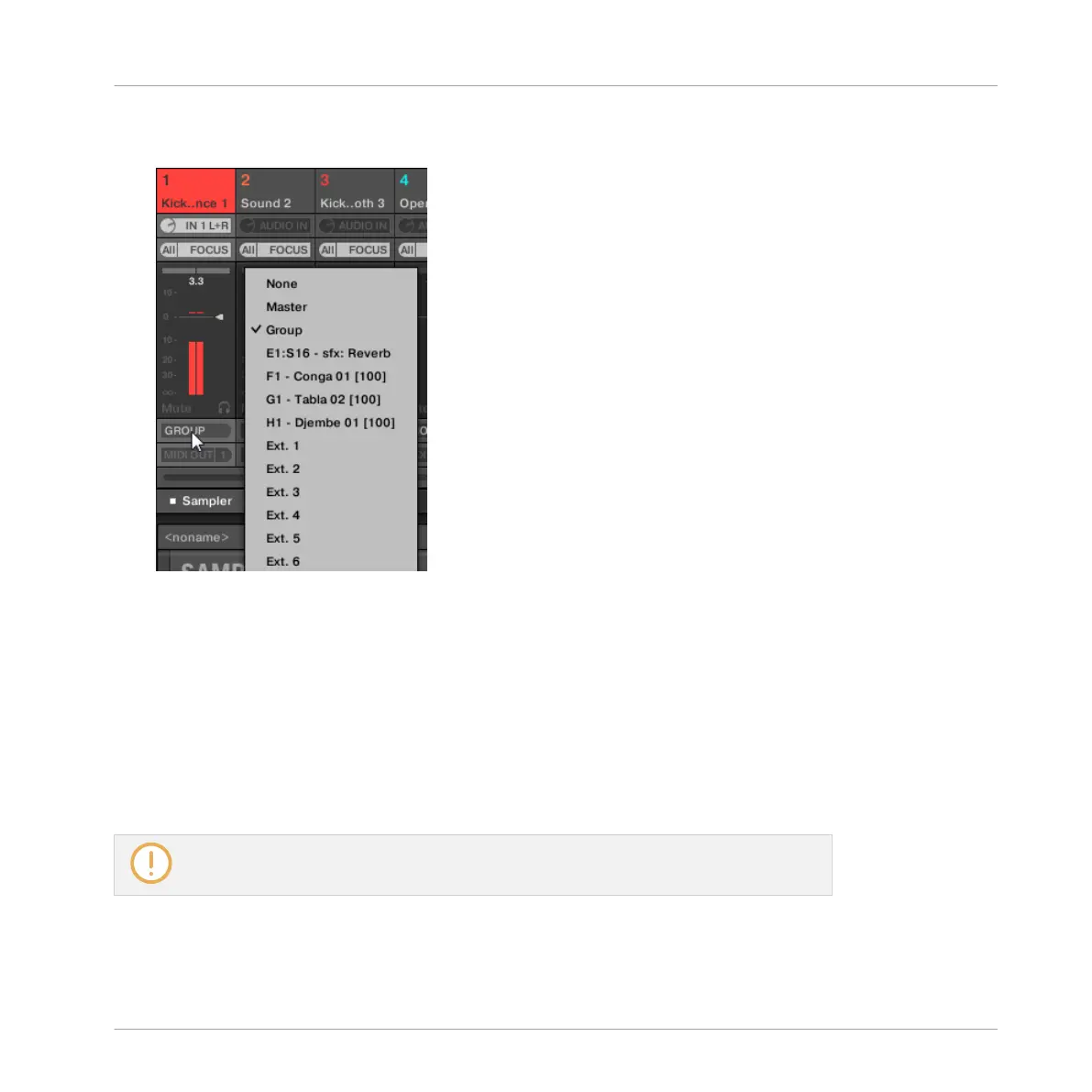4. To select another destination for the channel’s output, click the first area under the level
meter, and select the desired destination in the menu.
This is equivalent to setting the Dest. parameter described above.
8.1.3 Setting Up Auxiliary Outputs for Sounds and Groups
Each Sound or Group of your Project provides two auxiliary outputs that you can route to addi-
tional targets. For example, you can send a definable amount of the channel’s audio output to
other channels for further processing. This is notably used in send effects — see section
↑11.3, Creating a Send Effect to learn how to set up a classic send effect.
The auxiliary outputs of a Sound/Group are configured on the Aux page of the Output proper-
ties.
There is no Aux page in the Output properties of the Master.
Audio Routing, Remote Control, and Macro Controls
Audio Routing in MASCHINE
MASCHINE STUDIO - Manual - 458
