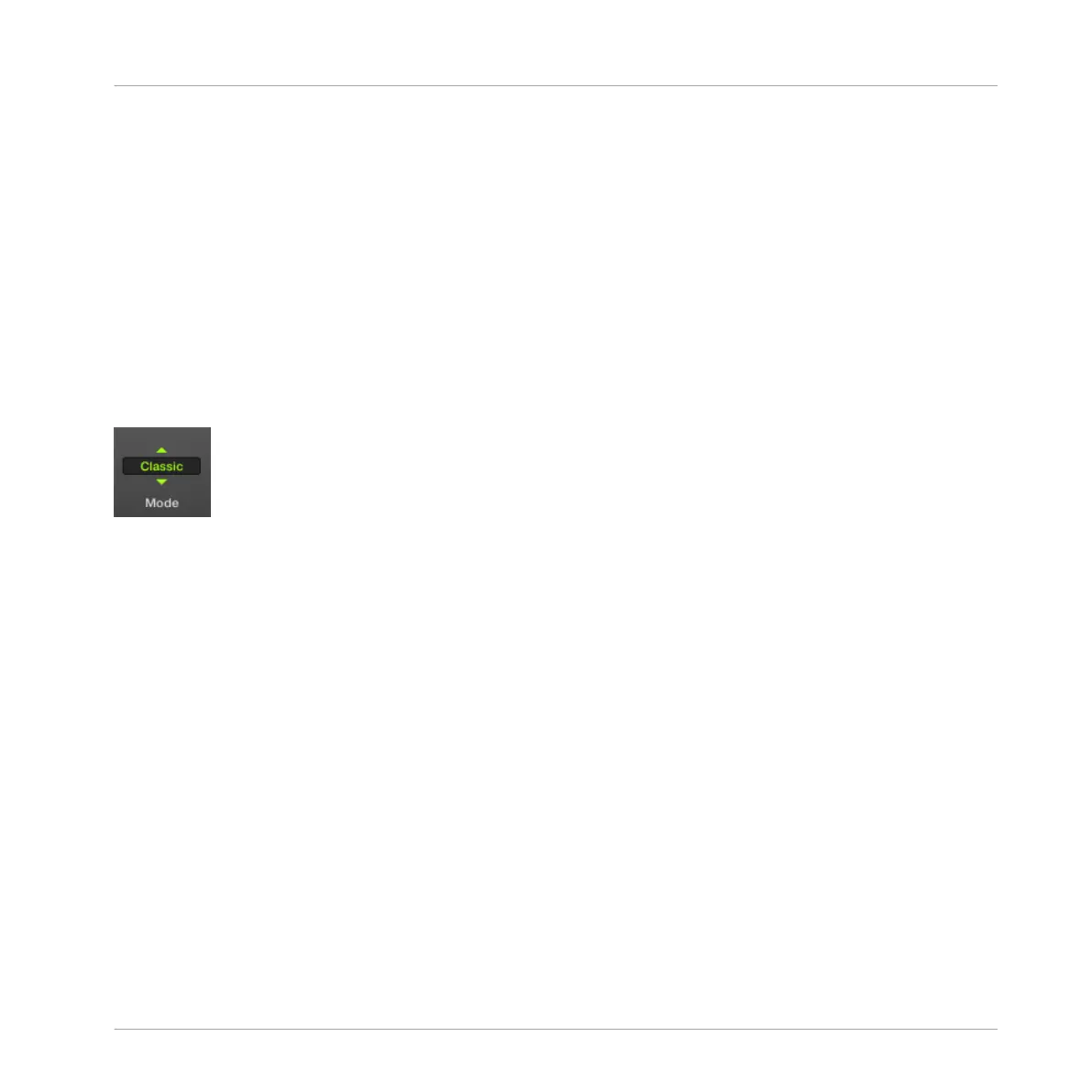6. Within that folder, double-click the “DeviceUpdater.exe” file (Windows) or the “DeviceUp-
dater” file (Mac).
The Device Updater starts up.
7. Follow the instructions of the Device Updater to complete the firmware update.
In the rest of this section, we assume that the firmware of your MASCHINE STUDIO controller
is in version 22 or greater.
2.6.8.1 List Overlay for Selectors
Many MASCHINE parameters are presented in the form of a selector providing a list of possible
values for the parameter (e.g., the Mode parameter of the Saturator Plug-in or the Dest. param-
eter in the Audio page of the Sound’s/Group’s Output Channel settings).
A selector.
From your controller, you can adjust such a parameter by turning the corresponding Knob un-
der the display of your controller.
When you touch the Knob of that parameter, a list appears above the parameter on the display
of your controller. This list shows you at a glance all possible values for the parameter you are
touching along with the value currently selected, making the value selection much more intui-
tive.
Basic Concepts
Preferences
MASCHINE STUDIO - Manual - 98
