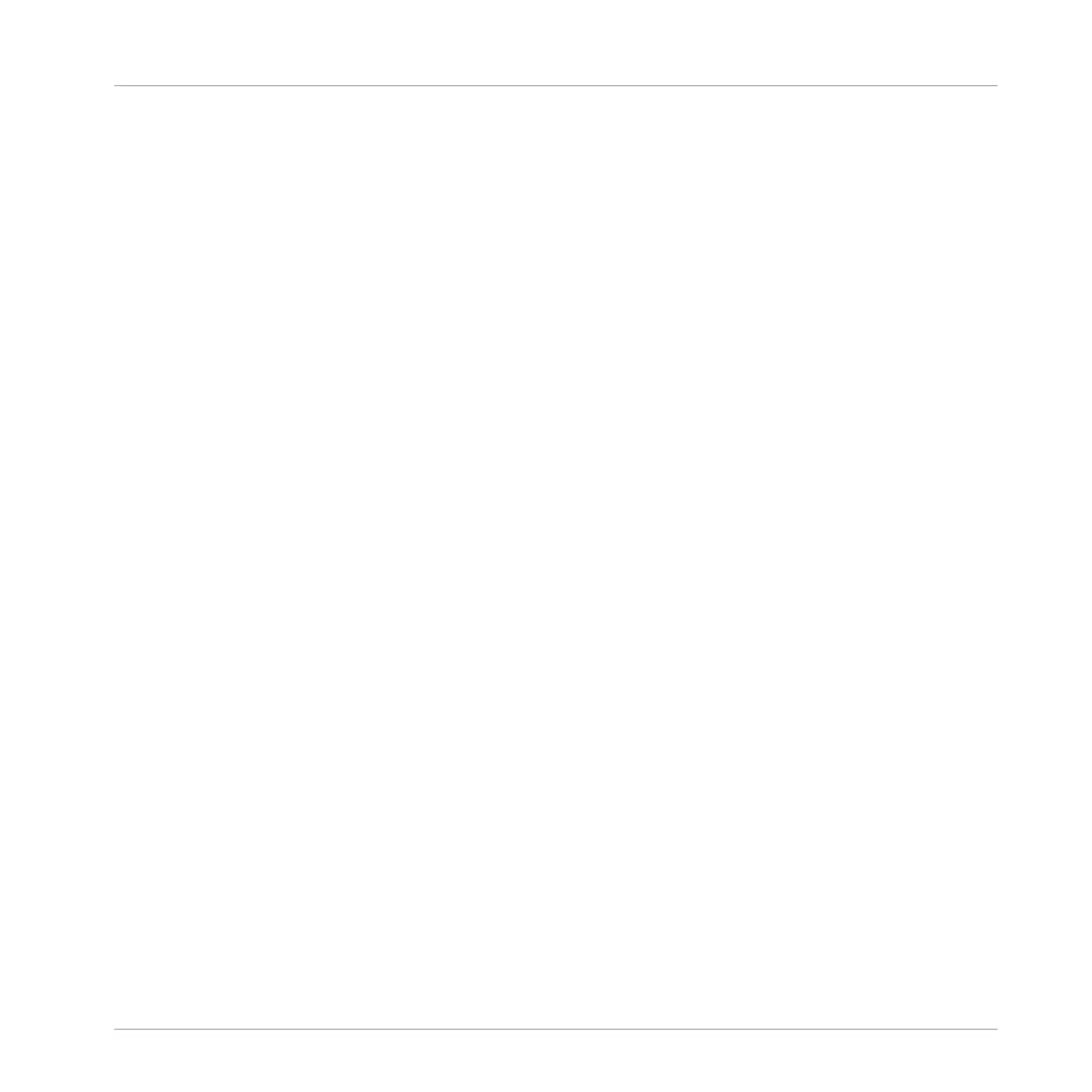3 Browser
The Browser is the place where you can organize and categorize all of your Projects, Groups,
Sounds, Plug-in presets, and Samples. This is done by tagging them, which means categoriz-
ing them by using keywords. Given that the MASCHINE software has some advantages over the
hardware in this case, such as a very big screen and a QWERTY-keyboard, we will start with the
software first.
3.1 Browser Basics
This section describes some general concepts about the Browser.
3.1.1 The MASCHINE Library
To organize, find, keep track of, and provide you thousands of files at any time ready for load-
ing, MASCHINE makes use of a Library. The MASCHINE Library not only contains the factory
content included with MASCHINE, but also any other factory content (e.g., from MASCHINE
EXPANSIONS or other Native Instruments products) as well as your own user content.
To help you find the right file quickly and efficiently, the Library implements various techni-
ques that go far beyond the classic folder structure of your operating system. For example,
each file included in the Library can be described according to following aspects:
▪ The file type: Project, Group, Sound, etc.
▪ The content type of the file, i.e. whether it originates from a product’s factory library or if it
was created by a user.
▪ The product which the files comes from — this can include, e.g., a hierarchical structure
with a product category, a particular product, and possibly a bank and sub-bank of this
product.
▪ A variable amount of tags used to describe various characteristics of the file, for example,
the type of effect, the sonic character, the context in which it is used — in a word, any-
thing that might help you find the file.
Browser
Browser Basics
MASCHINE STUDIO - Manual - 120
