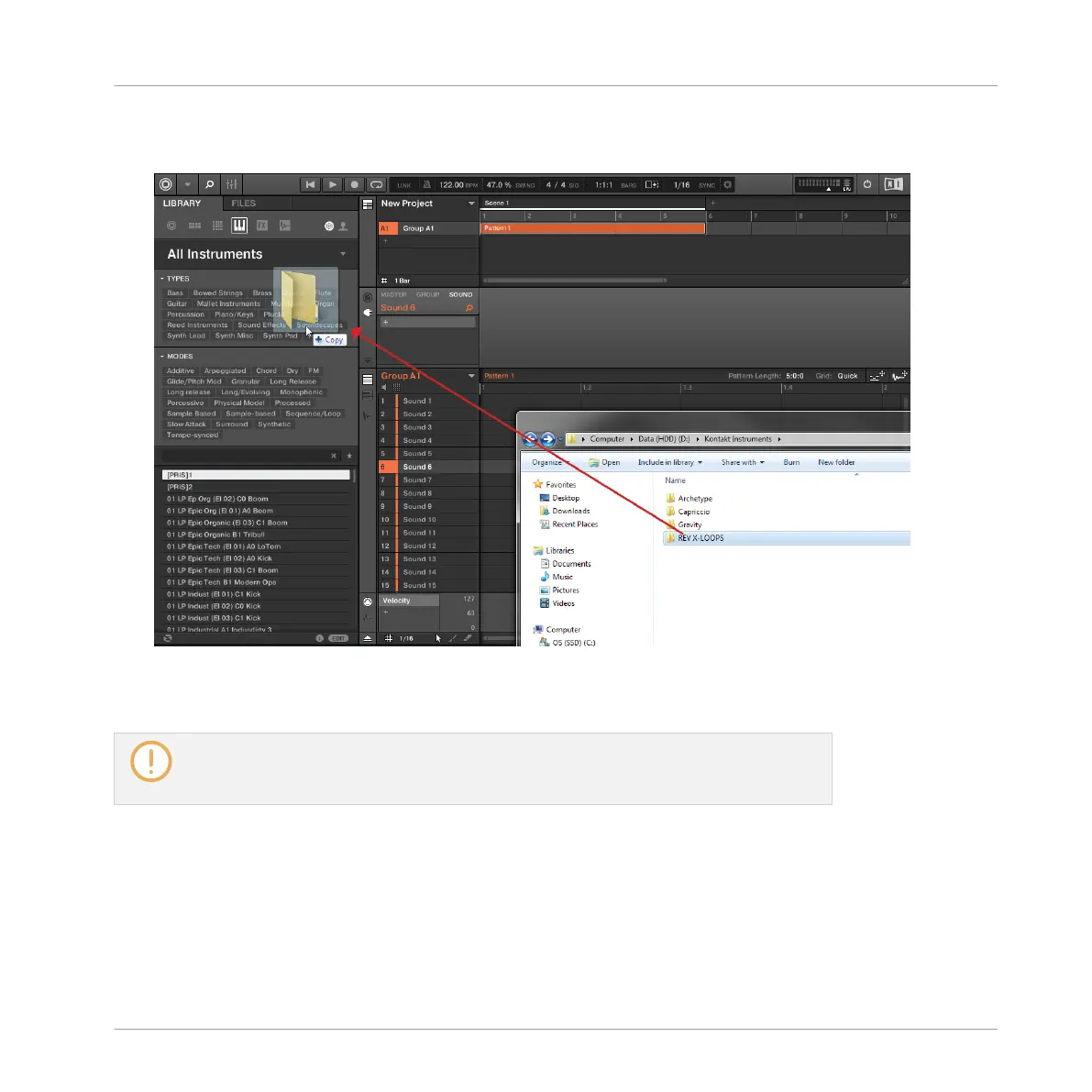►
To add a KONTAKT instrument with NKS support to your MASCHINE Library, drag the
instrument folder onto the MASCHINE Browser.
→
The KONTAKT instrument is now available in the Library pane of the MASCHINE Brows-
er.
The MASCHINE Library and the KONTAKT Browser reference the instrument files con-
tained in the folder. Do not delete or move the folder afterwards, otherwise MASCHINE
and KONTAKT will not be able to access the instrument files.
2.4.2 Loading NKS and Third-party Plug-ins from the Plug-in Menu
The plug-in menu has been updated to display NKS and third-party plug-ins in submenus sort-
ed by vendor in alphabetical order, both within the software and hardware.
The plug-in menu lists installed plug-ins in the following format:
Basic Concepts
Native Kontrol Standard
MASCHINE STUDIO - Manual - 61
