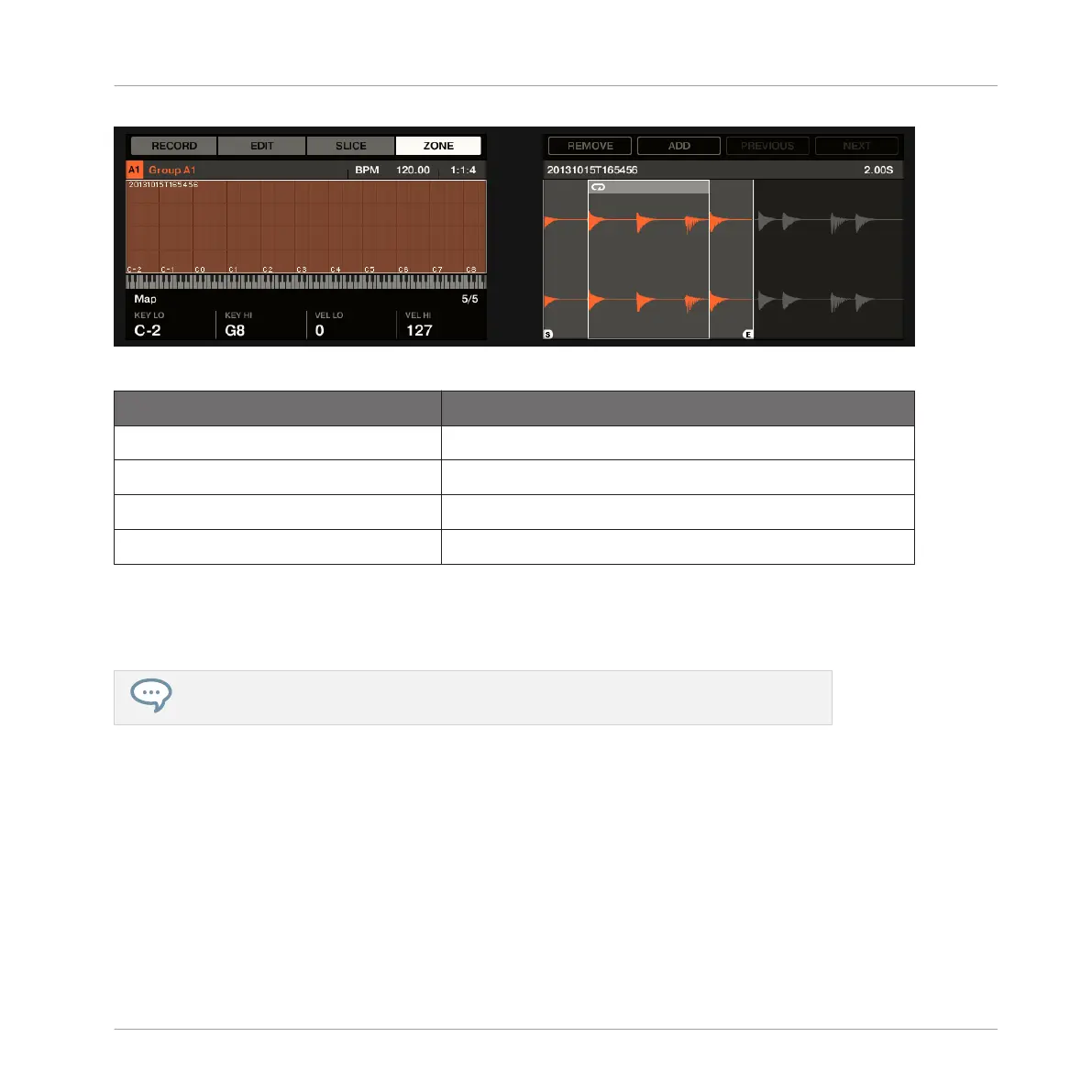The ZONE page on the controller, page 5 of 5: MAP parameters.
Parameter Description
KEY LO (Lowest Key, Knob 1) Sets the lowest note (key) of the focused Zone.
KEY HI (Highest Key, Knob 2) Sets the highest note (key) of the focused Zone.
VEL LO (Lowest Velocity, Knob 3) Defines the lowest velocity of the focused Zone.
VEL HI (Highest Velocity, Knob 4) Defines the highest velocity of the focused Zone.
14.5.7 Adding Samples to the Sample Map
You can add Samples directly to the Map view of the Zone page.
To see the Map view, make sure that the Sample View button is disabled next to the
Zone tab at the top of the Sample Editor. If this is not the case, click it to disable it.
►
To add a new Sample, select one from the Browser or from your operating system and
drag it onto the Sample Map of the Map view (the biggest part in the middle of the Zone
page). Once your mouse is hovering the Sample Map, and before you release the mouse
button:
▪ Drag your mouse horizontally to choose the root key of the new Zone.
Sampling and Sample Mapping
Mapping Samples to Zones
MASCHINE STUDIO - Manual - 882
