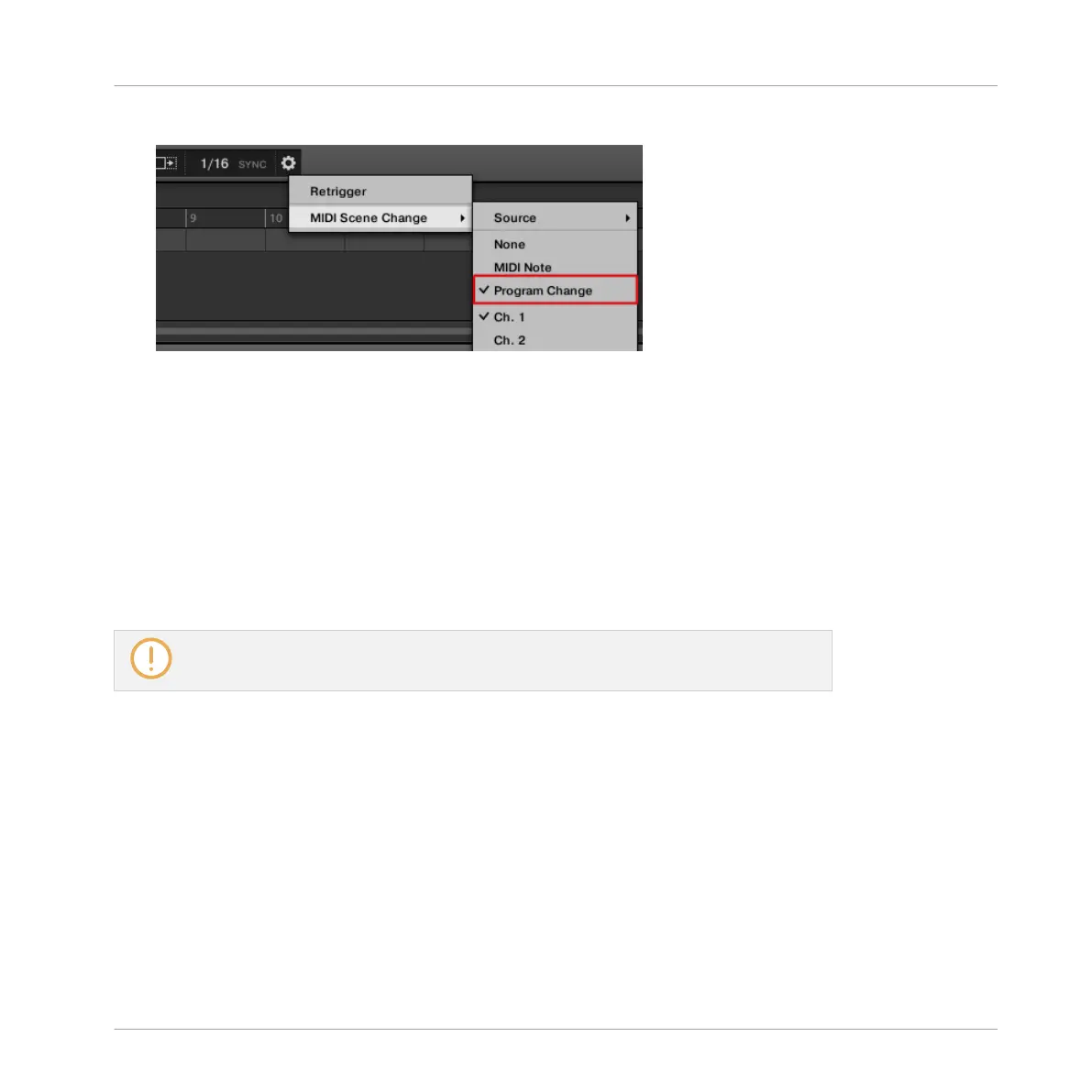3. Click Program Change.
►
MASCHINE will send Program Change messages when Scenes are triggered from the MA-
SCHINE hardware SCENE page.
8.2.3 Controlling Parameters via MIDI and Host Automation
You can assign many parameters of the Channel properties and Plug-ins located in your various
channels (Sounds, Groups, and Master) of your Project to MIDI messages in order to control
and automate them via MIDI.
In addition, when MASCHINE is running as a plug-in, you can assign these parameters to auto-
mation IDs in order to control and automate them via host automation tracks in your host.
Configuring MIDI and host automation is possible in the software only.
In MASCHINE, automation means the control of MASCHINE parameters from an external source
(MIDI or host application). Value changes are:
▪ Permanent: The new parameter value stays valid until a new value is defined (via MIDI/host
or manually), even when the playback is looped or restarted.
▪ Absolute: The new parameter value is defined regardless of its current value.
Automation vs. Modulation
Although both deal with automatic change of MASCHINE parameters, automation and modula-
tion have to be distinguished. The following table summarizes the main differences:
Audio Routing, Remote Control, and Macro Controls
Using MIDI Control and Host Automation
MASCHINE STUDIO - Manual - 481
