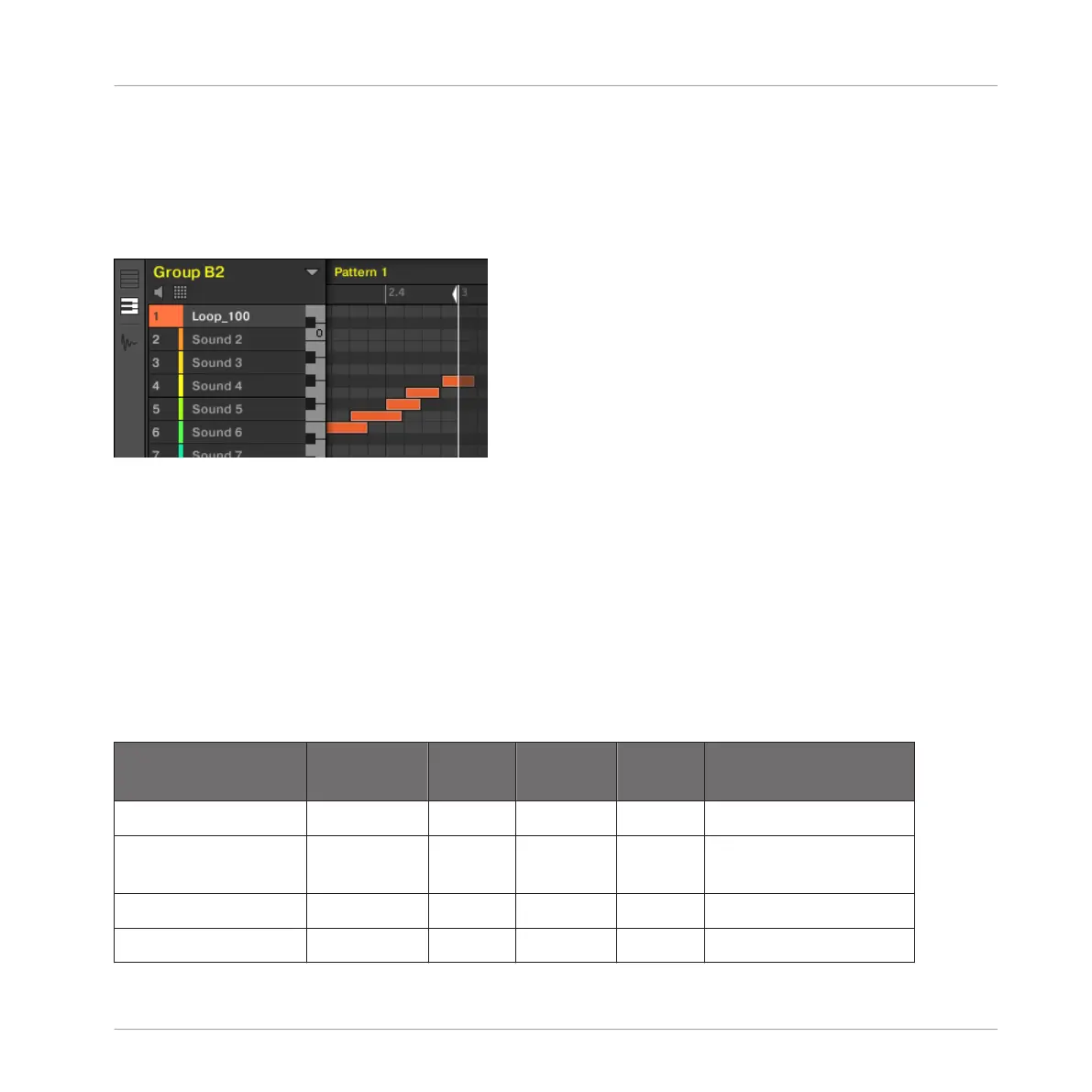→
The Samples are loaded into the Sound slot. A new Pattern is created in that Group and
directly loaded in the Pattern Editor (switch the Pattern Editor to Keyboard view to better
see the Pattern — see section ↑7.1.5, Group View and Keyboard View). This Pattern con-
tains the sequence data of the REX file. For each REX file you import a Pattern will be
created and added.
A REX file loaded in the first Sound slot.
4.5.2 Importing MPC Programs to Groups
MASCHINE allows you to import Drum program files (.PGM and .AKP) from the Akai MPC ser-
ies to Groups. Supported models include the MPC4000, MPC3000, MPC2000, MPC500,
MPC1000 and the MPC2500.
Supported Parameters from MPC Programs
Since MASCHINE has a different approach to handling and naming parameters, please refer to
this list to find out how MPC Program settings are being translated into MASCHINE settings.
MPC Parameter MPC500,
1000, 2500
MPC400
0
MPC2000
(XL)
MPC300
0
MASCHINE Parameter
Sample Name x x x x Sample Name
Play Mode x x − − Playback Type (ADSR,
One-shot, AHD)
Sample Level x x − − Zone Level
Sample Pan − x − − Zone Pan
Managing Sounds, Groups, and Your Project
Importing Third-Party File Formats
MASCHINE STUDIO - Manual - 235
