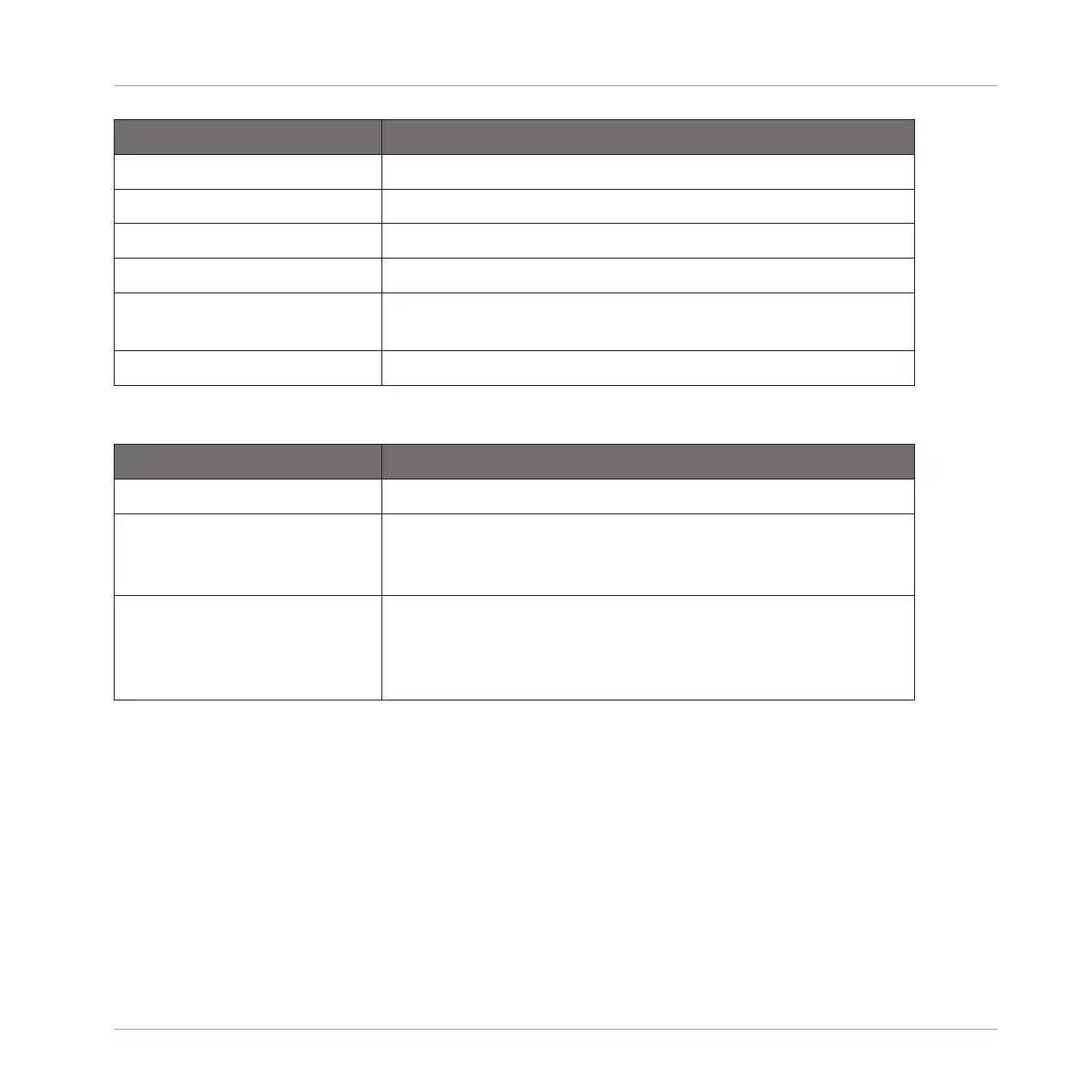Parameter Description
Engage Activates the effect.
Frequency Controls the volume of the comb filter.
FLANGER
Decay Controls the decay time.
SATURATION Controls the saturation in the feedback path, producing a
dirtier, compressed sound.
STEREO Controls the stereo spread of the effect.
Setup Page
Parameter
Description
COLOR
Polarity Flips the phase of the signal in the feedback loop. Negative
polarity lowers the pitch by an octave and produces a slightly
hollower sound.
Tone Offers the choice between Flanger mode, essentially a
straightforward comb filter or short delay, and Phaser mode,
which shifts the phase of the signal in the feedback loop to
produce a more rounded, hollow tone.
12.7.3 Burst Echo
A warm, versatile echo with plenty of character, designed for spontaneous splashes of echo.
Strong, responsive attacks that taper off into hazy trails are perfect for dub and can also be
tweaked for more extreme sound design.
Effect Reference
Perform FX
MASCHINE STUDIO - Manual - 729
