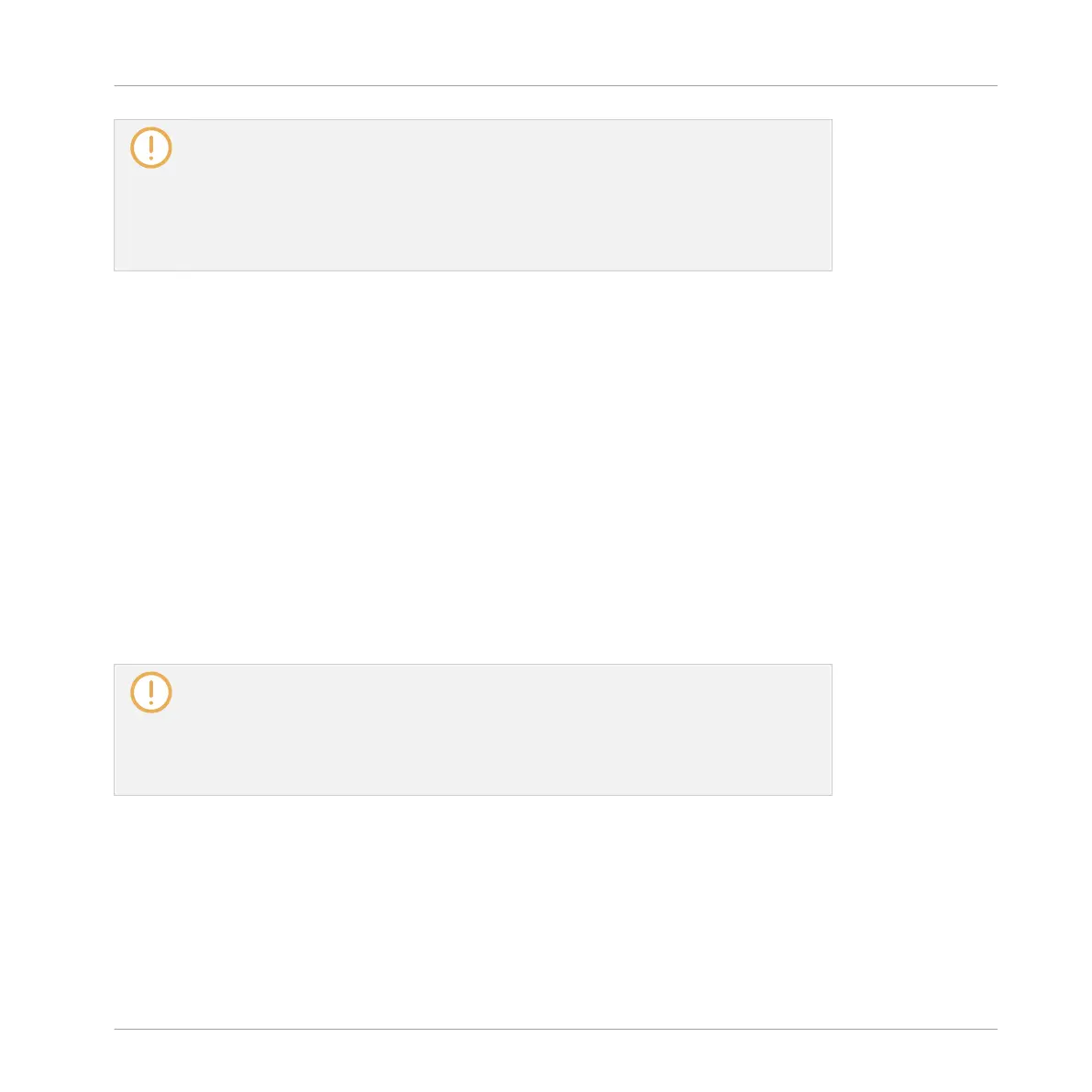To access the settings for your KOMPLETE KONTROL S-SERIES keyboard in the Hard-
ware page of the Preferences panel, your keyboard must be connected to your computer
and controlling the MASCHINE instance. Moreover if a controller from the MASCHINE
family is also focused on the MASCHINE instance, make sure that your keyboard is se-
lected in the Controller menu at the top of the Hardware page in order to see its set-
tings! For more information, see section ↑2.6.9, Controller Menu in the Hardware Page
of the Preferences Panel.
15.3 Navigating and Controlling Your Sounds within a Group
This section describes how your KOMPLETE KONTROL S-SERIES keyboard integrates into
your MASCHINE Project and its various Sounds and Groups.
Your Keyboard Controls the Focused Sound in the Focused Group
When it is connected to a MASCHINE instance, your KOMPLETE KONTROL S-SERIES key-
board always controls the focused Sound slot in the focused Group of your Project:
▪ The keys trigger notes in the focused Sound. The Pitch and Modulation strips affect that
Sound as well.
▪ If your keyboard is in Instrument mode (the default mode), Knobs 1–8 control the parame-
ters in the Parameter pages of the selected Plug-in in the focused Sound.
Besides Instrument mode, your KOMPLETE KONTROL S-SERIES keyboard can be in
Scale Edit mode or Arp Edit mode, which is indicated by the PAGE field in the leftmost
display reading SCALE or ARP, respectively. In order to use Knobs 1–8 to control the
Plug-in parameters of the focused Sound, switch back to the default Instrument mode
by pressing BACK. For more information on Scale Edit and Arp Edit mode, see section
↑15.5, Using the Perform Features.
The focus of Knobs 1–8 on your KOMPLETE KONTROL S-SERIES keyboard is synchronized
with the focus at the Sound level in the MASCHINE software (and on any connected controller
from the MASCHINE family) as follows:
▪ If the Control area in the MASCHINE software currently displays the Plug-ins of the fo-
cused Sound, Knobs 1–8 on your keyboard mirror the parameters of the selected Parameter
page.
KOMPLETE KONTROL Integration
Navigating and Controlling Your Sounds within a Group
MASCHINE STUDIO - Manual - 897
