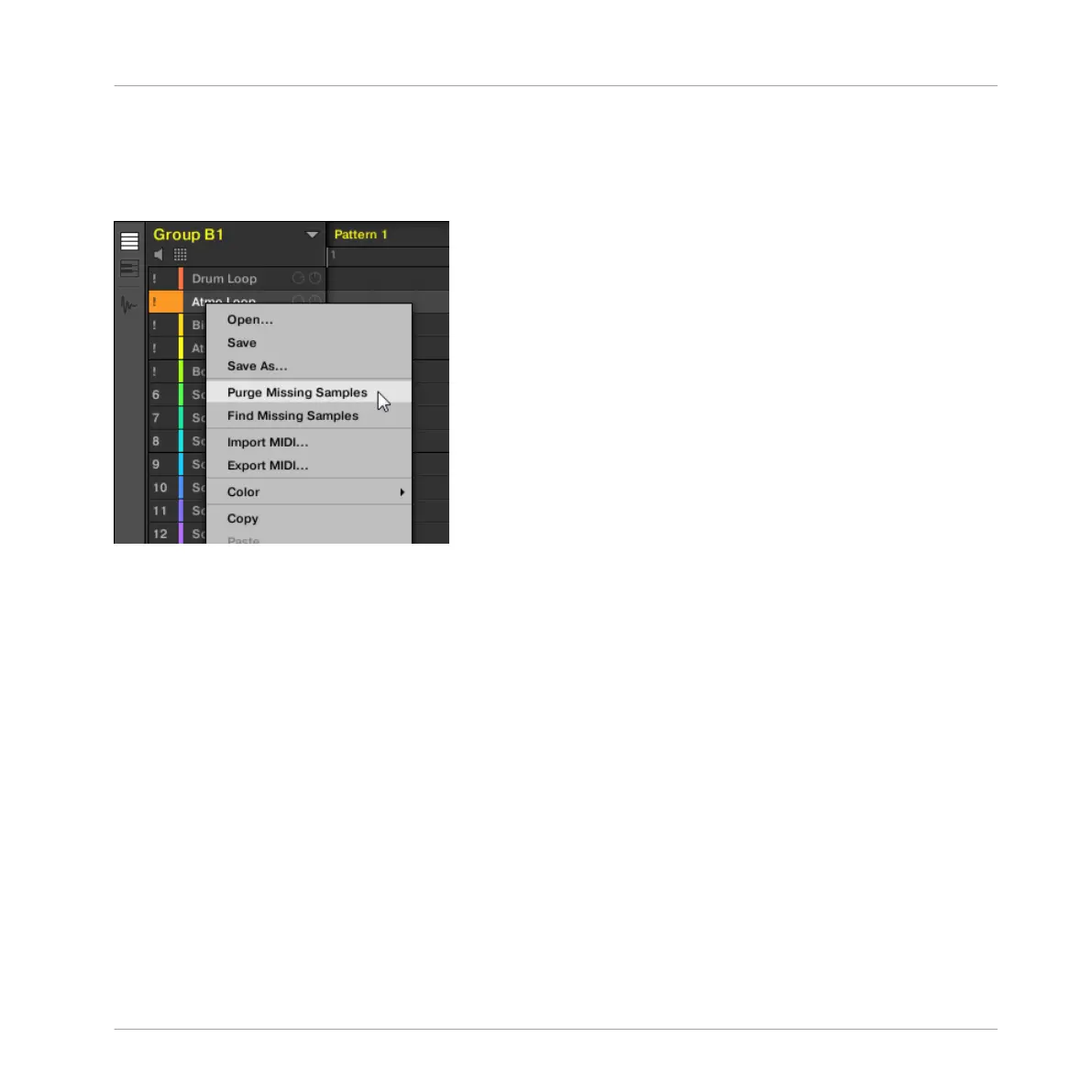Locating or Purging Missing Samples at a Later Time
When Sample references cannot be resolved, two additional Purge Missing Samples and Find
Missing Samples appear in the context menu of the affected Sound(s) in the Sound List.
The Purge Missing Samples and the Find Missing Samples entries in the context menu of a Sound whose Sample is missing.
►
Select Purge Missing Samples from the Sound slot’s context menu to remove the missing
Sample(s) from that Sound.
►
Select Find Missing Samples from the Sound slot’s context menu to open the Missing
Sample dialog again and locate missing Samples for that Sound.
The same commands also appear in the context menu of the parent Group in the Group List,
as well as in the in the File submenu of the MASCHINE menu (in the MASCHINE Header):
▪ In the context menu of the parent Group, these commands will affect all Sounds with miss-
ing Samples in that Group.
▪ In the File submenu of the MASCHINE menu, these commands will affect all Sounds with
missing Samples in your Project.
Browser
Locating Missing Samples
MASCHINE STUDIO - Manual - 181
