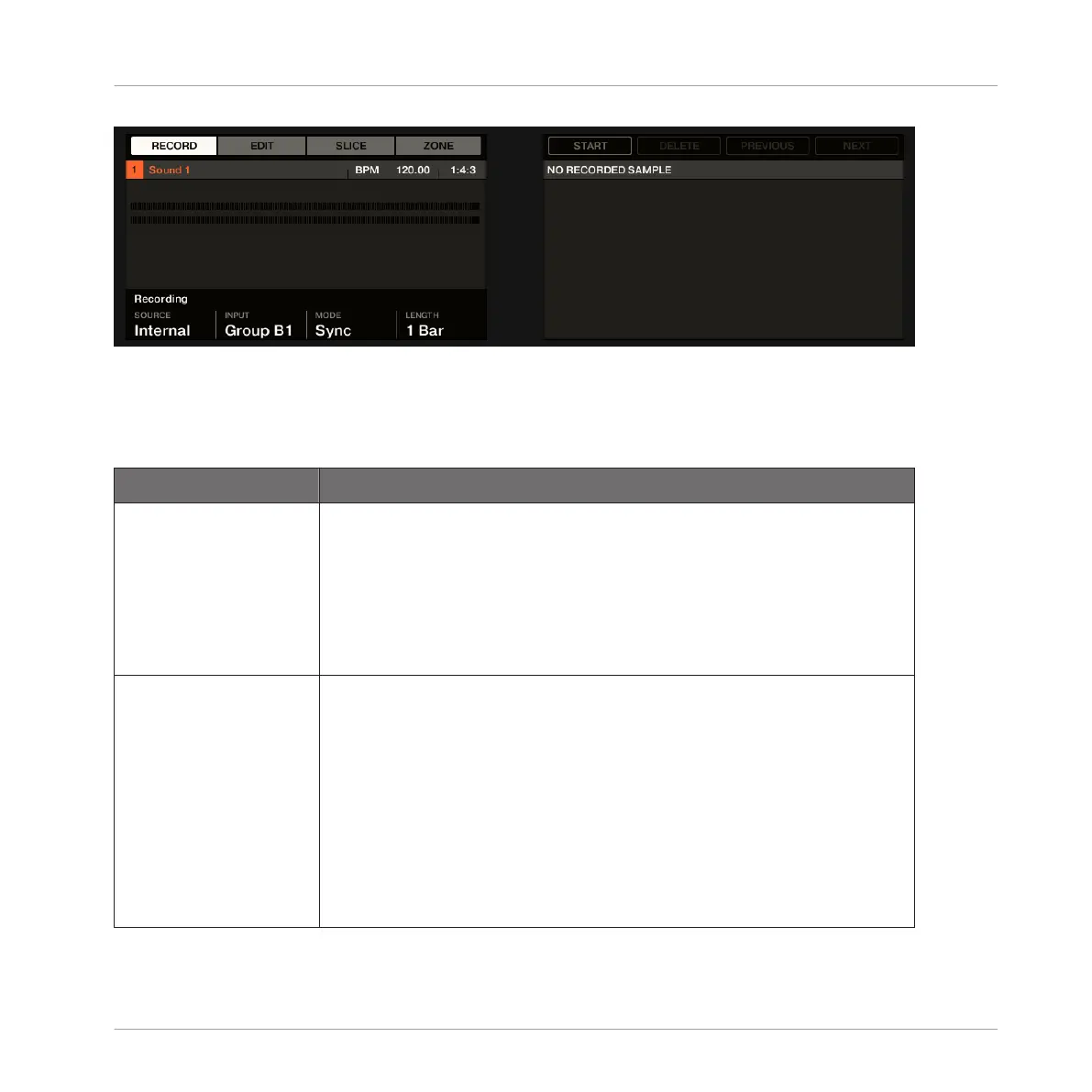Adjusting the source and mode of the recording on your controller.
Selecting the Source to Record
First choose which source you want to record using the SOURCE and INPUT parameters:
Parameter Description
SOURCE (Knob 1) Select here the type of source you want to record.
To record external audio signals connected to your audio interface,
select EXT. STER. (for stereo signals) or EXT. MONO (for mono
signals).
To record audio signals coming from MASCHINE itself, select
INTERNAL.
INPUT (Knob 2) Choose here between the available inputs. The available inputs
depend on the SOURCE setting (see above).
If SOURCE is set to EXT. STER. you can select from the four external
stereo inputs IN 1–4 available in MASCHINE.
If SOURCE is set to EXT. MONO you can select either of
MASCHINE’s eight external mono inputs: the left (“L”) or right (“R”)
channel of each input pair IN 1–4.
If SOURCE is set to INTERNAL you can select the output of any
available Group or the Master.
Sampling and Sample Mapping
Recording a Sample
MASCHINE STUDIO - Manual - 813
