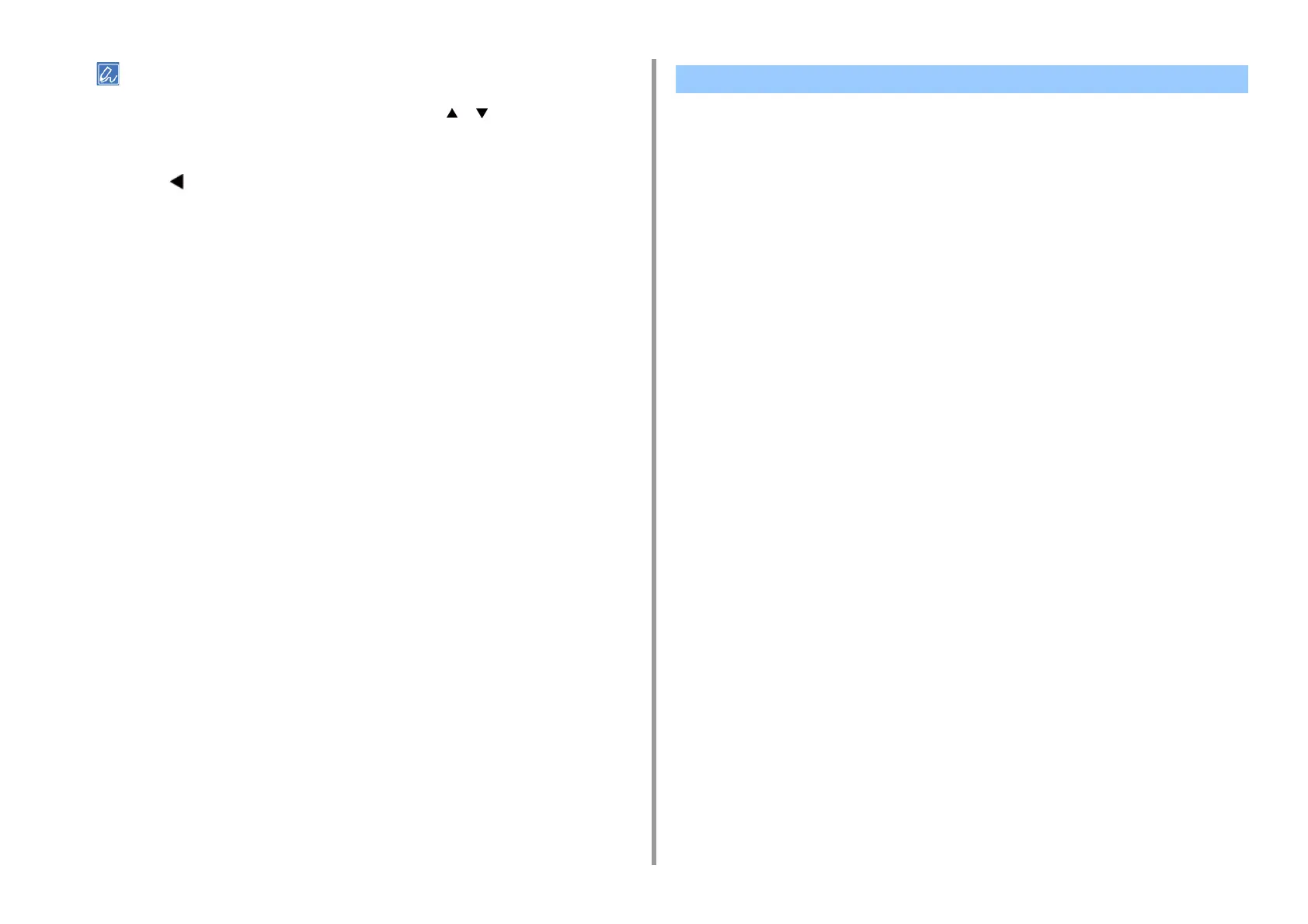- 108 -
4. Print
• To darken a little, select +1 to +3, to lighten a little, select -1 to -3.
• Enter the value using the numeric keypad or select the value with the or button.
12
Repeat steps 9 to 11 if you want to add further change.
13
Press the button to go back to the standby screen after the change is
complete.
14
Start printing.
Repeat the procedure until the color shade meets your preferences.
• Color Correct Utility
• Color Swatch Utility
• PS Gamma Adjuster Utility
Adjusting Color with Software
